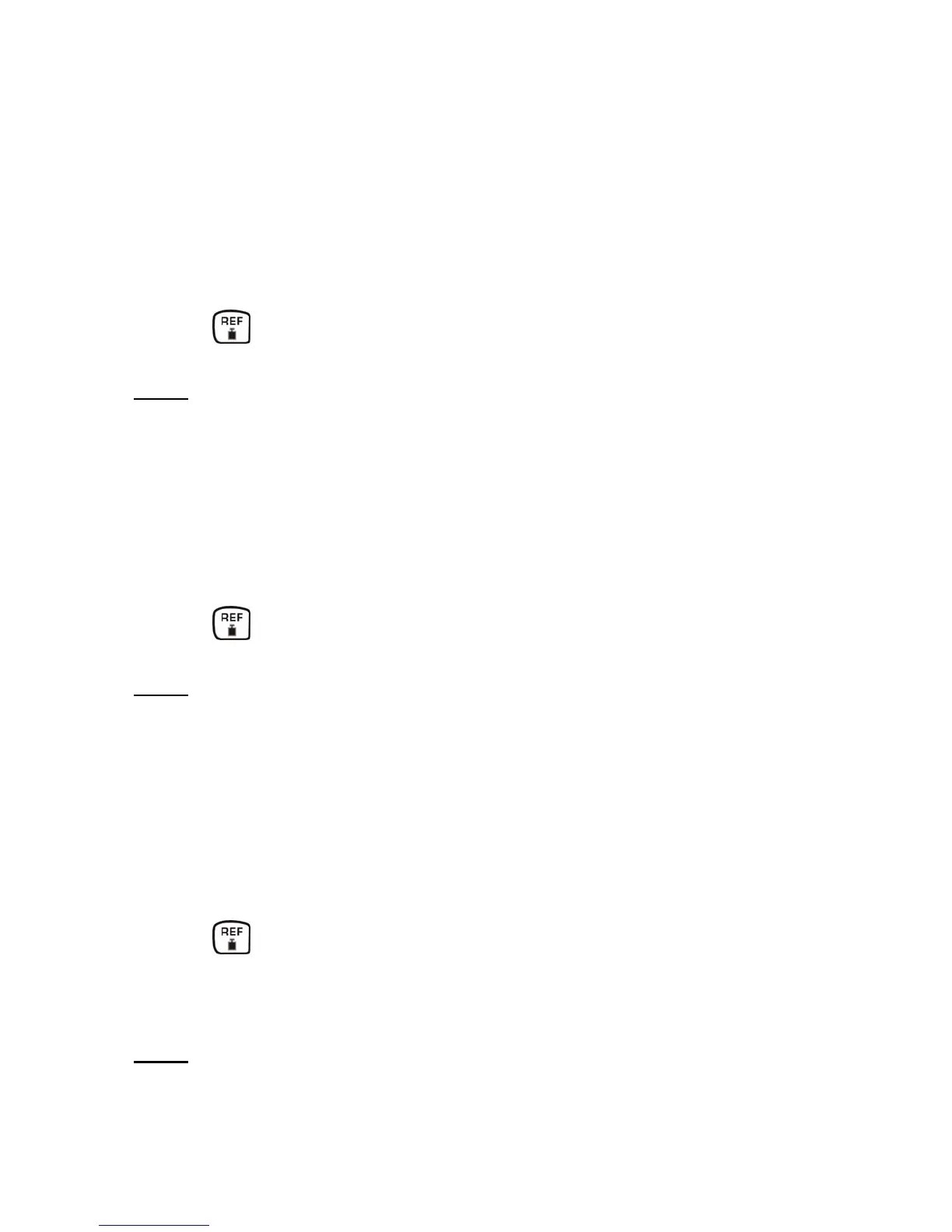4.2.4 F4 - INITIAL ZERO RANGE
To enter this parameter, press the [Tare] key when “F4” is shown.
The display will show the current initial zero range.
Press the key to change the value and press [Tare] to accept the value.
NOTE: Only 10% is allowed for the CPB-M scales.
4.2.5 F5 - RE-ZERO RANGE
To enter this parameter, press the [Tare] key when “F5” is shown.
The display will show the current re-zero range.
Press the key to change the value and press [Tare] to accept the value.
NOTE: Only 2% is allowed for the CPB-M scales.
4.2.6 F6 - SUCCESSIVE TARE
To enter this parameter, press the [Tare] key when “F6” is shown.
The display will show if the successive tare is on or off.
Press the key to change the value.
Press [Tare] to accept the displayed value.
NOTE: Either option is allowed for the CPB-M scales.
CPB-SH-e-0721 13
