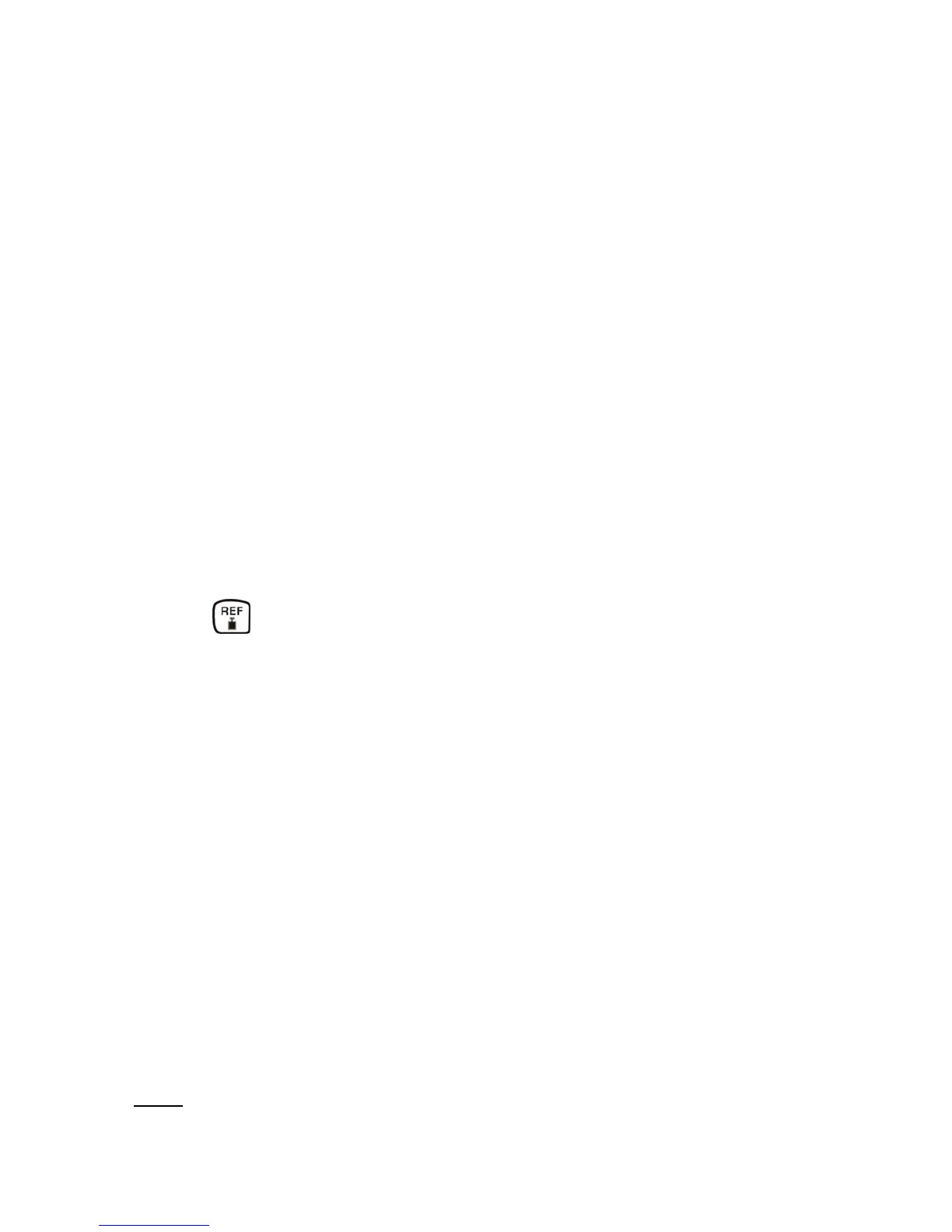The display will show “Pin 2”
Enter the new Pin number a second time. Press the [Tare] key to accept.
The display will show “dOnE” if the number was accepted or “FAiL” if the numbers were
not the same.
The scale returns to the parameter menu.
4.2.10 F10 - LVD MODE
It stands for Low Voltage Detect mode. The Low voltage detection can be enabled or
disabled.
To enter this parameter, press the [Tare] key when “F10” is shown.
The display will show if the LVD is “on” or “oFF”.
Press the key to change the value.
Press [Tare] to accept “on”.
NOTE: Only “
LVD” “on” is allowed for the CPB-M scales.
Turn the power off, remove the jumper and restart the scale. The new settings are now
in operation.
4.3 WEIGHING UNITS [kg / g]
The current software of CPB was standardised to weigh in [kg].
There is a function to enable the scale to weigh in [g].
The scale has to be opened and a connecting jumper has to be fitted to “JTAG” pins 1
and 2 on the main board to enable the [g] display.
NOTE: The selection between both units is not possible for the CPB-M scales.
CPB-SH-e-0721 15
