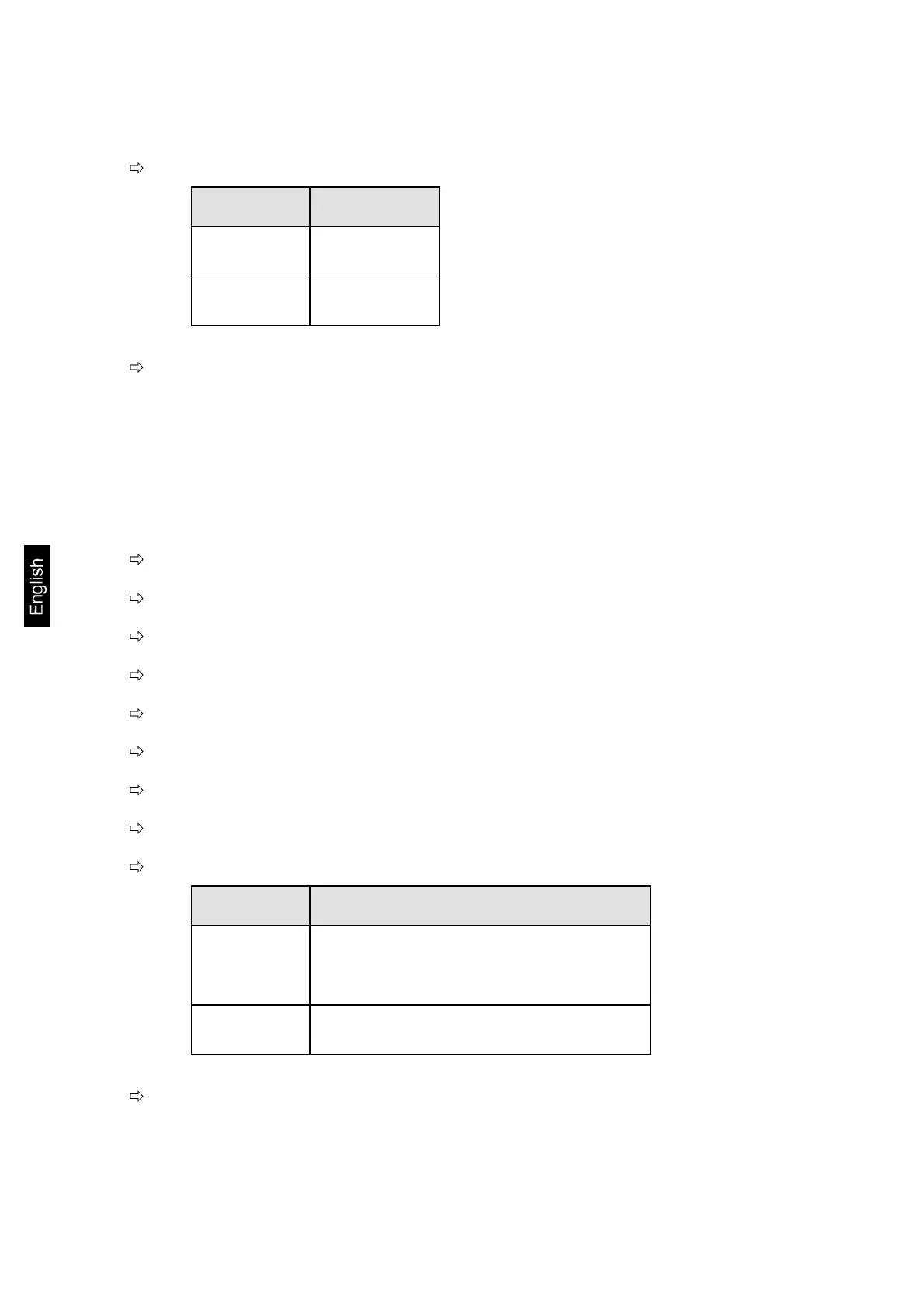Press the ON/TAREkey to switch among the settings:
Display Mode
„tr“ ON
Auto-Zero on
„tr“ OFF
Auto-Zero off
Confirm with the OFF key. Wait until the balance automatically returns to weigh-
ing mode
6.2.5 AUTO-OFF function
For battery operation the balance has an automatic switch off function which can be
activated and deactivated in the menu.
Please follow the below instruction for the setting:
When the balance is switched off, press the OFF -key and keep it pressed
Do not release the OFF -key. Press also the ON/TARE-key and keep it pressed
Keep the ON/TARE-key pressed, however release the OFF -key
Press OFF -key anew
Keep both keys pressed until in the display “tr” appears
Release both keys. The balance is situated in the menu.
Press the ON/TARE-key until „AF“ appears
Confirm with the OFF key
Press the ON/TAREkey to switch among the settings:
Display Mode
„AF“ ON
Battery conservation through automatic
power-off 3 minutes after ending a
weighing operation.
„AF“ OFF
AUTO-OFF function deactivated.
Confirm with the OFF key. Wait until the balance automatically returns to weigh-
ing mode
EMB-BA-e-143414
