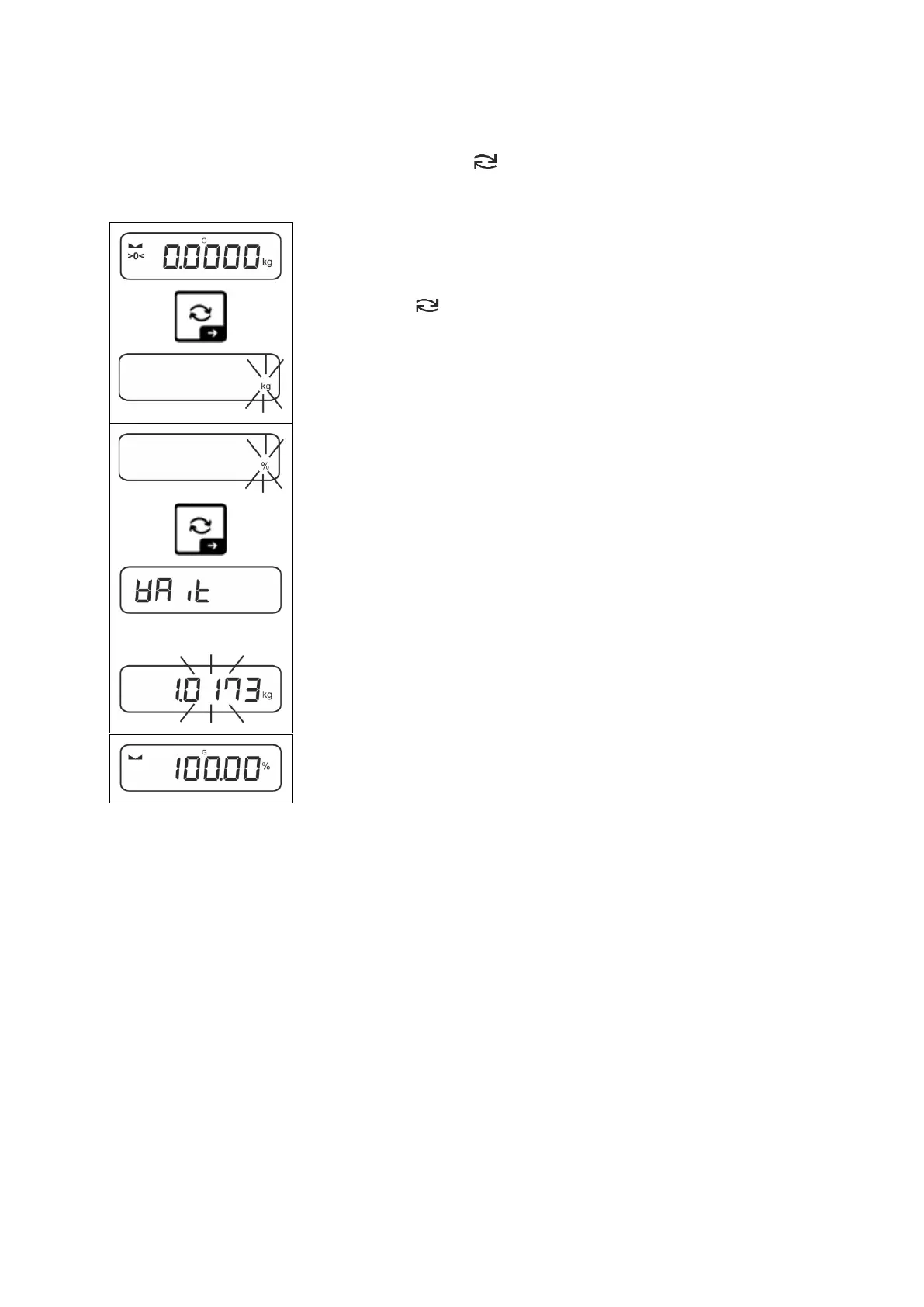TFKB_B-BA-e-2210 35
10.3.2 Application units
When selecting an application unit (%, Pcs, FFA), the required settings can be
selected right after being invoked, using the button.
Setting example „Percent weighing“:
Press the key, wait until the display flashes.
Use the navigation keys to select the unit <%>.
Put a reference weight which corresponds to 100 %.
Acknowledge by ➔ button.
Confirm the flashing weight value of the reference weight
using ➔ button.
From now on the weight of the sample will be shown in
percent based on the reference weight.
