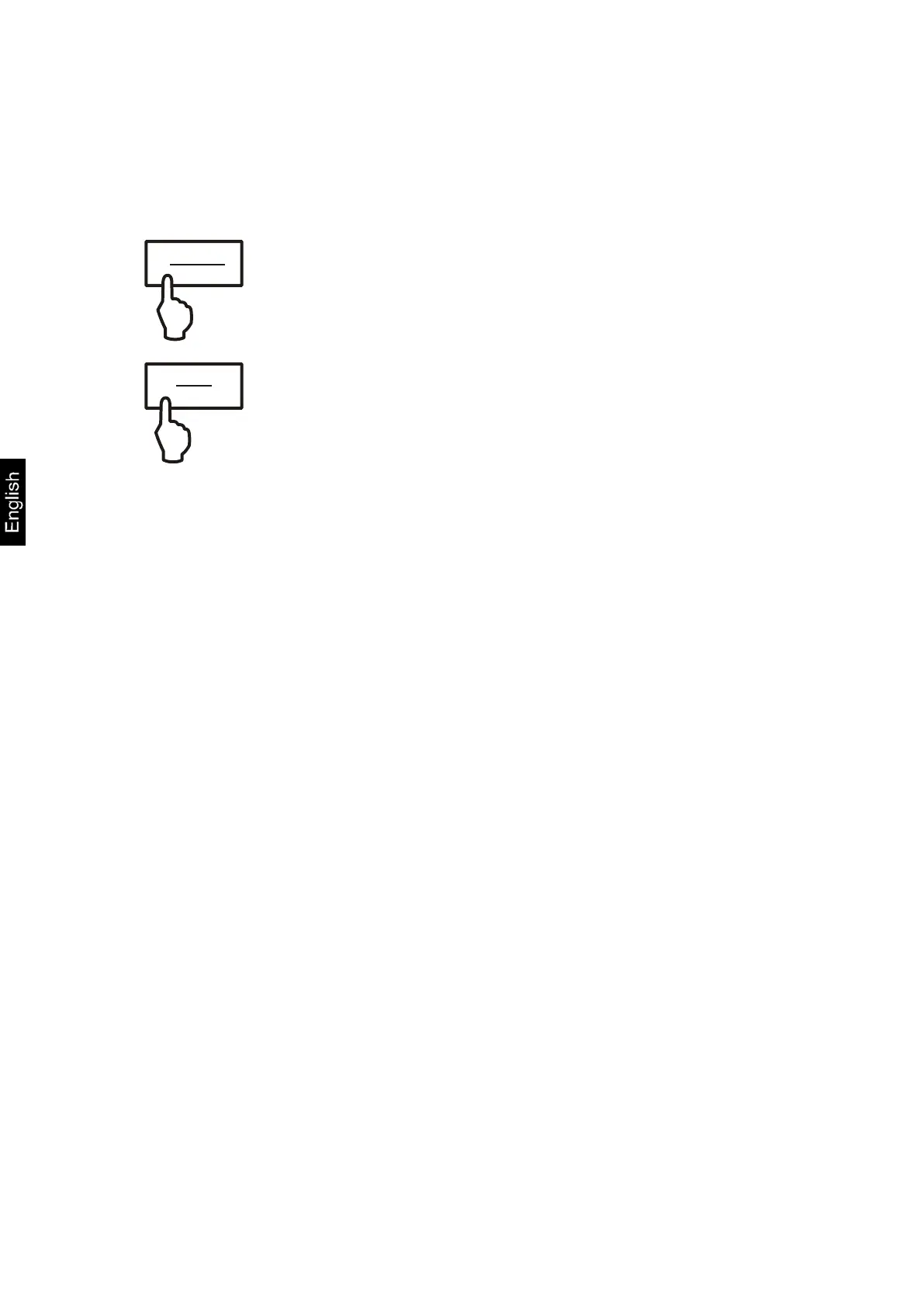FKB_A-BA-e-1615
Percent
determination
Percentage calculation facilitates weight display in percent
related to a reference weight equivalent to 100 %.
In weighing mode press MODE key repeatedly,
until [100 %] is displayed.
Put a reference weight which corresponds to 100 %.
Store by pressing the SET key. Remove reference weight.
Place goods to be weighed on balance.
The weight of the sample is displayed in percentage in
terms of the reference weight.
Back to weighing mode by pressing the MODE button.
