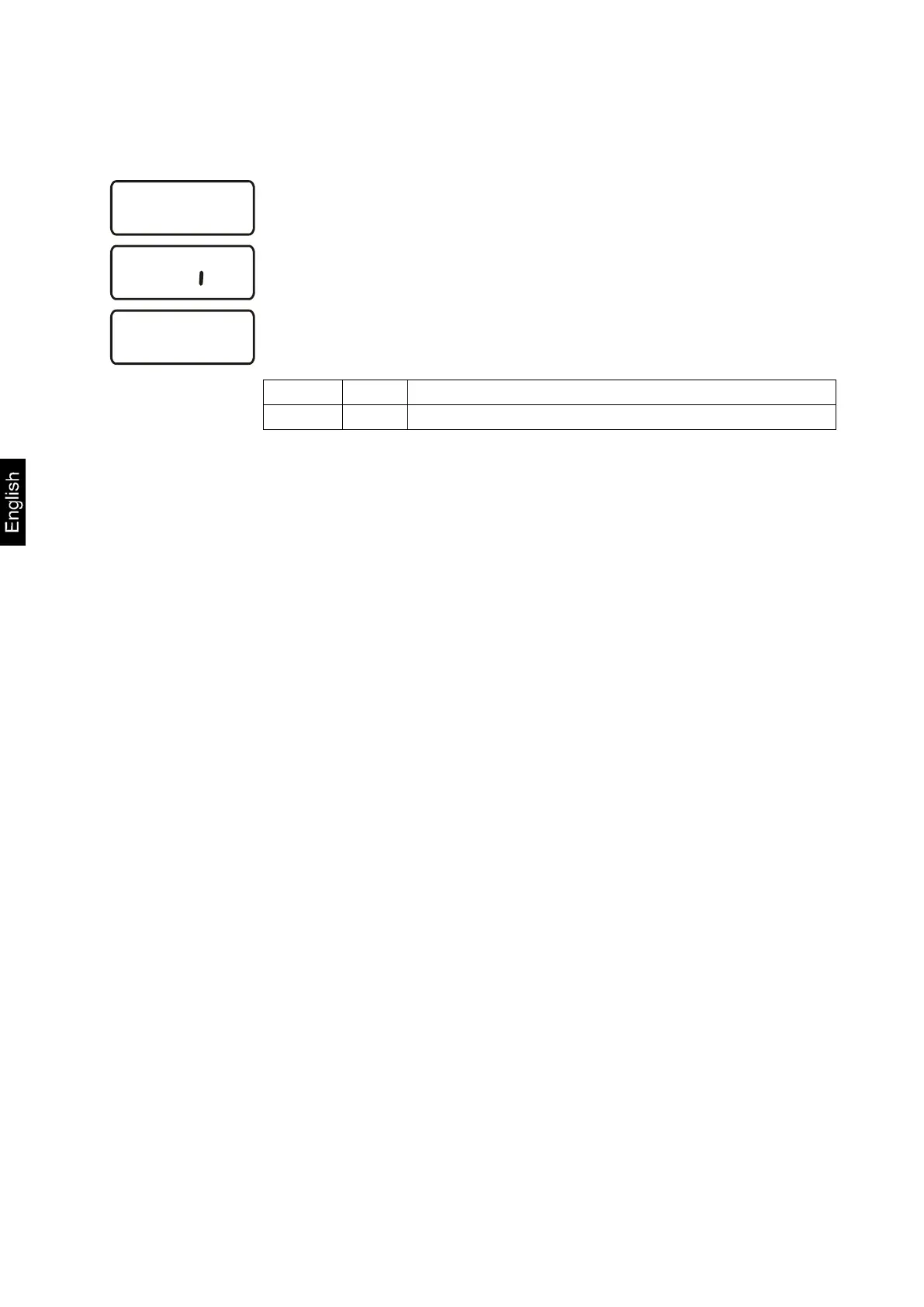FKB_A-BA-e-1615
factory setting
This function resets all balance settings to factory setting.
In weighing mode keep the PRINT key pressed until [Unit]
appears.
Press the MODE button several times until „rSt“ is displayed.
Acknowledge using SET key, the current setting is displayed.
Select the desired settings by pressing the MODE key
Balance will be reset to factory setting.
The balance keeps its individual setting
Use the SET key to confirm selection. The balance returns to
weighing mode.
