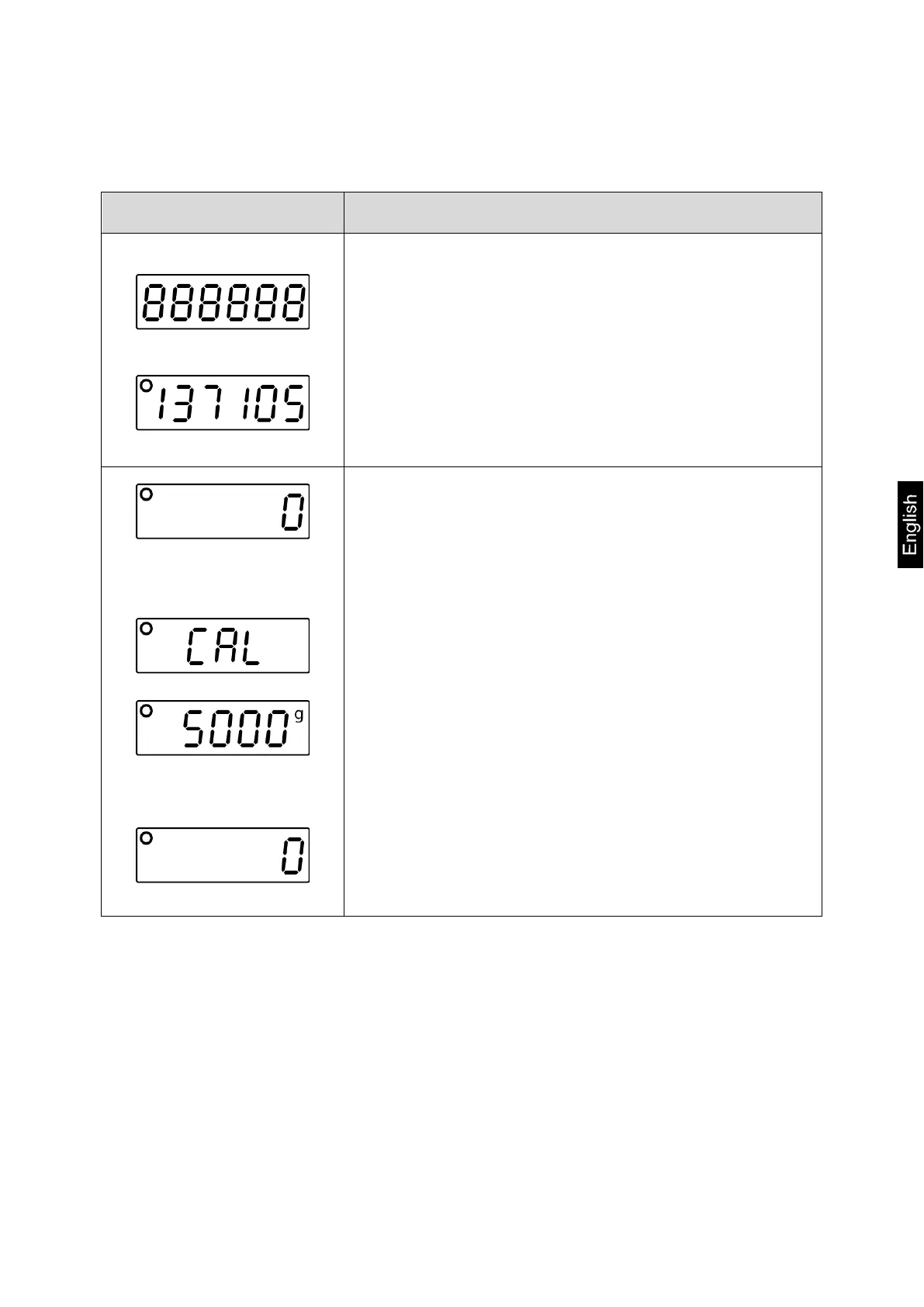FOB-BA-e-1821 27
Models FOB-NL, FOB:
Balance display Operation
ò
(example)
• Switch off the balance
• Hold down the ON/OFF key, simultaneously press
the UNIT key 3 times, release the ON/OFF key - an
internal numerical value is displayed.
ò
(example)
Press the TARE key, "0" is displayed
Put adjustment weight in the centre of the weighing
plate, wait for stability display and press the TARE
key,
"CAL" is displayed, followed by the value of the
adjustment weight.
Take away adjustment weight
The balance changes into weighing mode.
Adjustment has now been completed successfully.
