572/573/KB/DS/FKB-BA-defsi-0651
42
8 Maintenance, upkeep, disposal
8.1 Cleaning
Please disconnect the device from the operating voltage before cleaning.
Only use a cloth dampened with mild suds and not aggressive cleaning agents (solvents or similar). Please
ensure that fluids are not able to get into the device and rub off using a clean, soft cloth.
Loose sample residue/powder can be removed carefully using a brush or hand vacuum cleaner.
Remove any spilt material to be weighed immediately.
8.2 Maintenance, upkeep
The device may only be opened by trained service engineers authorised by KERN.
Disconnect from the mains supply before opening.
8.3 Disposal
The operating company shall dispose of the packaging and the device in compliance with the valid national
or regional law of the operating location.
9 Troubleshooting
The balance should be switched off for a short time following an interruption in the programme sequence
and disconnected from the mains supply. It is then necessary to repeat the weighing process from the be-
ginning.
Help:
Interruption Possible cause
Weight display is not illuminated.
• The balance is not switched on.
• The mains supply connection has been interrupted
(mains cable not plugged in/faulty).
• Power supply interrupted. .
The weight display changes continually
• Draught/air movement
• Table/floor vibrations
• The weighing plate is in contact with foreign mat-
ter.
• Electromagnetic fields / static charging (choose
different location/switch off interfering device if
possible)
The weighing result is obviously incorrect
• The balance display is not set to zero
• Adjustment is no longer correct.
• Great fluctuations in temperature.
• Electromagnetic fields / static charging (choose
different location/switch off interfering device if
possible)
Switch the balance off if other error messages should appear and then switch on again. Contact the manu-
facturer if the error message does not disappear.
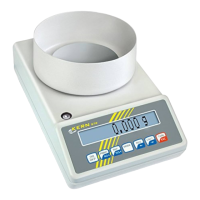
