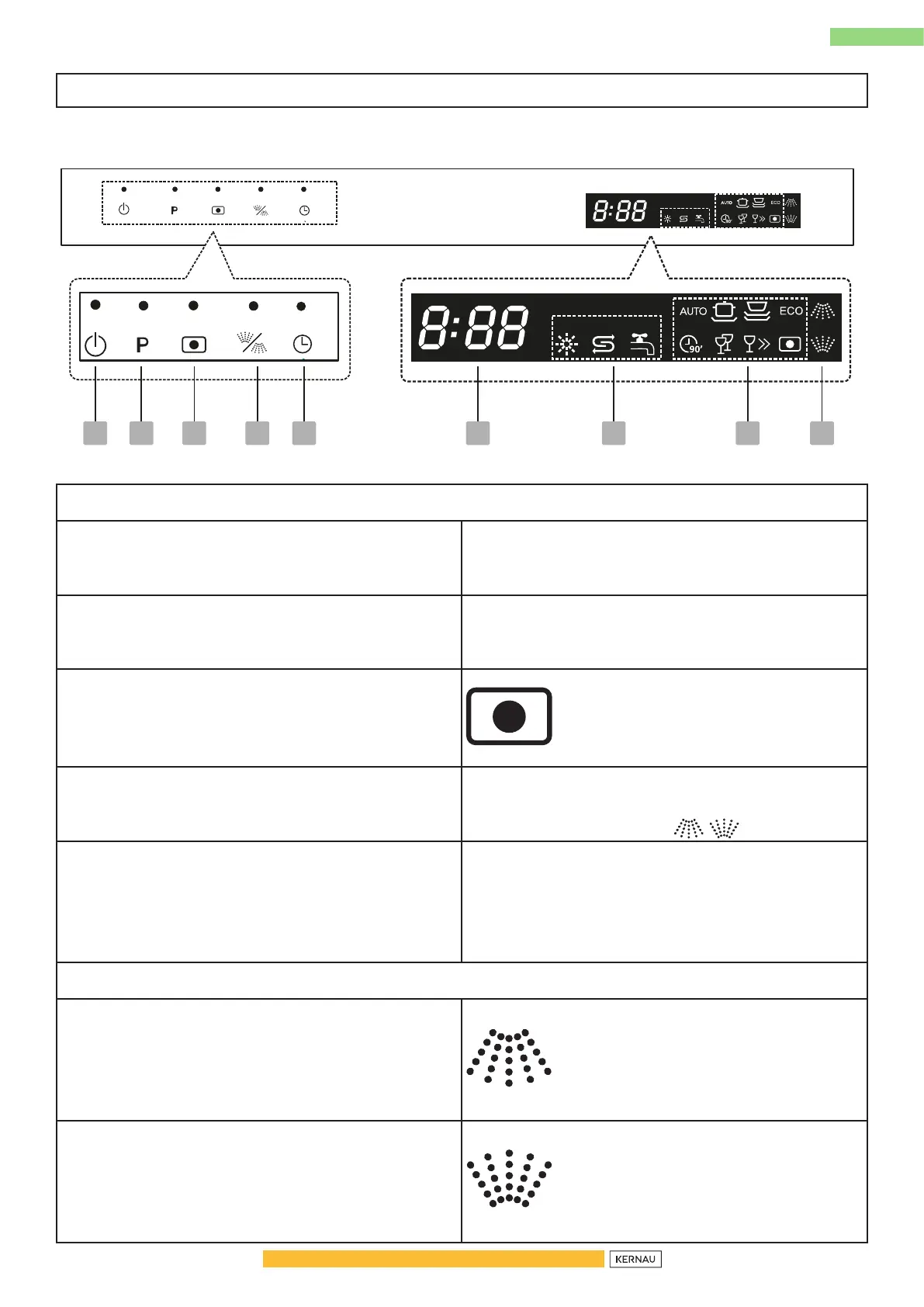EN
77
CHAPTER 9: USING YOUR DISHWASHER
9.1. Control Panel
1 9 6
7
2 3 4 5
8
OPERATION (BUTTON)
Power
Press this button to turn on your
dishwasher. When pressing this button,
corresponding indicator will be lit.
Program
Press this button to select the appropriate
washing program, the selected program
indicator will be lit.
ALL IN 1
For normally soiled loads, use
multi functional detergent.
When pressing this button,
corresponding indicator will be lit.
Alt
Press the button to select either upper
basket or lower basket loaded, and the
response indicators ( ) will be lit.
Delay
Press the Delay button to increase the
delay start time. Delay a cycle for up
to 24 hours in one-hour increments.
After setting the delay time, press the
Start/Pause button to start.
Display
Alt indicator
Upper
When you select Upper,only the
upper rack nozzle is activated.
The lower nozzle will not
operate.
Alt indicator
Lower
When you select Lower,
only the lower rack nozzle is
activated. The upper nozzle will
not operate.