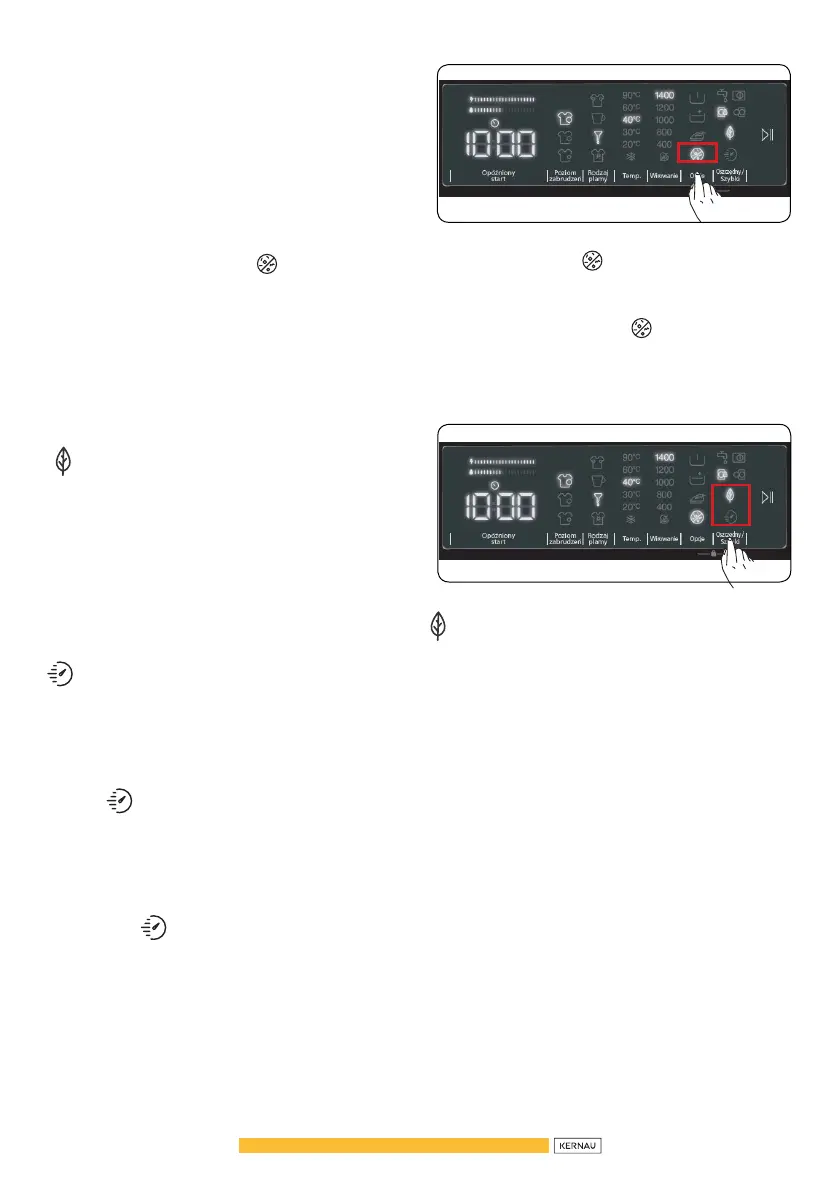86
Anti-allergy auxiliary function
You can use this auxiliary function to add
another rinse cycle for your laundry. Your
machine will use hot water in all rinsing
steps. (It is recommended for sensitive skin
clothing, baby clothes and underclothes).
Note: When you want to select the anti-allergy auxiliary function, if does not appear
on the display, this means that this feature is not available in the selected washing
program.
To enable the anti-allergy auxiliary function, keep pressing the options key until the anti-
allergy function symbol turns on. If the anti-allergy LED is constantly on in the
electronic display, it means that the auxiliary function is selected.
Save / Rapid
Saving washing auxiliary function:
If you select this auxiliary function, your
machine will
slightly extend the duration of
the washing program. However, it will use
less energy and water for the washing cycle.
Rapid auxiliary function:
If you select this auxiliary function, your machine will shorten the duration of the
washing program. (It is recommended to load the machine with half or less than half of
the capacity of the selected washing program.) To enable this function, you can touch
the Save / Rapid selection key on the display panel to turn on the LED light of the
symbol .
NOTE: If you load the machine with half or less than half of the laundry capacity
of the selected washing program, the machine will detect it thanks to the half
load detection system, and this way, it will wash your laundry with less energy
and less water in a shorter time. When your machine detects half load, LED light of
the symbol will automatically turn on in the display panel.
(*) The appliance specifications may vary depending on the purchased product.
To enable this function, you can touch the Save / Rapid selection key on the display
panel to turn on the LED light of the symbol .