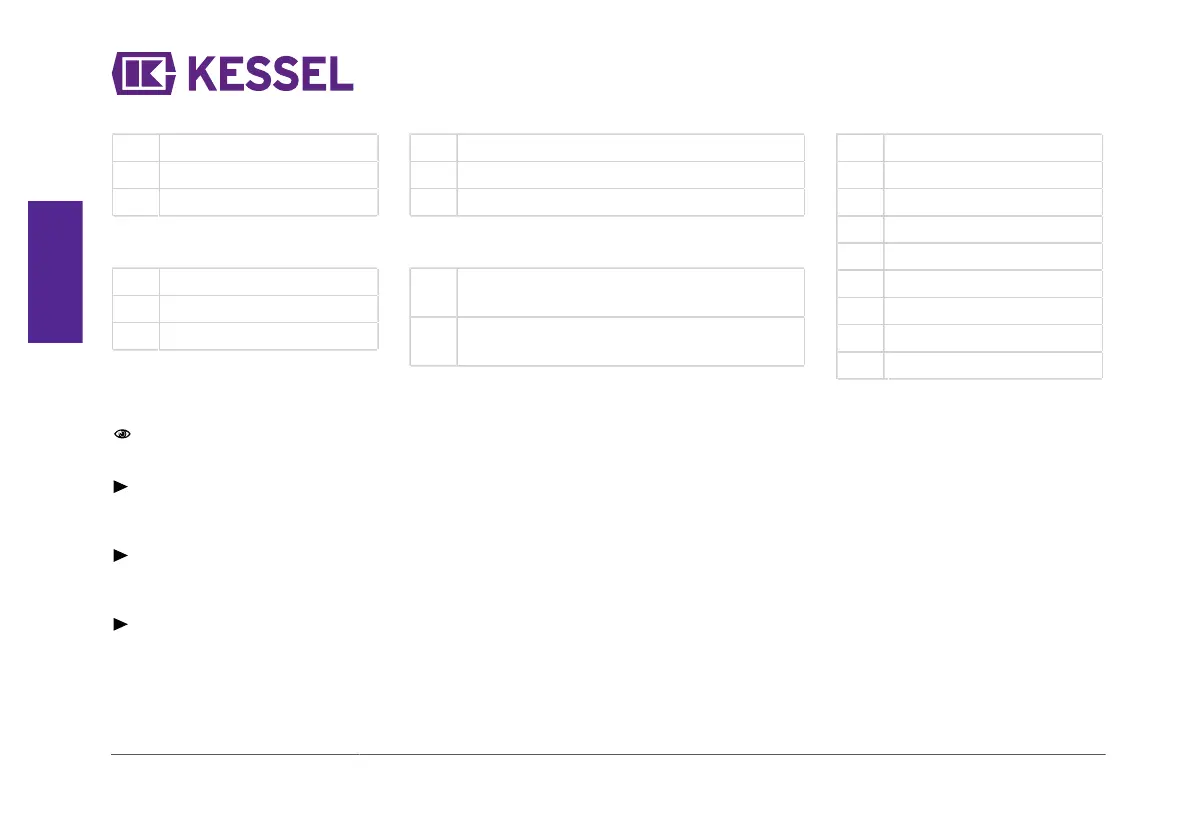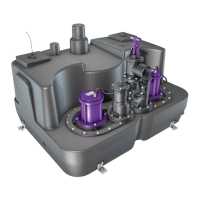EN
(1) Voltage
(A) Brown
(B) Blue
(C) Green/yellow
(3) Wastewater pump (Duo)
(G) Green/yellow
(H) Blue
(J) Brown
(2) Wastewater pump
(D) Green/yellow
(E) Blue
(F) Brown
(5) Alarm
(T) Connection for external remote sig-
nal generator / potential-free contact
(U) Connection for external remote sig-
nal generator / potential-free contact
(4) Float switch
(K) Yellow
(L) White
(M) Pink
(N) Brown
(O) Grey
(P) Not used
(Q) Green
(R) Not used
(S) Not used
Connect potential-free contact / remote signal generator
A potential-free contact can be connected to the control
unit, available as KESSEL accessory, art. no. 80074.
After connecting the control unit to the mains, press the
alarm button (7) and pump button (9) simultaneously for 5
seconds.
The control unit beeps twice briefly to confirm that the
potential-free contact / remote signal generator can be
connected.
Connect potential-free contact / remote signal generator
to (T) and (U) per circuit diagram.
78 / 144 Pumping station / Installation and operating manual 016-102_01 DE_EN_FR