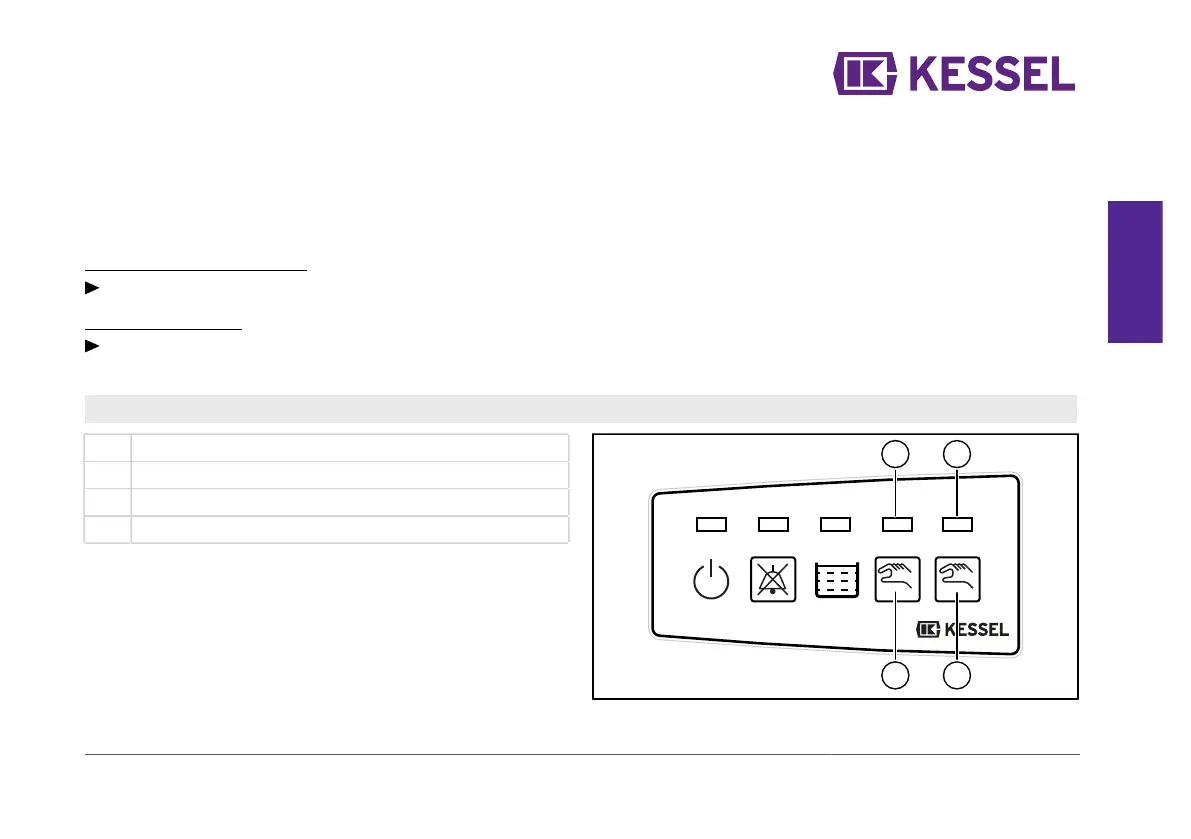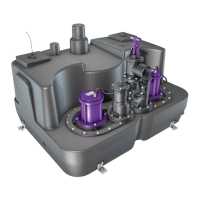Acknowledge alarm
If a condition arises that triggers an alarm, this will be indi-
cated through the illumination of the alarm LED (2) and, if
applicable, one of the other LEDs. After rectifying the cause
of the alarm, the alarm can be acknowledged by pressing the
button (7).
Switching off the alarm tone
Press button (7) 1x
Acknowledge alarm
Press and hold button (7) > 3 seconds.
✓
The alarm indicator goes out, the alarm is acknowledged.
7.2.4 Manual operation
(4) Manual operation LED
(5) Manual operation LED (only with Duo)
(9) Pump 1 button
(10) Pump 2 button (only with Duo)
Manual operation can be activated with button (9) / (10). The
wastewater pump is no longer switched on automatically.
If manual operation is switched on during the pumping
process, the wastewater pump switches off.
EN
016-102_01 DE_EN_FR Pumping station / Installation and operating manual 85 / 144