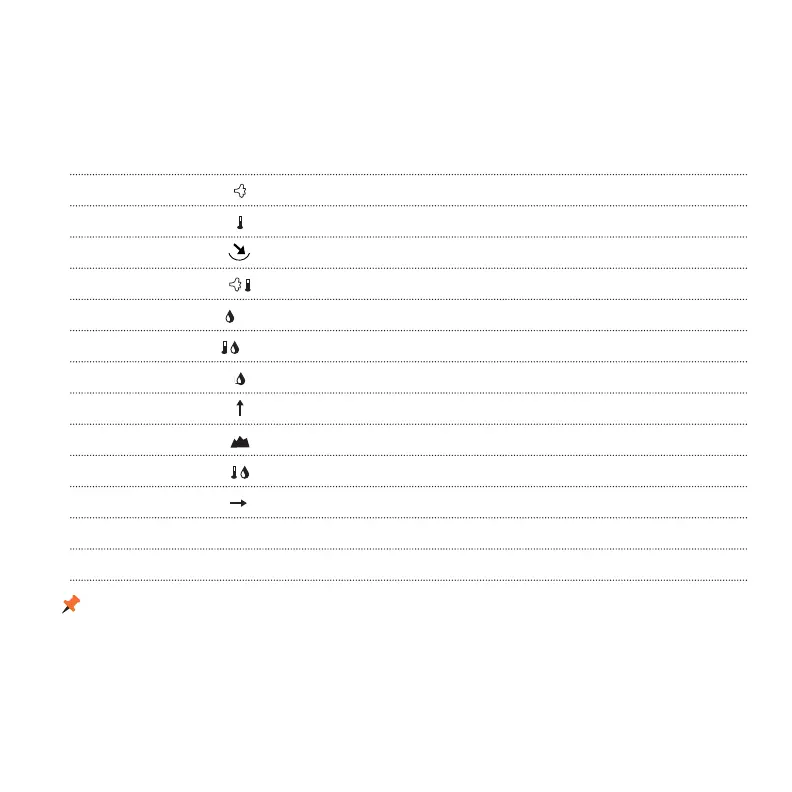10 |
MEASUREMENTS
MEASUREMENTS
Only one arrow icon will be displayed on screen to indicate the 3-hour pressure trend.
The table below shows all Measurement screens available with their corresponding
screen icon and “Hint” abbreviation.
Measurement Icon Hint Units of Measure 3550FW
Wind Speed SPd mph | kt | B | m/s | ft/min | km/h •
Temperature dEG ˚F | ˚C •
Wind Direction dir ˚ •
Wind Chill chil ˚F | ˚C •
Relative Humidity % r.h. % •
Heat Stress Index % H.I ˚F | ˚C •
Dewpoint Temp d . P. ˚F | ˚C •
Barometric Pressure bAro inHg | hPA | mb •
Altitude Alt m | ft •
Wet Bulb Temp bulb ˚F | ˚C •
Pressure Trend •
Backlit Display •
Clock •
