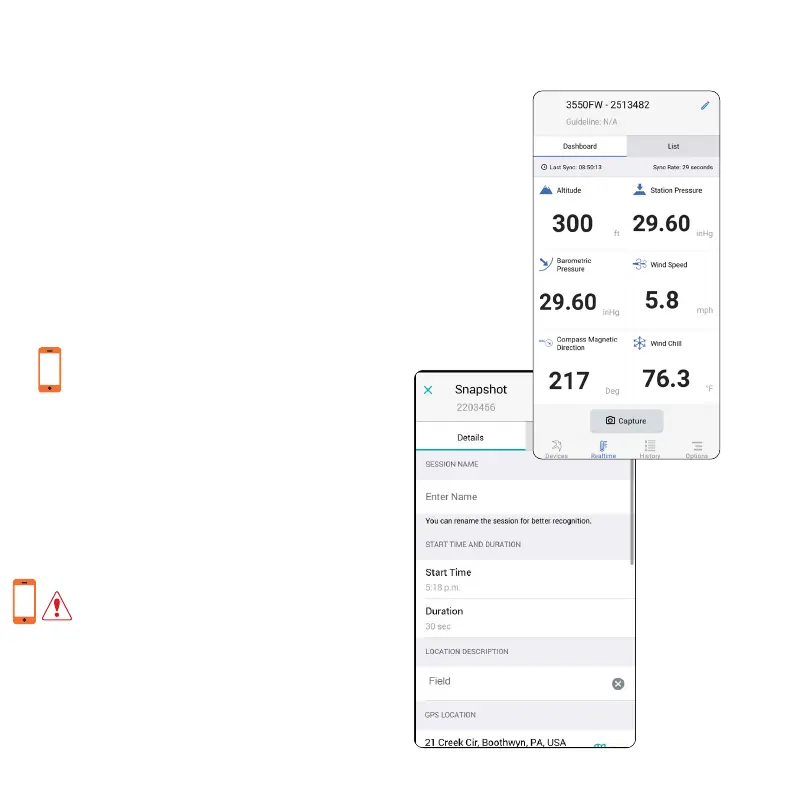| 13
USING THE APP
Bluetooth Connection
If the Kestrel 3550 is turned on, it can connect
to the app at any time.
HOLD Mode / App Snapshot
A snapshot of all live measurement values can
be initiated by the Kestrel device or by the App.
Snapshots can be easily exported from the app
as .csv les.
To take a snapshot from the App
Click the “capture” button on the
“Realtime” screen.
Press “View” to review the snapshot
measurements.
You can also conveniently add notes,
location information, and photos to the
snapshot record.
Snapshots initiated by the App will not cause
the Kestrel 3550 to enter HOLD mode.
snapshot details
