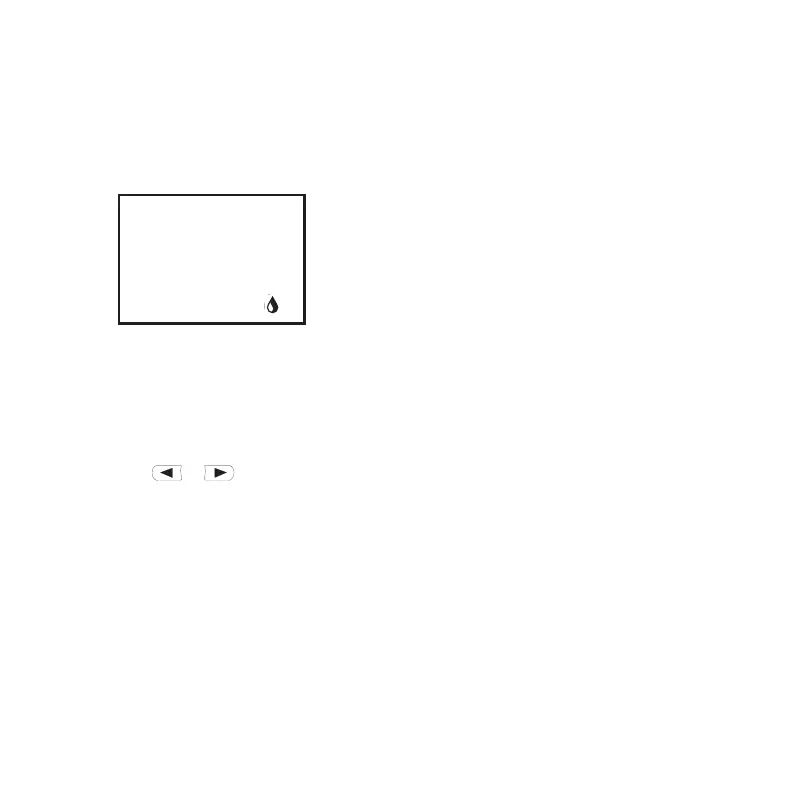12 |
IN THE FIELD
IN THE FIELD
HOLD Mode
Hold mode can be useful for taking measurements when
you are unable to view the display.
» Double press the center button to enter hold mode
» The word “HOLD” will blink on each screen and all
values will stop measuring and freeze in memory.
» Use or to view each measurement screen in
Hold mode.
» Double press the center button a second time to exit
“Hold” mode.
71.9
%
HOLD
Hold Screen
