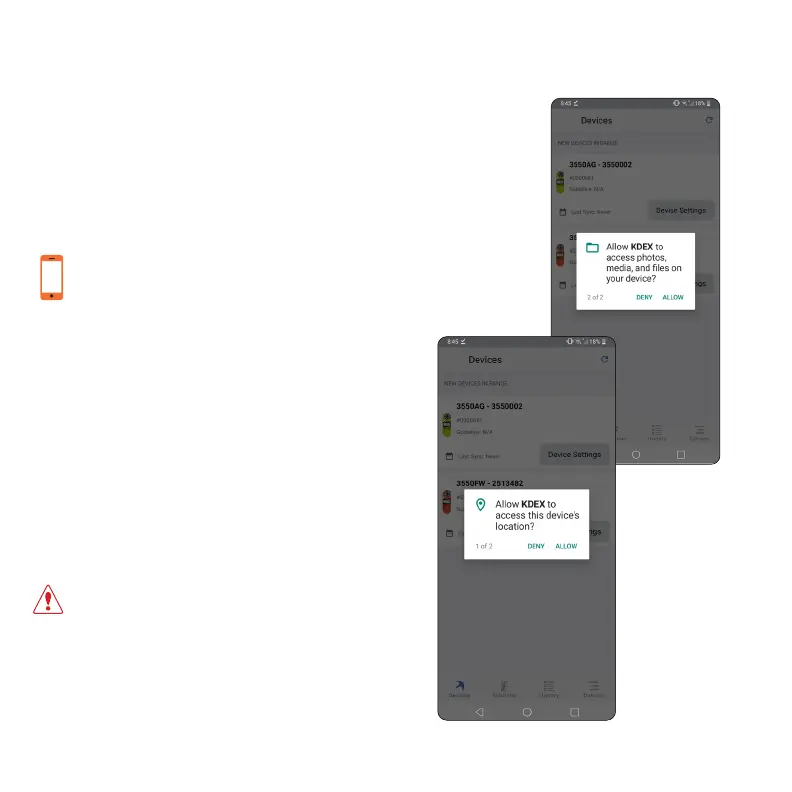| 9
CONNECT TO YOUR MOBILE DEVICE
CONNECT
Connect your Kestrel 3550 to your
phone or tablet:
With your Kestrel unit turned on, open the
app and follow the app instructions and
prompts to connect your Kestrel.
Certain permissions are required. User
must select “Allow” on the app.
After scanning and connecting to your
device, the “Realtime” measurements
screen will display the current readings
from the Kestrel. Readings are updated
at the frequency of the Sync Rate shown
in the upper right corner of the Realtime
screen. Use the buttons on the bottom
navigation bar to explore other app
features.
Troubleshooting: Make sure Bluetooth® is
turned on in your mobile device. Do not try to
connect the Kestrel using the Bluetooth menu
in your mobile device settings, but use the
“Connect” function on the “Devices” view in the
app instead.
