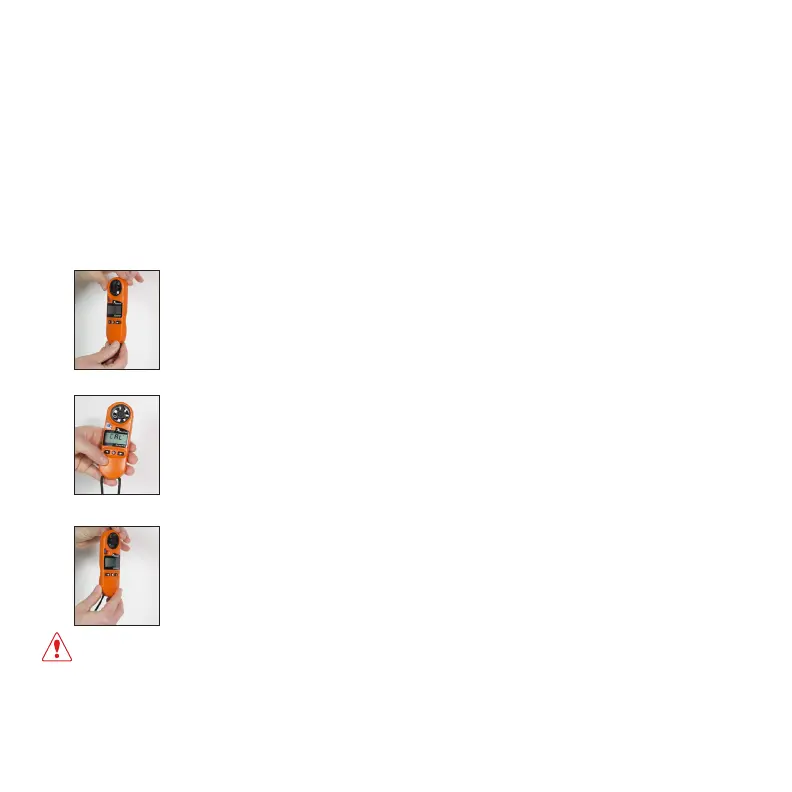6 |
COMPASS CALIBRATION
Calibrate the Compass
Compass calibration is required before using your 3550. You can calibrate
the compass by following the steps outlined below or by using the
Compass Calibration feature in the KDEX app. The screen will display
"CAL" plus ashing degree and compass symbols on start up, indicating
the Kestrel is in calibration mode:
Hold the Kestrel vertical.
Press the center button to begin calibration.
Carefully spin the Kestrel at about 8 seconds
per rotation while the screen counts down
from 30 to 0.
Troubleshooting Tip: If the calibration fails and returns to the “CAL”
screen, simply press the center button and repeat the calibration.
COM PASS CALIBRATION
