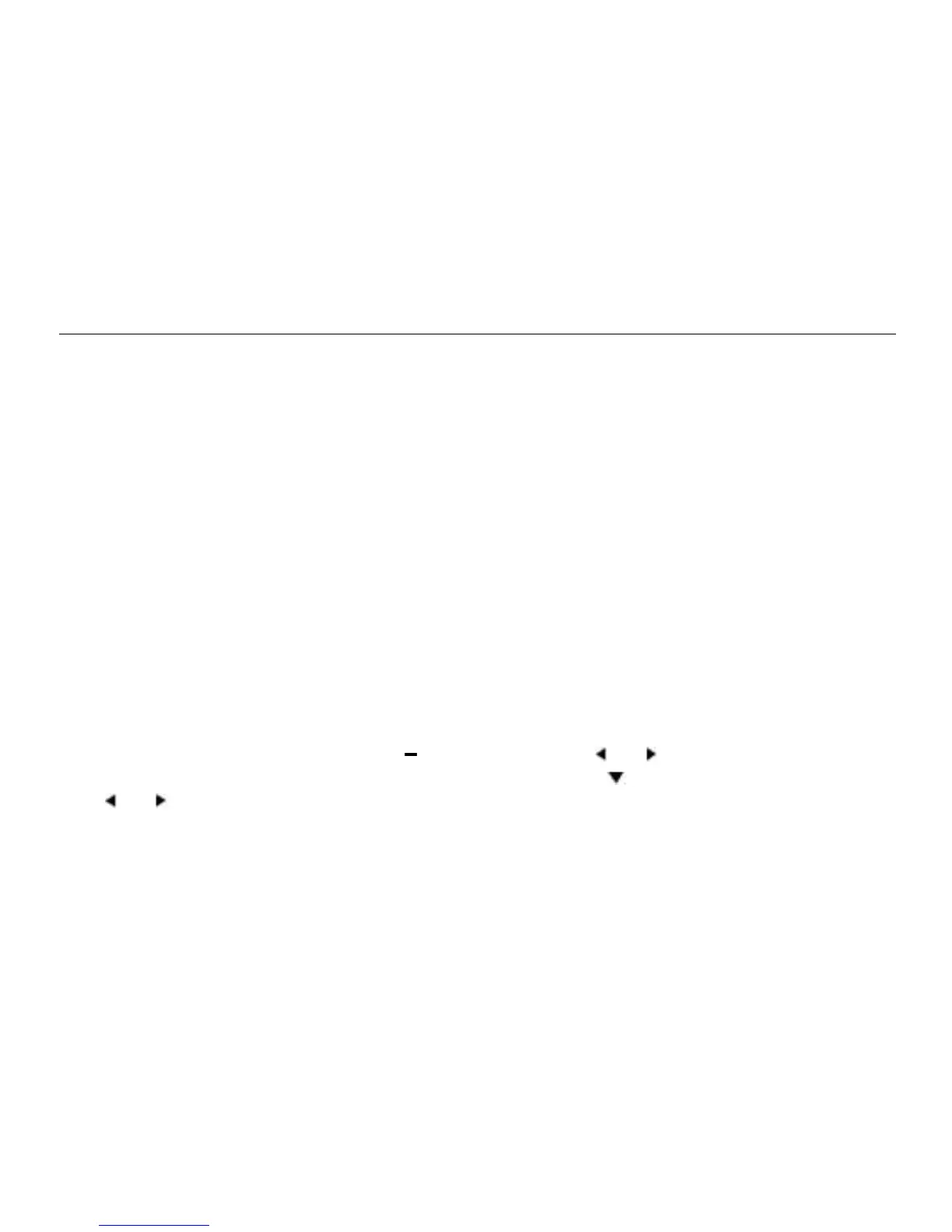13
Taking a Compass Reading
To take a compass reading, simply hold the unit vertical and point the BACK of the unit toward the
direction that you wish to measure. (You can sight through the sensor opening to conrm the direction
alignment.) The unit will display the cardinal direction and degrees.
True vs. Magnetic North - Entering Variation/Declination
“True north” is the northern axis of rotation of the Earth. It is the point where the lines of longitude
converge on maps. “Magnetic north” is the point on the Earth’s surface where its magnetic eld points
directly downwards. Magnetic north does not exactly coincide with true north, and its location changes
over time. The dierence between Magnetic North and True North is called “Declination” or “Variation”.
These values for your location can be obtained on the internet. The NOAA website is an excellent
resource for this information: www.ngdc.noaa.gov
The Kestrel 4500, just like any other compass, will measure Magnetic North. However, True North can
be displayed by simply programming the Variation for your location. When viewing the Direction in
Magnetic North mode, the display will show “Magnetic North” below the reading. When viewing the
Direction in True North mode, the display will show “True N #.# E”, where #.# is the variation setting.
To switch between these modes, press the button. Then use the and buttons to toggle between
Magnetic and True. To enter the variation for your location, press the button to highlight Variation,
then and to adjust the value.
Measuring Crosswind & Headwind/Tailwind
The Kestrel 4500 automatically calculates crosswind or headwind with respect to a runway or target
direction. To use either of these screens, you must rst set the “heading”, or direction of the runway or
target as described below. You then measure the wind in the normal way, pointing the Kestrel into the
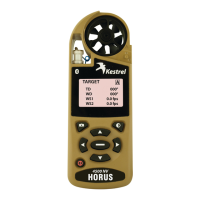