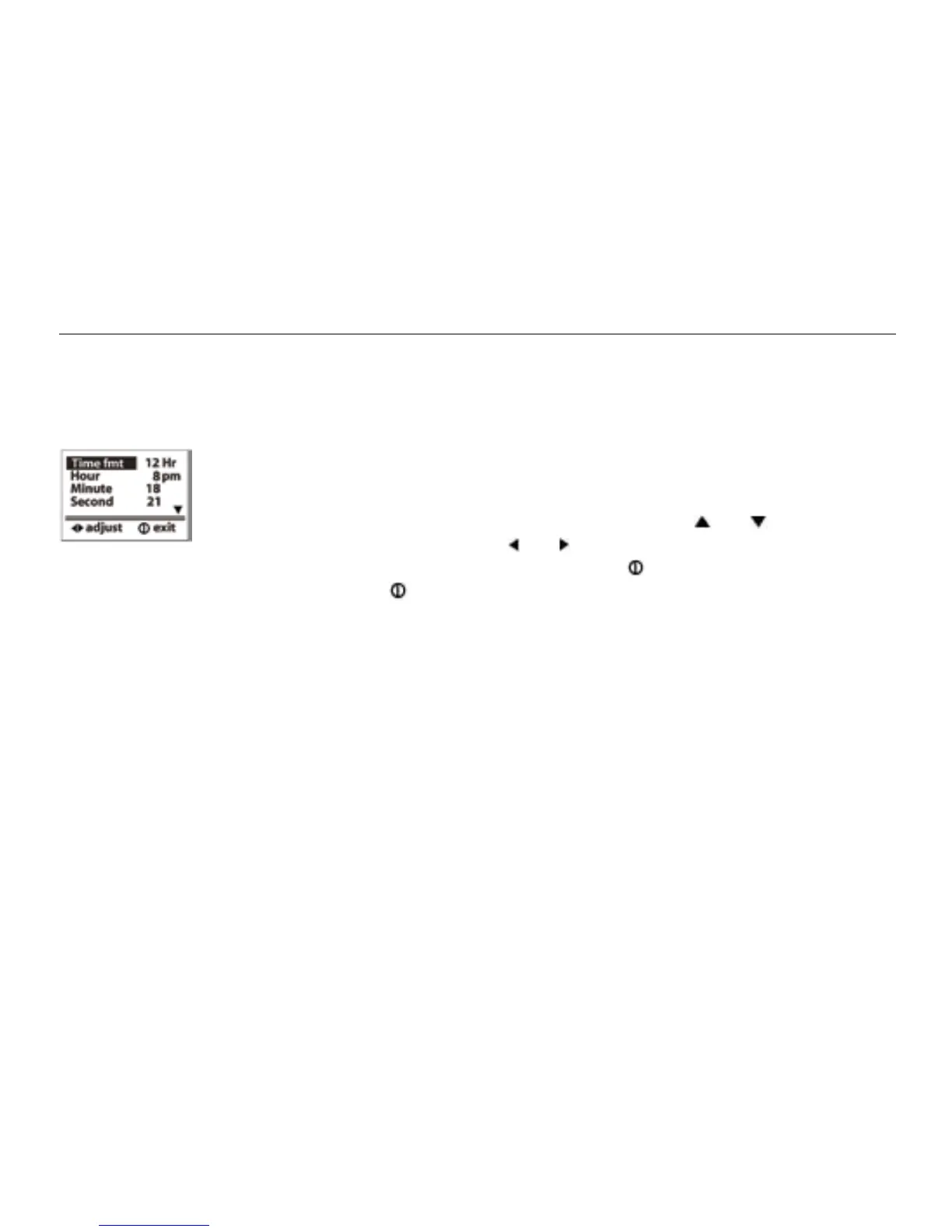Kestrel
®
4500 Pocket Weather
®
Tracker
your unit will continue to automatically store data when the power is turned o.) When rst turned on,
the Kestrel Meter will display a splash screen displaying the model number, the battery indicator, and
the code version. This battery indicator will indicate the percentage of battery life remaining, which is
helpful in preventing unexpected dead batteries.
Date and Time Setup
The rst time that you turn on your Kestrel Meter, as well as after a battery change,
you will need to set the date and time. The Introduction Screen will appear for 3
seconds, followed by the Date/Time Setup Screen. Press the and buttons to
scroll through the settings. Press the and buttons to scroll through the setting
options. After entering the date and time, press the button to exit the Date/Time
Setup. Then press the button again to exit the Main Setup Menu.
Calibrating the Digital Compass
Due to the magnetic signature of the AAA batteries, the Kestrel 4500’s digital compass must be
calibrated, or “taught” to correct for the magnetic eld of the batteries. This must be done each time the
batteries are changed or the battery door is opened. If your unit has not been calibrated, it will display
“uncalibrated” at the base of the Direction, Crosswind and Headwind screens and will not display or log
any values until it has been calibrated.
When calibrating the compass, be sure to choose a location that is not near metal or magnetic materials.
For example, you cannot calibrate the Kestrel Meter reliably on a metal desk. Also, keeping the Kestrel
Meter vertical (front/back and left/right) is crucial to accurate calibration. The foam stand included in the
Kestrel Meter’s packaging will help to stabilize the unit during calibration. (The piece is also handy for
standing the Kestrel Meter up while taking readings in the eld.) Finally, removing the impeller during
calibration is recommended. (Simply press on the edges of the impeller to pop it out, then press it back