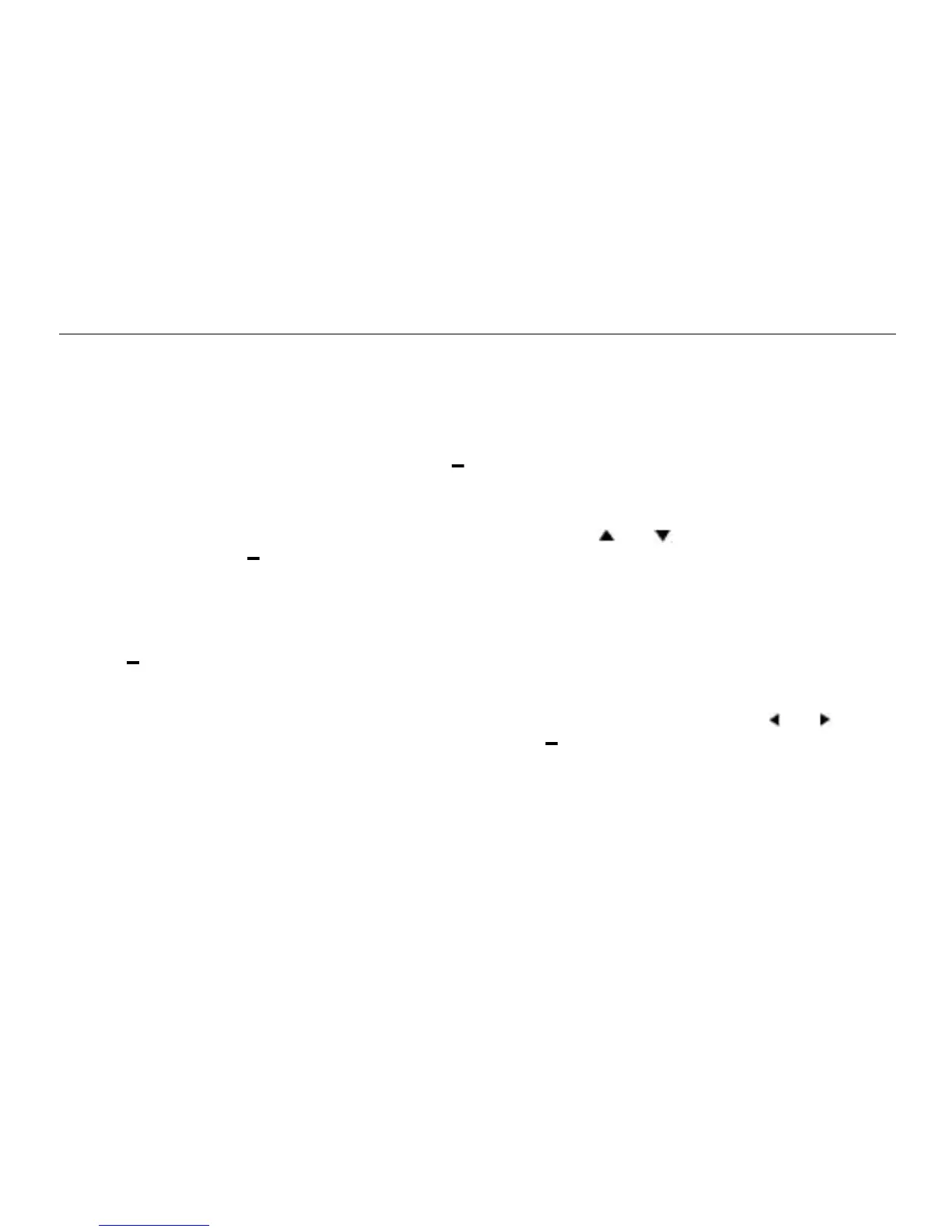Kestrel
®
4500 Pocket Weather
®
Tracker
wind. The large number shown on the display will be the eective Crosswind or Headwind (depending
on the screen selected) for the target direction.
Note: Tailwinds are displayed as negative values on the Headwind screen. The full value wind speed and
direction are displayed below the Crosswind or Headwind for reference.
To enter the runway or target heading, press the button while on the Crosswind or Headwind screen.
The adjustment screen will always display the Magnetic North heading along the top, even if you have
the Kestrel set to True North. (If you selected True North mode in the Direction screen, this selection will
still be preserved when you return to the Direction screen.) Use the and buttons to select Auto Set
or Manual Set, and the button to enter the selection of your choice, then follow the instructions on
the screen to set the Magnetic Heading either automatically or manually.
- Auto Set allows you to point the Kestrel down the runway or in the direction of the target, and it
automatically enters the reference heading. Point the Kestrel down the runway or target, and press
the button.
- Manual Set allows you to enter the known heading of the runway or target. In Auto Adjust, follow
the prompts on the screen to have the Kestrel automatically set the heading. Use the and
buttons to enter the runway or target heading. Press the button to enter the selection of your
choice.
Relative Humidity
The Kestrel Meter is capable of measuring RH to a high accuracy: +/- 3% RH between 5 and 95%. To
ensure operation within these specications, please follow these recommendations:
• Avoid taking measurements in direct sunlight, which will heat the air inside the humidity sensor
enclosure and cause inaccurate readings.