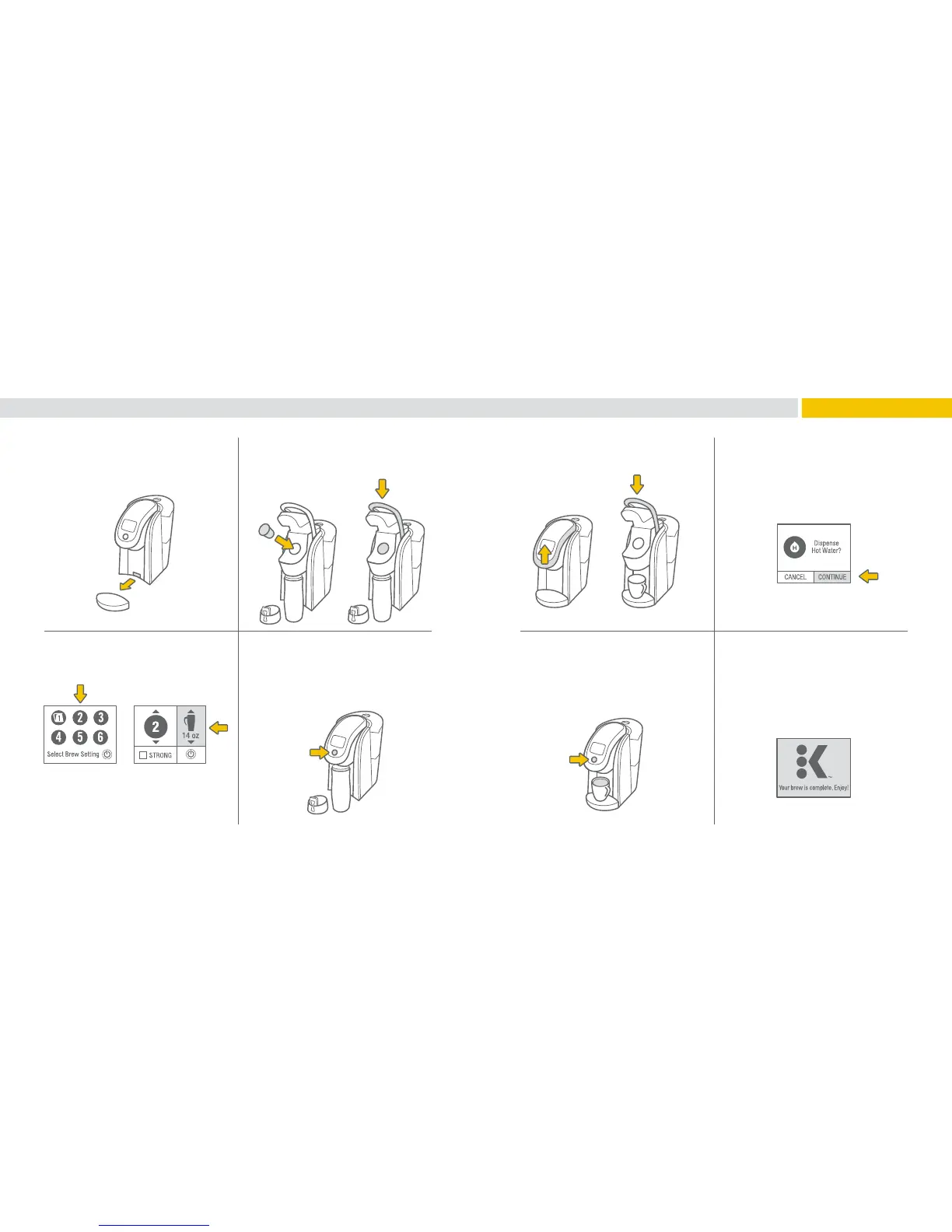14 15
BREW YOUR FIRST KMUG™ POD
DISPENSING HOT WATER INTO A MUG
1. Place a mug on the Drip Tray. Lift and
lower the Handle without a pod.
2. Press CONTINUE to dispense hot water.
3. Select your Brew Size and press the
Brew Button.
4. When the brew process is complete,
the Touch Display will indicate Enjoy!
1
|
LET’S GET BREWING!
1. Remove Drip Tray and securely insert an
empty travel mug.
3. Select the brew size you would like
under brew setting #2.
2. Select a K-Mug
™
pod, place firmly in the
Pod Holder and lower the Handle.
CAUTION: There are sharp needles that puncture the K-Mug
™
pod above and below the Pod Holder. To avoid injury, do not put
your fingers in the Pod Holder.
4. Press the Brew Button and enjoy your
first travel mug of coffee!
CAUTION: There is extremely hot water in the K-Mug
™
pod
during the brew process. To avoid injury, do not lift the Handle
during the brew process.
