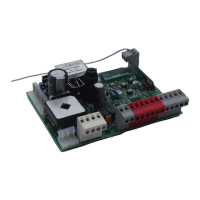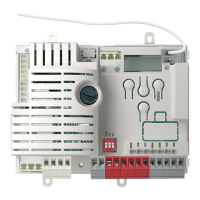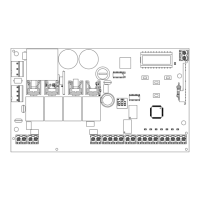2
IT
1
2
3
4
5
6
7
8
Avvertenze per la sicurezza
2.1
2.2
2.3
2.4
4.1
4.2
4.3
4.4
4.5
4.6
4.7
4.8
4.9
4.10
5.1
5.2
5.3
5.4
6.1
6.2
Introduzione al prodotto
Descrizione della centrale
Descrizione del selettore rotativo
Modelli e caratteristiche tecniche
Elenco cavi necessari
Veriche preliminari
Installazione del prodotto
Collegamenti elettrici
Prima accensione e programmazione 900CT-PAE
Manovra di apprendimento
Manovra autoset spazio di rallentamento
Modi di funzionamento
Visualizzazioni
Errori
Rilevamento ostacolo
Dispositivi di sicurezza sorvegliati
Mancanza rete elettrica
Collaudo e messa in servizio
Collaudo
Messa in servizio
Manutenzione assistenza
Accessori
Approfondimenti - MENU AVANZATO
Modica parametri
Reset e settaggi speciali con password
Istruzioni ed avvertenze destinate
all’utilizzatore FINALE
Dichiarazione CE di conformità
pag. 3
pag. 4
pag. 4
pag. 4
pag. 5
pag. 5
pag. 5
pag. 6
pag. 6
pag. 10
pag. 10
pag. 10
pag. 10
pag. 10
pag. 11
pag. 11
pag. 12
pag. 12
pag. 13
pag. 13
pag. 13
pag. 13
pag. 13
pag. 14
pag. 14
pag. 15
pag. 15
pag. 47
INDICE
