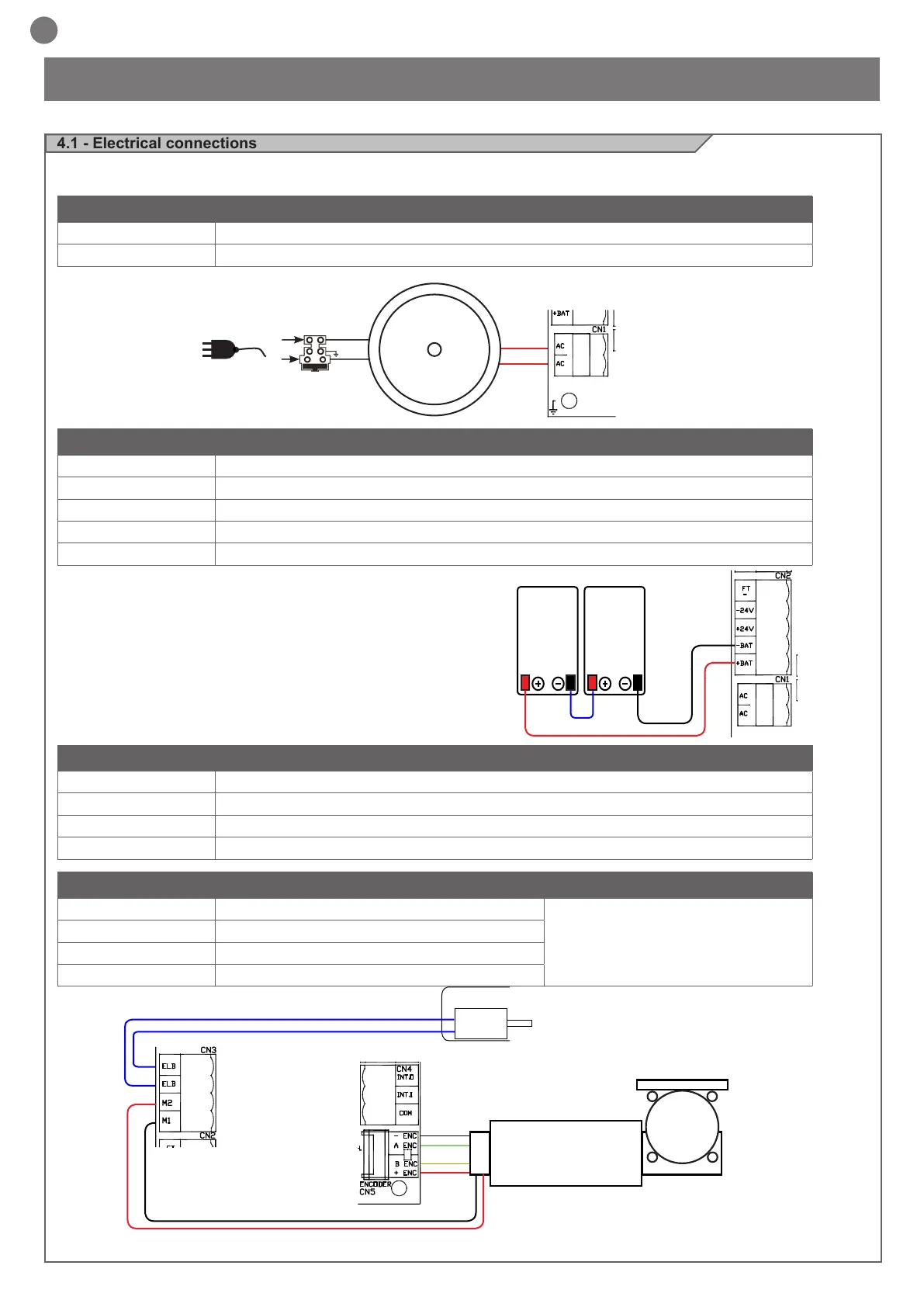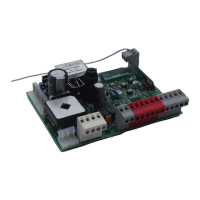20
EN
4 - PRODUCT INSTALLATION
4.1 - Electrical connections
WARNING - before making connections, verify that the system is not powered
CN1 Connector for 24 vac power transformer
AC AC Connector for 24 Vac power transformer
AC AC Connector for 24 Vac power transformer
CN2 Connector for batteries and 24V power accessories
FT- (Not used)
-24V Negative for powering radar and accessories
+24V Positive for powering radar and accessories
-BAT Negative battery connection
+BAT Positive battery connection
CN3 Connector for motor and electric lock
ELB Electric lock Power 12 Vdc
ELB Electric lock Power 12 Vdc
M2 Motor Power 24 Vdc RED
M1 Motor Power 24 Vdc BLACK
CN5 Connector for motor encoder
- ENC Negative for Encoder (black)
Removing and inverting the cables in the
encoder connector, the door does not func-
tion.
A ENC Signal A encoder (green)
B ENC Signal B encoder (yellow)
+ ENC Positive for Encoder (red)
T2A 230V
230Vac
50/60Hz
24V
N
L
12V
1,2Ah
12V
1,2Ah
If the battery is present (it is recommended to enable battery test P = 1),
its voltage is monitored at start-up and then every 4 hours, momentarily
disconnecting the mains supply.
If the battery is broken, disconnected or dead, the equipment is turned
off briey during the test and then it’s turned on again.
This event will be automatically recorded indicating the failure of the test
through the message ERROR 5, the ashing of the manual
selector LED, and the automatic behaviour will be dened by parameter
G. The test will not be repeated, in order to avoid further shutdowns of the
equipment every 4 hours.