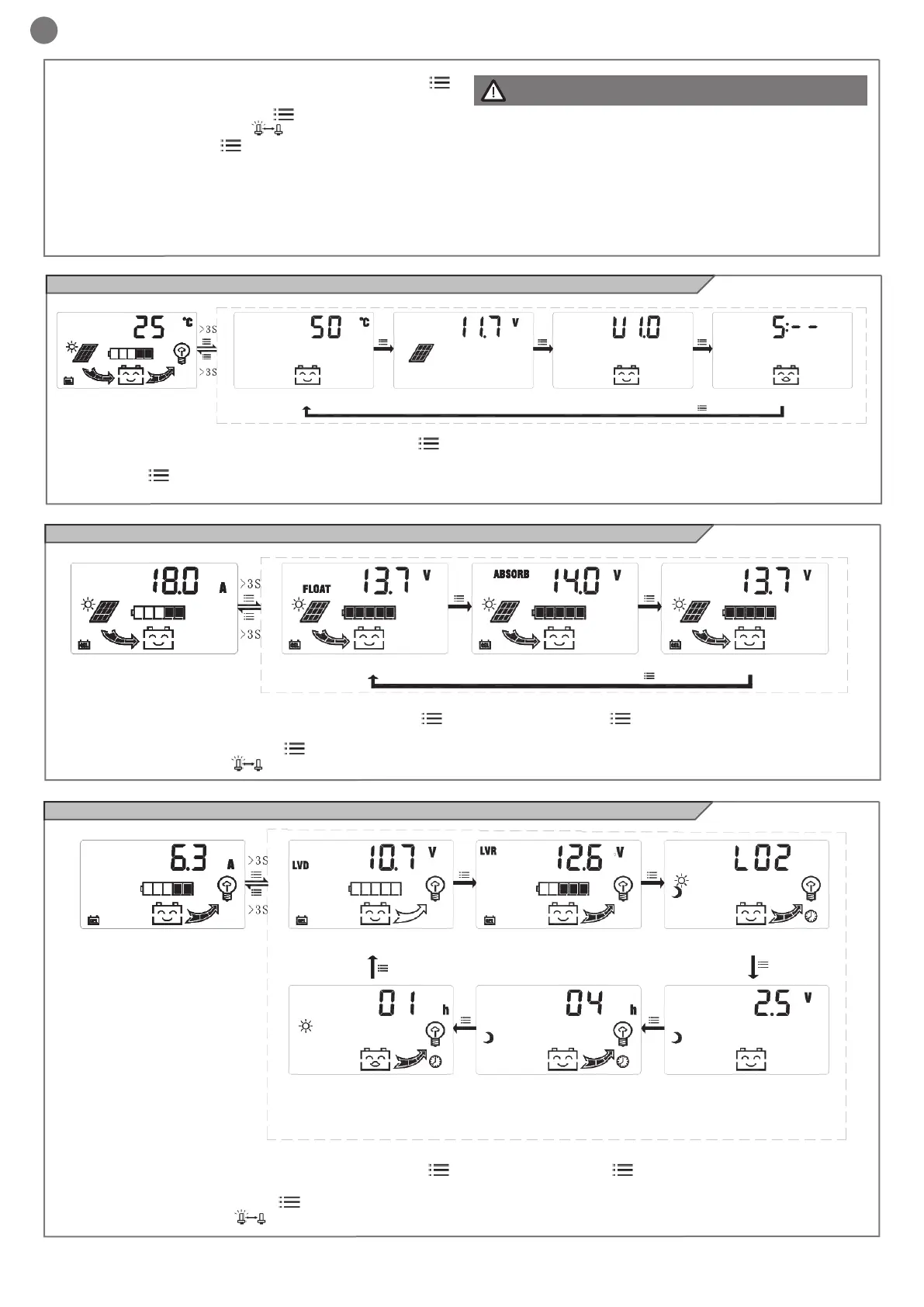EN
22
INPUT CURRENT FLOAT CHARGE VOLTAGE
ABSORPTION
CHARGE VOLTAGE
EQUALIZED
CHARGE VOLTAGE
OUTPUT CURRENT VOLTAGE OF LVD
LOAD-ON DURATION
BEFORE DAWN
LOAD-ON DURATION
AT NIGHT
LOAD SWITCH-ON POINT
(SUNLIGHT LEVEL)
VOLTAGE OF LVR LOAD WORKING MODE
TEMPERATURE INTERNAL TEMPERATURE SOLAR PANEL VOLTAGE SOFTWARE VERSION CONTROLLER SN
In main loop "Temperature" interface, by long pressing (>3S)
you can access secondary one-way loop. In secondary loop, by
short pressing you can circulate interfaces and a long-pressing
(>3S) or a 20s absence of operation, you can exit.
In main loop "Input Current" interface, by long pressing (>3S)
you can access secondary one-way loop.
In secondary loop, by short pressings , you can circulate inter-
faces, and by short pressing you can change values, while
In main loop "Battery voltage" interface, by long pressing (>3S)
you can access secondary one-way loop.
In secondary loop, by short pressing you can circulate
interfaces, and by short pressing , you can change values,
while a long-pressing (>3S) enables data saving and exit, and
a 20s absence of operation bring you to main loop interface with
data unsaved.
Battery type: Four battery types are preset which are GEL, SLD,
FLD and USr. Only parameters of USr type are adjustable.
Controller communication SN: composed of 8 digits, every 2 digits
displayed sequentially,eg:--88 56 73 24
a long-pressing (>3 S) enables data saving and exit, and a 20s
absence of operation bring you to main loop interface with data
unsaved.
Note: Only parameters of USr type are adjustable.
Set the appropriate battery type (GEL, SLD, FLD or USr)
Battery voltage level identication: automatic identication (AUO),
xed 12V, xed 24V, xed 36V and xed 48V.
Controller restarts automatically to update data after battery type
and voltage grade are set.
In main loop "Output Current" interface, by long pressing(>3S)
you can access secondary one-way loop.
In secondary loop, by short pressing you can circulate inter-
faces, and by short pressing you can change values, while
a long-pressing (>S3) enables data saving and exit, and a
20s absence of operation bring you to main loop interface with
data unsaved. 3 working mode for load as below. L00 is the default
working mode (load always active).
ATTENTION !
5.4 - Controller SN
5.5 - Charging settings
5.6 - Load working mode
