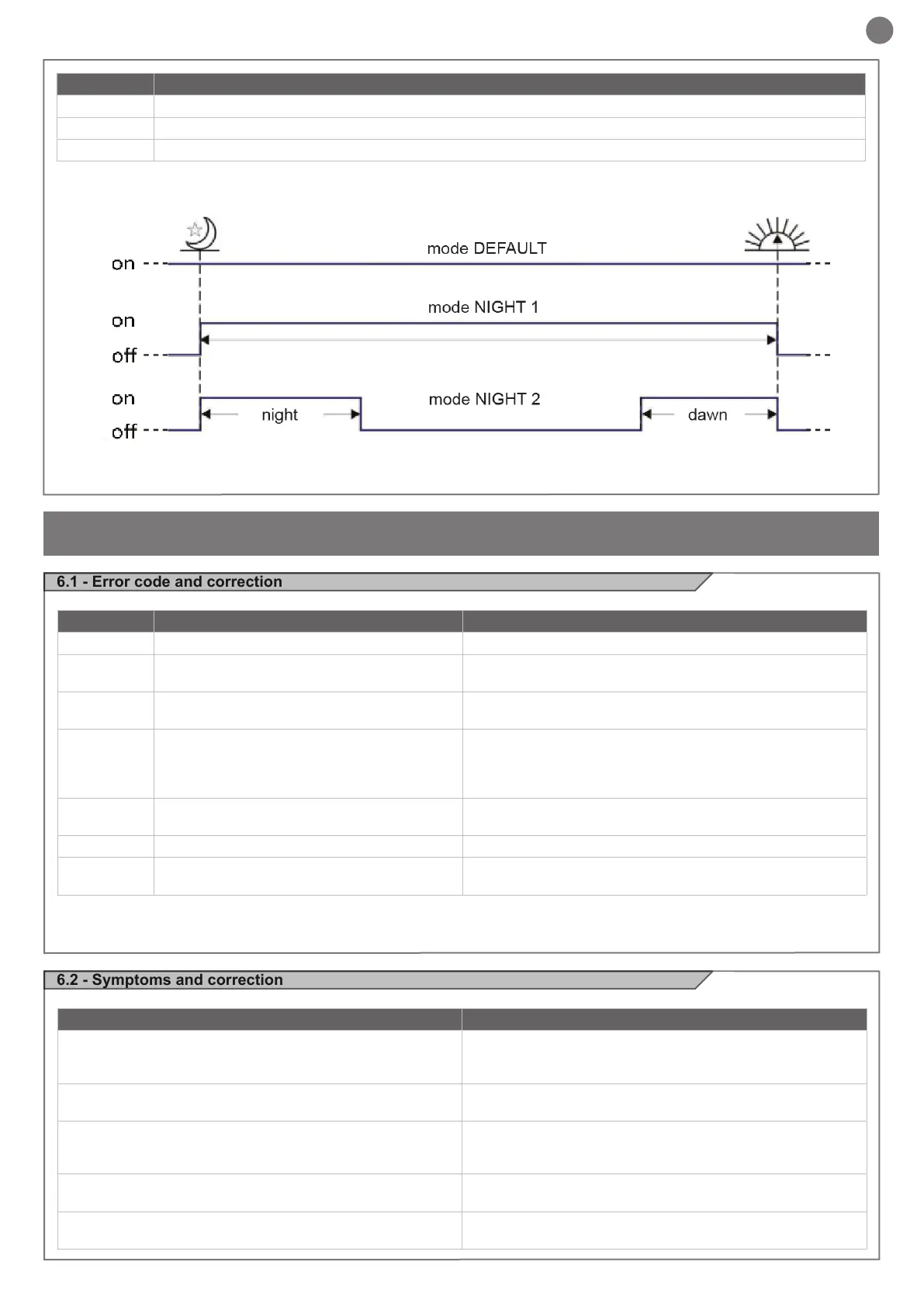23
EN
6 - TROUBLESHOOTING
Error Code Symptoms Checks
E01 LVD Manually recharge the battery.
E02 Excessive load current and load switched o Reduce load current at load output, and switch on load manually or
wait for 10 mins for auto switch-on by controller.
E03 Short circuit at load output and load switched o Rectify short circuit and switch on load manually or wait for 5 mins
for auto switch-on by controller.
E04 HVD Make sure connection between battery and controller is good;
make sure battery capacity is not too low. When battery voltage is
0.5V lower than dened overvoltage protection point, load switched
on automatically by controller.
E05 Battery charging switched o due to
over-temperature of controller
Allow the controller to cool down and restart charging automatical-
ly.
E06 Over-voltage of solar panel Make sure voltage of open circuit is not too high.
E07 Charging switched o by controller due to excessi-
ve solar panel current
Check power of solar panel and reduce solar panel quantity in
parallel connection and wait for 2 mins for restart charging.
Symptoms Checks
No sign on LCD initialization Make sure no reverse connected battery and connection between
battery and controller is good; make sure circuit of battery switched
on and fuse protector connected.
No charging current Make sure no reverse connected solar panel and connection
between solar panel and controller is good with no open circuit.
Load not work Make sure ther’s no reverse connected load and controller is not in
protection against overload, short circuit, under-voltage or overvol-
tage.
Load not switched on at preset point Make sure load controlling mode is correctly set; make sure battery
voltage not too low.
Load unable to be switched on at night in Light control mode Make sure load controlling mode is correctly set and check solar
panel not illuminated by other light sources at night.
6.1 - Error code and correction
6.2 - Symptoms and correction
Code Working mode
L00 Load always active (DEFAULT)
L01 Sunlight control with switch o at sunset and switch on at sunrise (NIGHT 1)
L02 Sunlight control with switch switch o point after sunset (time adjustable) and switch on before sunrise (NIGHT 2)
Dierent load controlling modes dene parameters adjustable and interface displayed.
* *
* period adjustable separately.
L00
L01
L02
