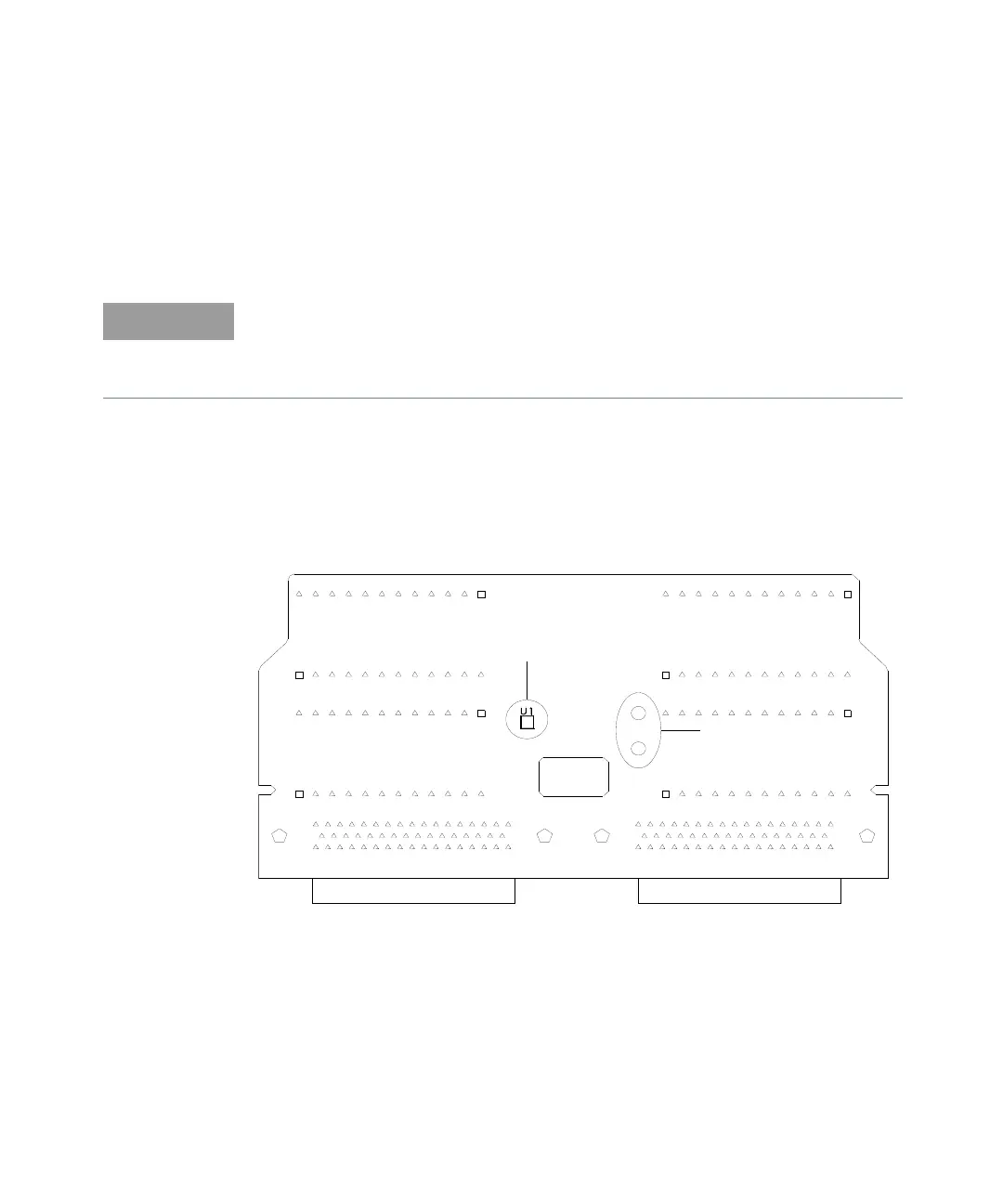22 Keysight 34921A-34925A User’s Guide
34921T Terminal Block
This terminal block with screw-type connections is labeled with the model number
and the abbreviated module name. In addition, space is available on the label for
you to write the slot number.
The 34921T is the only terminal block that provides an isothermal block with
temperature reference for thermocouple measurements. The temperature sensor
is located on the bottom side of the PC board as shown below. Also shown are two
holes that you can use for connecting an external temperature reference to the
terminal block.
All modules that connect to the internal DMM are interlock protected. This
means that when an installed module is exposed (no terminal block or cable is
connected), the Analog Bus relays are open and disconnected from the Analog
Buses. See “Safety Interlock” on page 11 for further information.
Temperature
Sensor
34921T (viewed from bottom side)
External
Reference