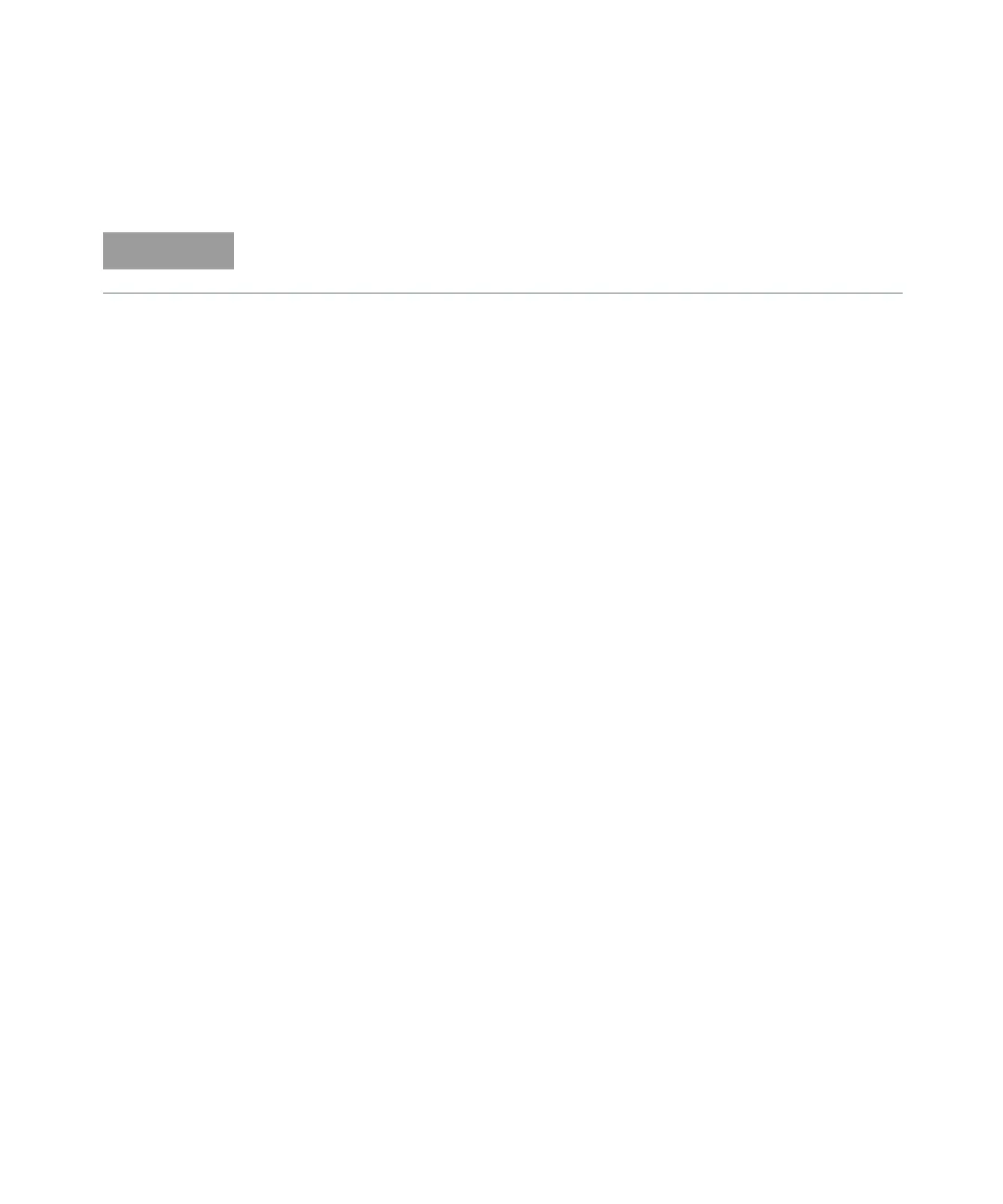3 Remote Interface Reference
142 E364xA User’s and Service Guide
Status Reporting Commands
SYSTem:ERRor?
Query the power supply’s error queue. A record of up to 20 errors is stored in
the power supply’s error queue. Errors are retrieved in the first-in-first-out
(FIFO) order. The first error returned is the first error that was stored. When you
have read all errors from the queue, the ERROR annunciator turns off and the
errors are cleared. Refer to Chapter 4, "Error Messages" for more details.
STATus:QUEStionable[:EVENt]?
Query the Questionable Status event register. The power supply returns a
decimal value which corresponds to the binary-weighted sum of all bits in the
register. These bits are latched. Reading the event register clears it.
STATus:QUEStionable:ENABle <enable value>
Enables bits in the Questionable Status enable register. The selected bits are
then reported to the Status Byte.
STATus:QUEStionable:ENABle?
Query the Questionable Status enable register. The power supply returns a
binary-weighted decimal representing the bits set in the enable register.
STATus:QUEStionable:INSTrument[:EVENt]?
Query the questionable instrument event register. The power supply returns a
decimal value which corresponds to the binary-weighted sum of all bits in the
register and clears the register.
Refer to “SCPI status system” on page 133 for detailed information of the status
register structure of the power supply.