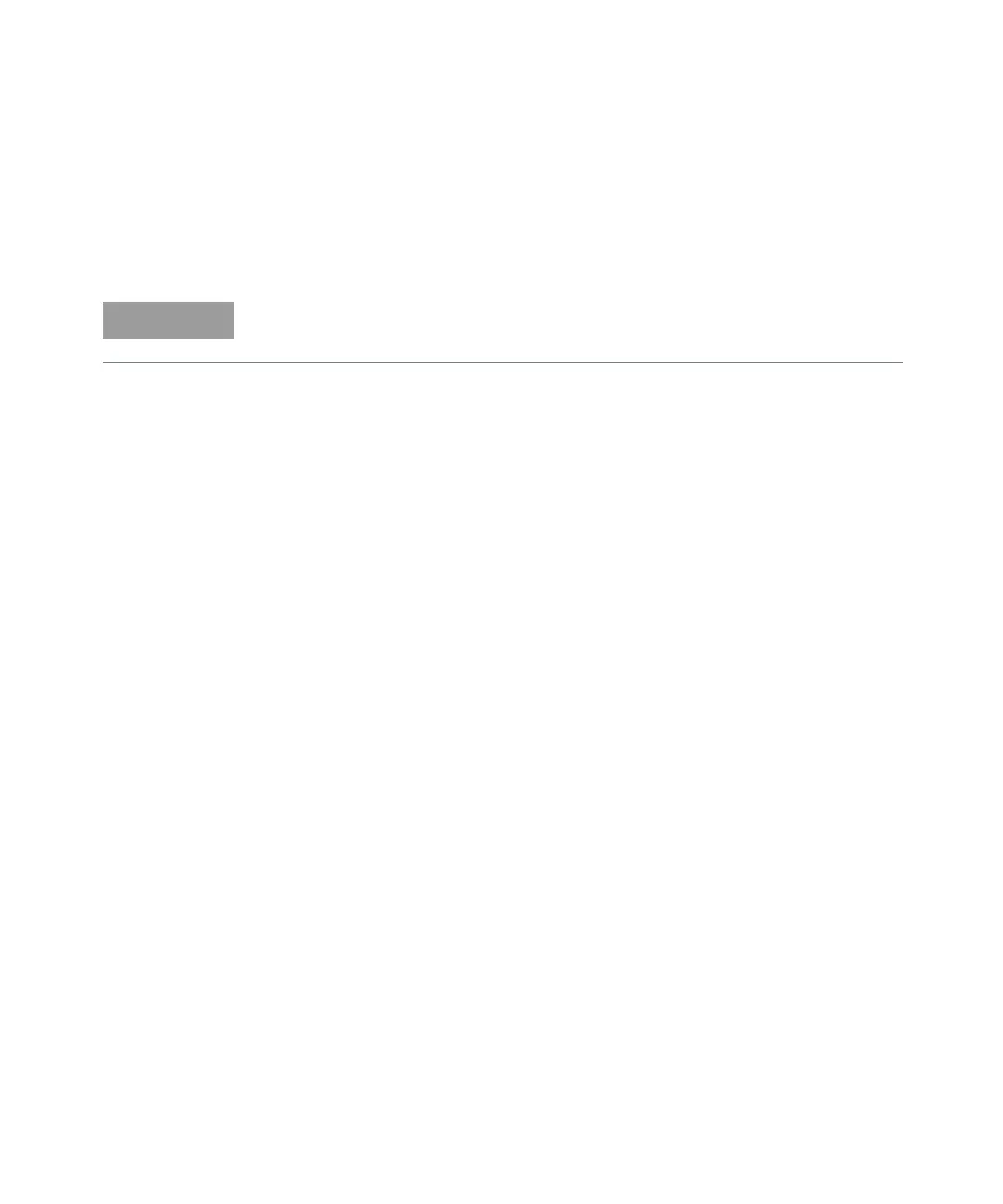8 Service and Maintenance
232 E364xA User’s and Service Guide
5 While maintaining the short, move to the security code and enter any unsecure
code in the calibration mode. The power supply is now unsecured.
6 Remove the short at JP3
[1]
. (An error occurs if not removed.)
7 Turn off and reassemble the power supply.
[1] For serial MY53xx6xxx, apply the short at JP12 (located near U10). Refer to “Component locator
diagram for the digital board assembly - top (serial MY53xx6xxx)” on page 250 and “Component
locator diagram for the digital board assembly - bottom (serial MY53xx6xxx)” on page 251.
Now you can enter a new security code. Ensure that you take note of the new
security code.