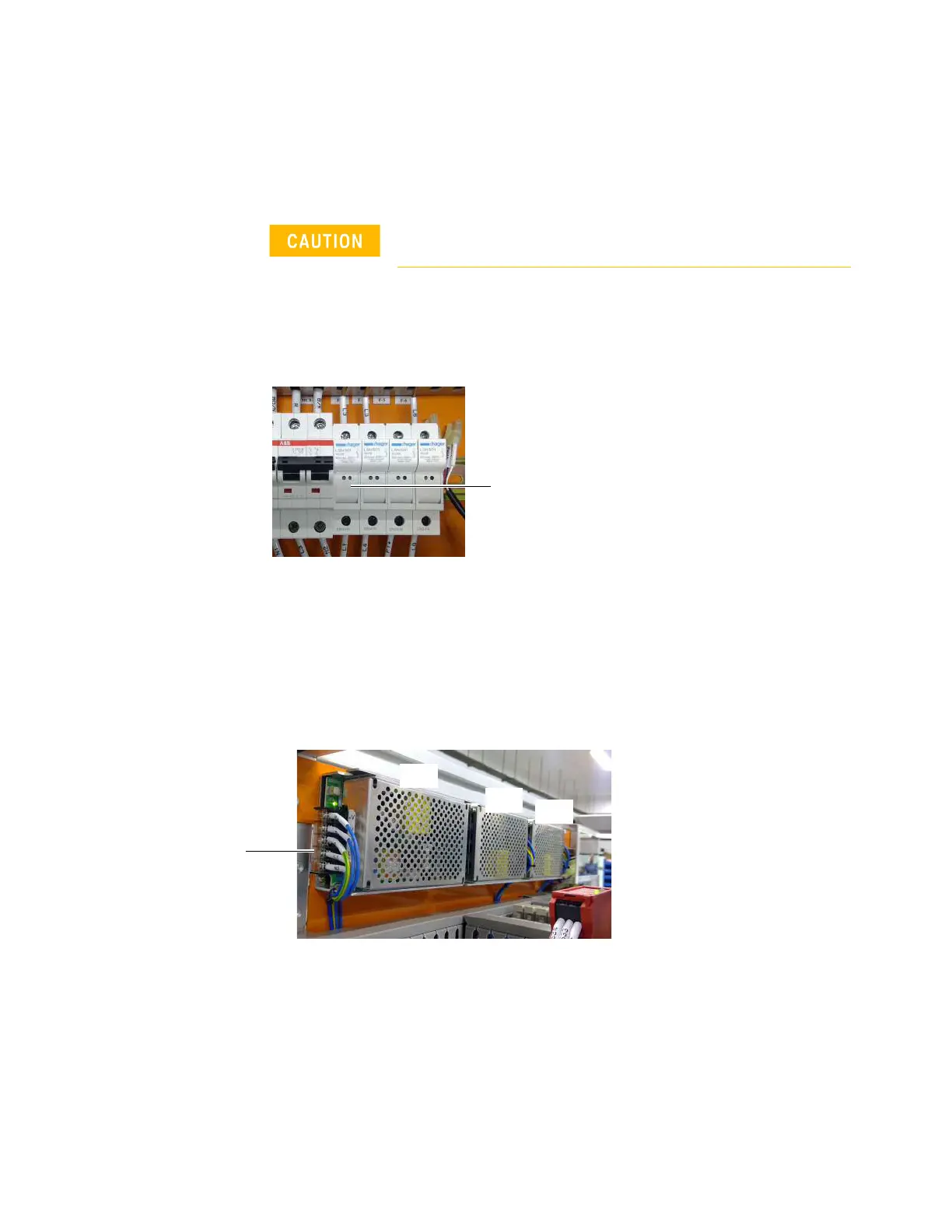i3070 Inline System (E9988E)
Replacing the Power Supply 5
i3070 Inline System (E9988E)
1 Remove the button screws securing the system’s top cover and remove the top
cover.
2 Open the F-3 fuse holder and replace the 2.5 A slow blow fuse with a new 6.0 A
slow blow fuse.
3 Remove old power supply:
If installing the Omron 20 A AC/DC power supply, remove PS1 and PS2.
If installing the Cosel 6.4 A AC/DC power supply, remove PS3.
a Open the protective cover and loosen the screws to release all cables at the
AC/DC power supply terminal point of the power supply to be replaced.
b Remove the button screws and any cable ties securing the power supply to
be replaced. Remove the power supply and bracket.
Turn off the main switch before beginning any replacement
work.
protective cover
PS1
PS3
PS2
