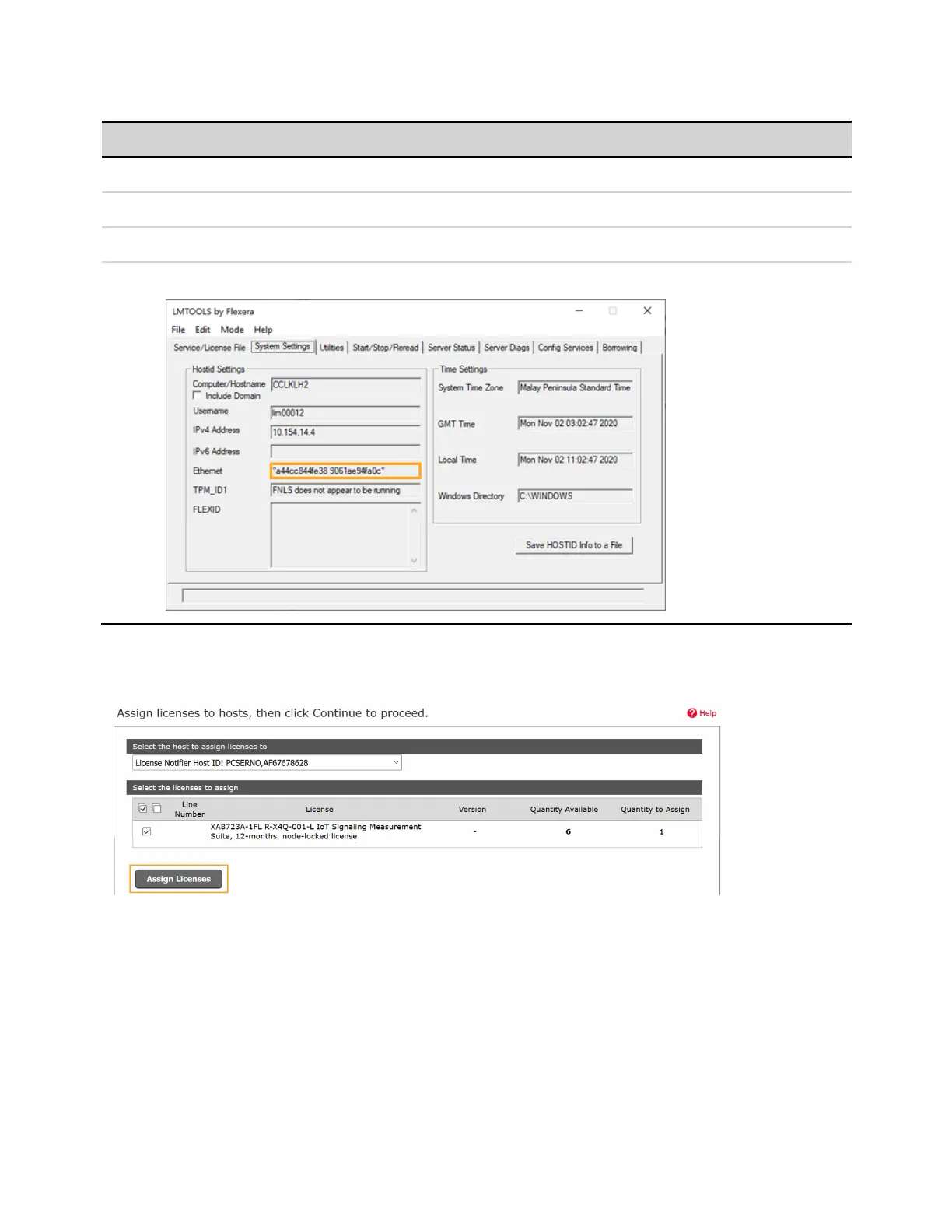Steps Floating license
a Click Add a newMAC Address host and enter the MAC address of your server.
b Download the License Server Tools(version 2019.05.17). Extractthe content into a folder of the server.
c Run the lmtool.exe in elevated mode.
d Go to System Settings tab and you should find the Host ID in the Ethernetfield.
Step 8. Select the license to assign to the specific Host ID and click Assign Licenses. Review the
details and click Continue.
Step 9. You should see a page below. Click Yes to assign more license(s) to other hosts. Otherwise,
click No and followed by Continue.
Getting Started
16
Keysight IOT8700 Series IoT Wireless Test Solution User's Guide
