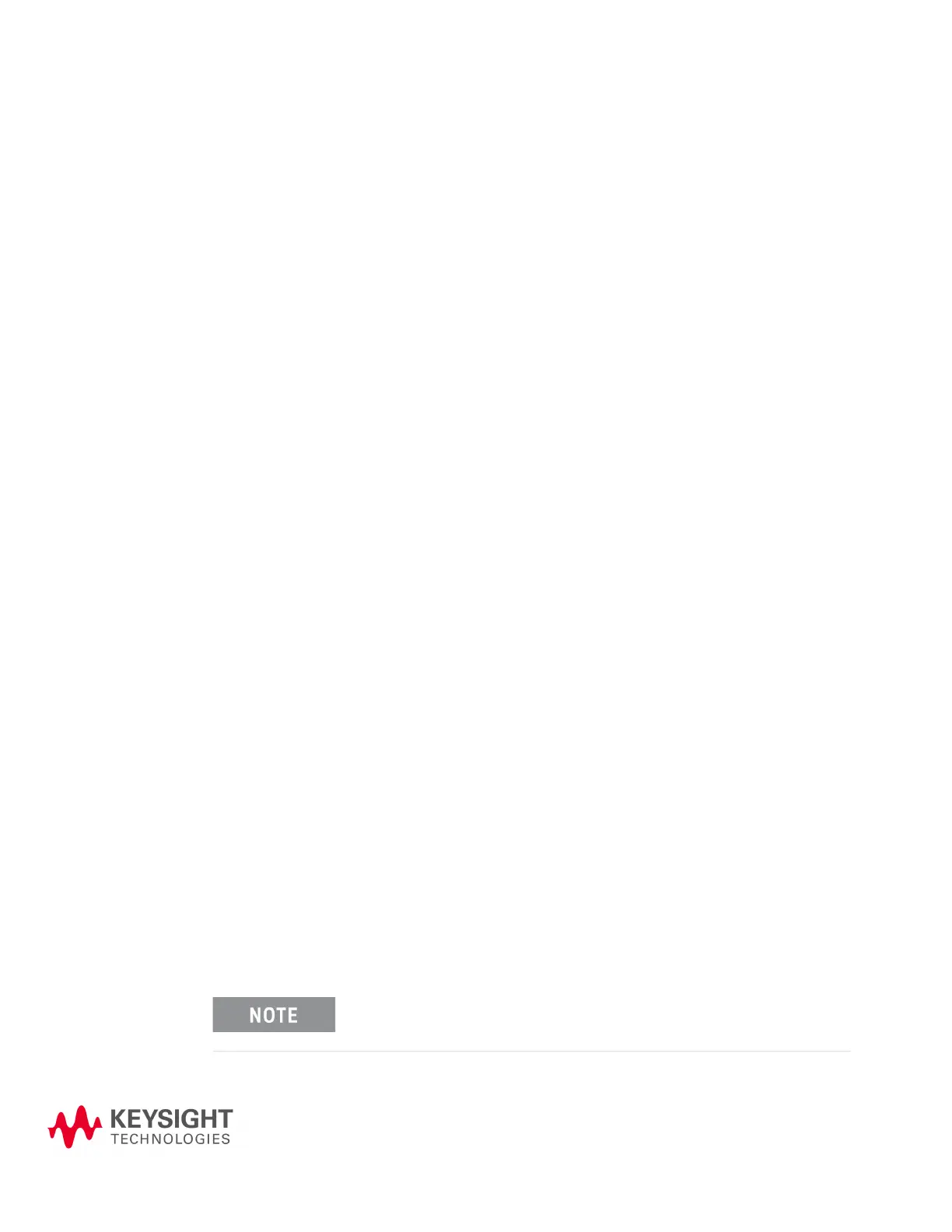PXI/AXIe Chassis Reference Guide
7
Introduction
Keysight PXIe and AXIe chassis are the backbone of a PXIe or AXIe system. These
chassis have high performance backplanes providing PXI and AXIe modules the
ability to communicate rapidly with one another and the controller. It is
important to make sure the chassis and modules enumerate correctly before any
system control takes place. This paper helps you understand the hardware
connections, the firmware and software components of the system, and gives
guidelines on how to diagnose and resolve chassis communication problems.
Understand the system hardware connections
PXIe and AXIe chassis systems consist of the chassis itself plus other related
modules, such as host controllers, system modules, and the instrument modules
which are installed in the chassis backplane. Understanding the hardware
connections will help you verify if there are any hardware issues in the system.
Host Controllers
The computer that controls the chassis is known as the host controller or system
controller. The host controller can be either a remote controller or an embedded
controller.
Remote Controller and System Interface Module
A remote controller can be a desktop personal computer (PC) or a rack mounted
PC.
– For Keysight PXIe chassis, the remote controller connects to the chassis
with a Keysight M9048B or M9049A Host Adapter PCIe Interface module
(desktop adapter) installed in the PC, through a PCIe cable to an M9022A,
M9023A, or M9024A PXIe System Interface Module installed in slot 1 of
the chassis. If use with M9025A PXIe System Module in slot 1, only a
Thunderbolt 3 cable is needed to communicate with the PC.
– The M9502A 2-Slot, M9505A 5-Slot, and M9506A 5-Slot AXIe chassis
come with an embedded system module (ESM) in the chassis to
communicate and control the chassis.
The M9506A ESM cannot be used in M9502A and M9505A.
