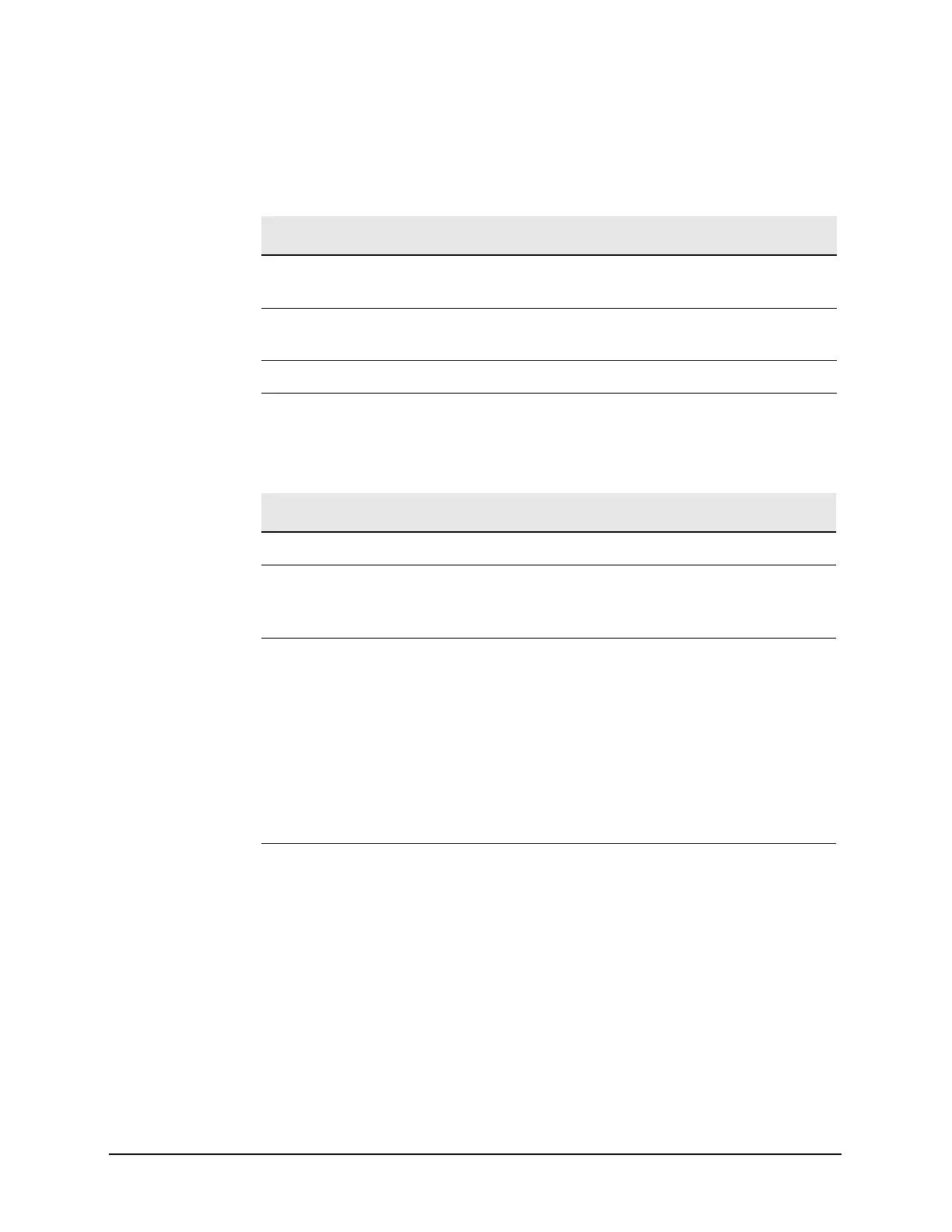9
Getting Started
STEP 3. Install the Software
STEP 3. Install the Software
System Requirements
Hardware Requirements
Topic Windows 7 and Vista Requirements
Operating system Windows 7 (32 bit and 64 bit)
Windows Vista, SP 1 and SP2 (32-bit and 64-bit)
Processor speed 1.5 GHz dual core (x86 or x64) minimum
(2.4 GHz recommended)
Available memory 1 GB minimum (8 GB recommended)
Available disk space 1.5 GB available hard disk space
Topic Requirements
Chassis PXIe or PXI-H chassis slot
Controllers PXI or PXI Express embedded controller or remote controller
(external PC connected to the chassis by a PCI-to-PXI
interface) is required.
Embedded controller Keysight M903xA or an equivalent embedded controller that
meets the following requirements:
• A PXIe system controller (PXI-1 embedded controllers
are not compatible).
• Utilizes a 2x8, 4x4, or 1x8 PXIe system slot link
configuration.
• Runs one of the operating systems listed in System
Requirements (above).
Remote controller (For Keysight M9018A chassis use only) A PC running one of
the operating systems listed in System Requirements
and a Keysight M9021A Cable Interface x8 with one of the
following PC interface options:
• Keysight M9045B PCIe ExpressCard Adaptor x1, with
cable (for a laptop PC)
• Keysight M9048B PCIe Desktop Adaptor x8, with cable
(for a desktop PC)
