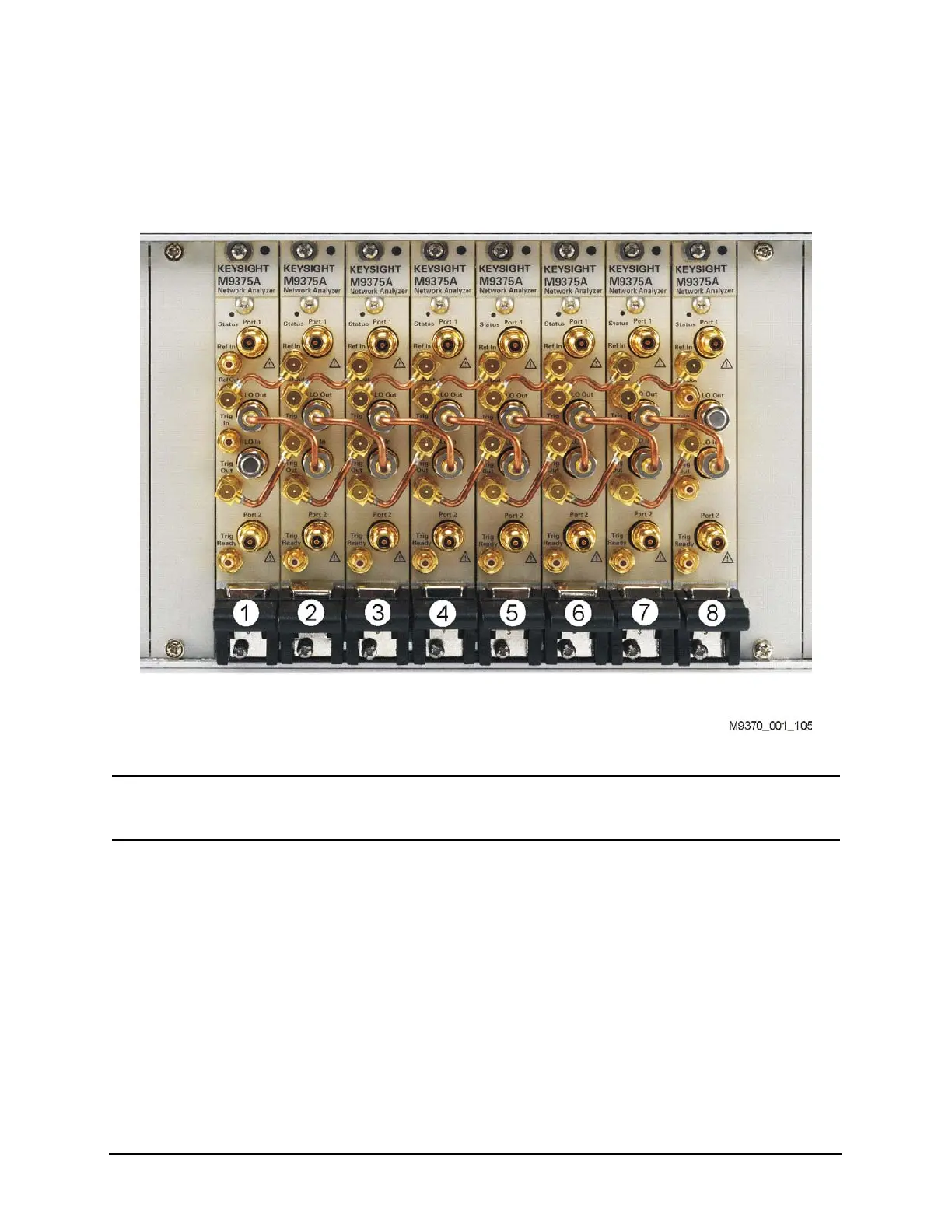19
Getting Started
STEP 4. Install the Network Analyzer Modules
15.Install a semi-rigid cable (M9370-20019), seen in Figure 1-10, between the
Ref Out port and the Ref In port on each of the module pairs (1 & 2, 2 & 3, 3
& 4, 4 & 5, 5 & 6, 6 & 7, and 7 & 8).
Figure 1-10 Installing Semi-Rigid Cable M9370-20019
NOTE Use the supplied cable removal tool (5002-3361) to remove the M9370-20019 cables if
necessary. See Figure 1-8 on page 18.
You have now completed the hard ware installation proced ure.
