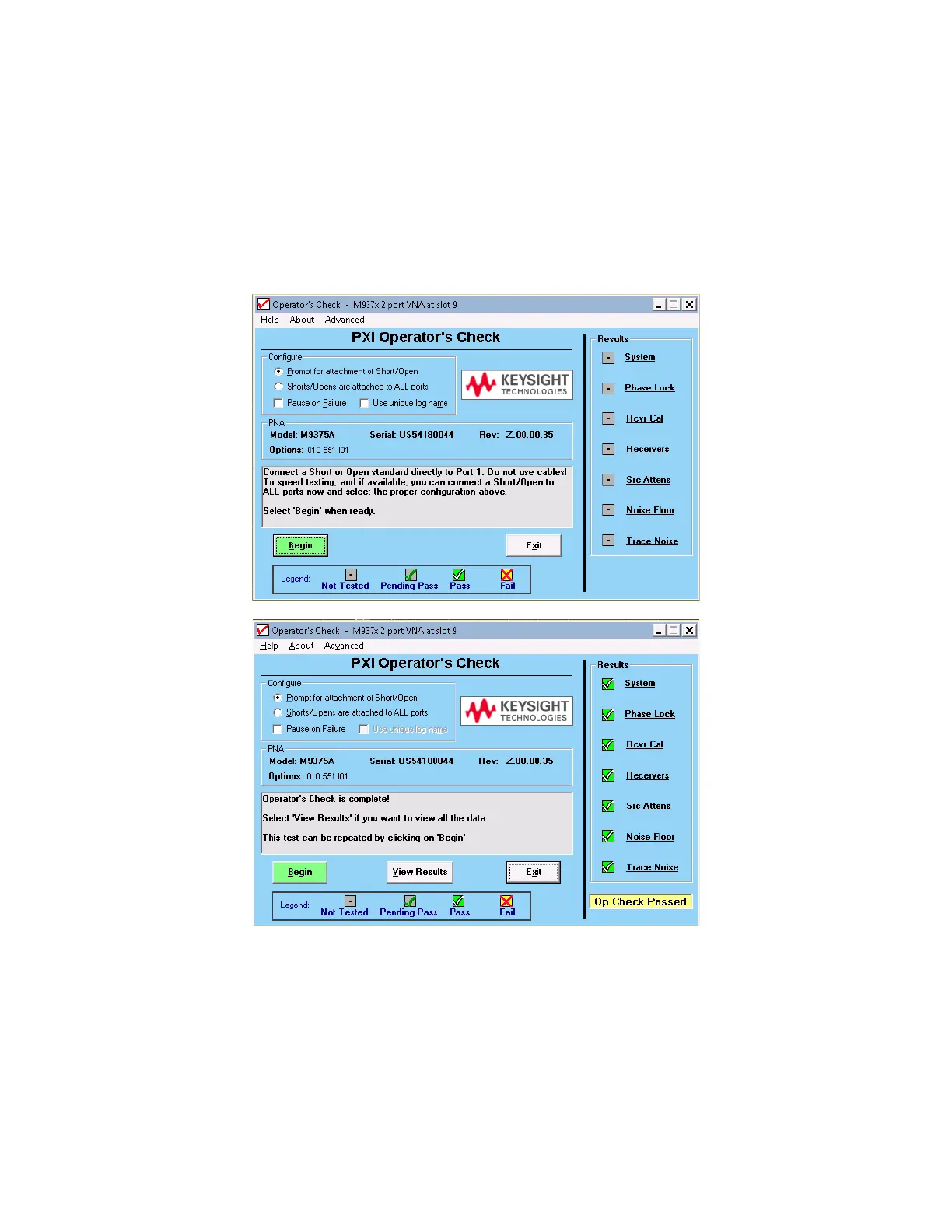Keysight M937xA PXIe Service Guide 2-13
Tests, Adjustments, and Troubleshooting
Preliminary Checks
3. Click Begin.
4. If shorts and opens are not connected to all ports, you will be prompted to
connect them as they are needed.
5. The result of the Operator’s Check will be shown as a PASS or FAIL to each
test (refer to Figure 2-3).
Figure 2-3 Operator’s Check Dialog Boxes
If the Operator’s Check Fails
1. Clean the test ports, and the open(s) or short(s), and torque to specification.
Repeat the check.
2. If the check still fails, return the network analyzer to Keysight. See“Shipping
Your Network Analyzer for Service or Repair” on page 1-3.