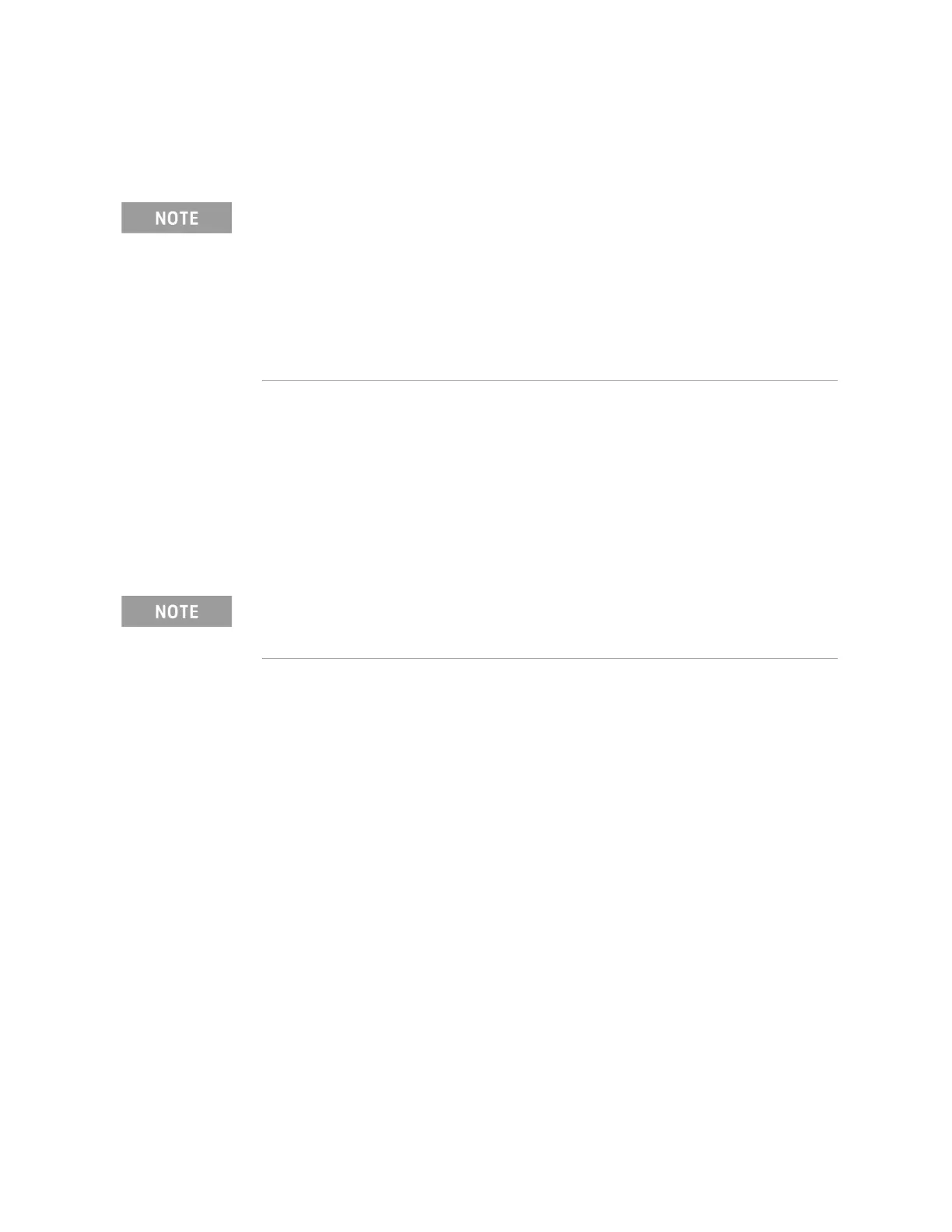Keysight CXG, EXG, and MXG X-Series Signal Generators Programming Guide 19
Getting Started with Remote Operation
IO Libraries and Programming Languages
Windows NT and Keysight IO Libraries M (and Earlier)
Using IO Config for Computer-to-Instrument Communication with VISA
(Automatic or Manually)
After installing the Keysight IO Libraries version M or earlier, you can configure
the interfaces available on your computer by using the IO Config program. This
program can setup the interfaces that you want to use to control the signal
generator. The following steps set up the interfaces.
1. Install GPIB interface boards before running IO Config.
2. Run the IO Config program. The program automatically identifies available
interfaces.
3. Click on the interface type you want to configure, such as GPIB, in the
Available Interface Types text box.
4. Click the Configure button. Set the Default Protocol to AUTO.
5. Click OK to use the default settings.
6. Click OK to exit the IO Config program.
VISA Assistant
VISA is an industry standard IO library API. It allows the user to send SCPI
commands to instruments and to read instrument data in a variety of formats.
You can use the VISA Assistant, available with the Keysight IO Libraries
versions M and earlier, to send commands to the signal generator. If the
interface you want to use does not appear in the VISA Assistant then you must
manually configure the interface. See the Manual VISA Configuration section
below. Refer to the VISA Assistant Help menu and the Keysight VISA User’s
Manual (available on Keysight’s website) for more information.
Windows NT is not supported on Keysight IO Libraries 14.0 and newer.
The following sections are specific to Keysight IO Libraries versions M and
earlier and apply only to the Windows NT platform.
For additional information on older versions of Keysight IO libraries, refer
to the Keysight Connection Expert in the Keysight IO Libraries Help. The
Keysight IO libraries are included with your signal generator or Keysight
GPIB interface board, or they can be downloaded from the Keysight
website:
http://www.keysight.com.
You can also connect GPIB instruments using the Keysight 82357A
USB/GPIB Interface Converter, which eliminates the need for a GPIB card.
For more information, go to
http://www.keysight.com/find/gpib.
