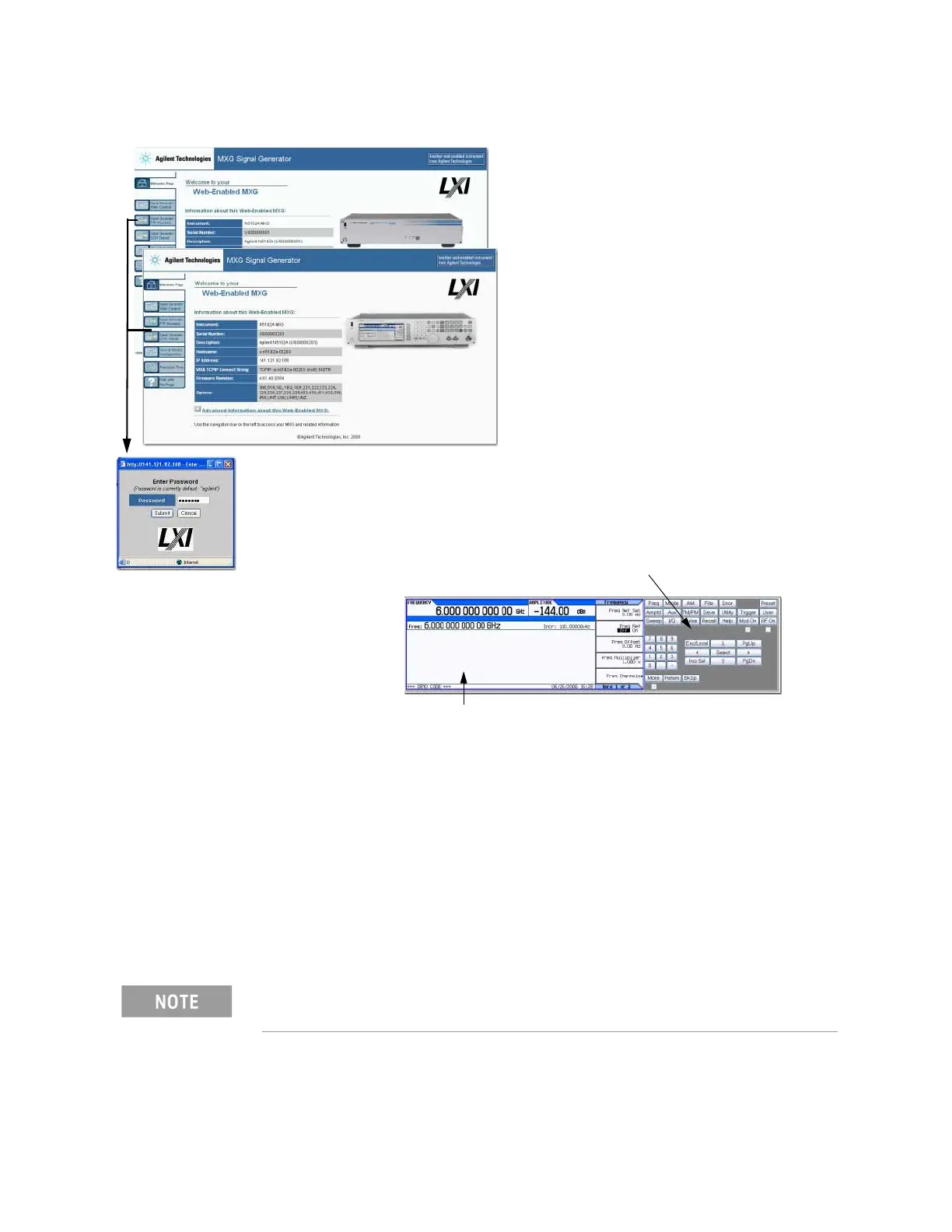24 Keysight CXG, EXG, and MXG X-Series Signal Generators Programming Guide
Getting Started with Remote Operation
Using the Web Browser
Figure 1-2 The Signal Generator Web Service
Modifying the Signal Generator Configuration
1. From the welcome page of the Web-Enabled interface, click View &
Modify Configuration to show the instrument’s currently assigned IP
address and other parameters.
Use Help with this Page for assistance with the Web-Enabled interface.
The Keysight N51xxB EXG/MXG supports LXI Class C functionality. For more information on
the LXI standards, refer to http://www.lxistandard.org/home.
To operate the signal generator, click the
keys.
NOTE: If you do not see this window,
check to see if the window is hidden behind your browser window or your web browser
settings are set to block pop-ups. To use this feature, you need to set your web browser to
allow pop-ups for your instrument’s IP address.
Remote SCPI commands requires the Telnet feature on the computer. The Telnet feature
is available from a variety of sources. Some software updates can block (break) this Telnet
connection (e.g. Internet Explorer 7). When using Internet Explorer as a browser, only
versions <Internet Explorer 7 enable the Web-Enabled SCPI feature.
