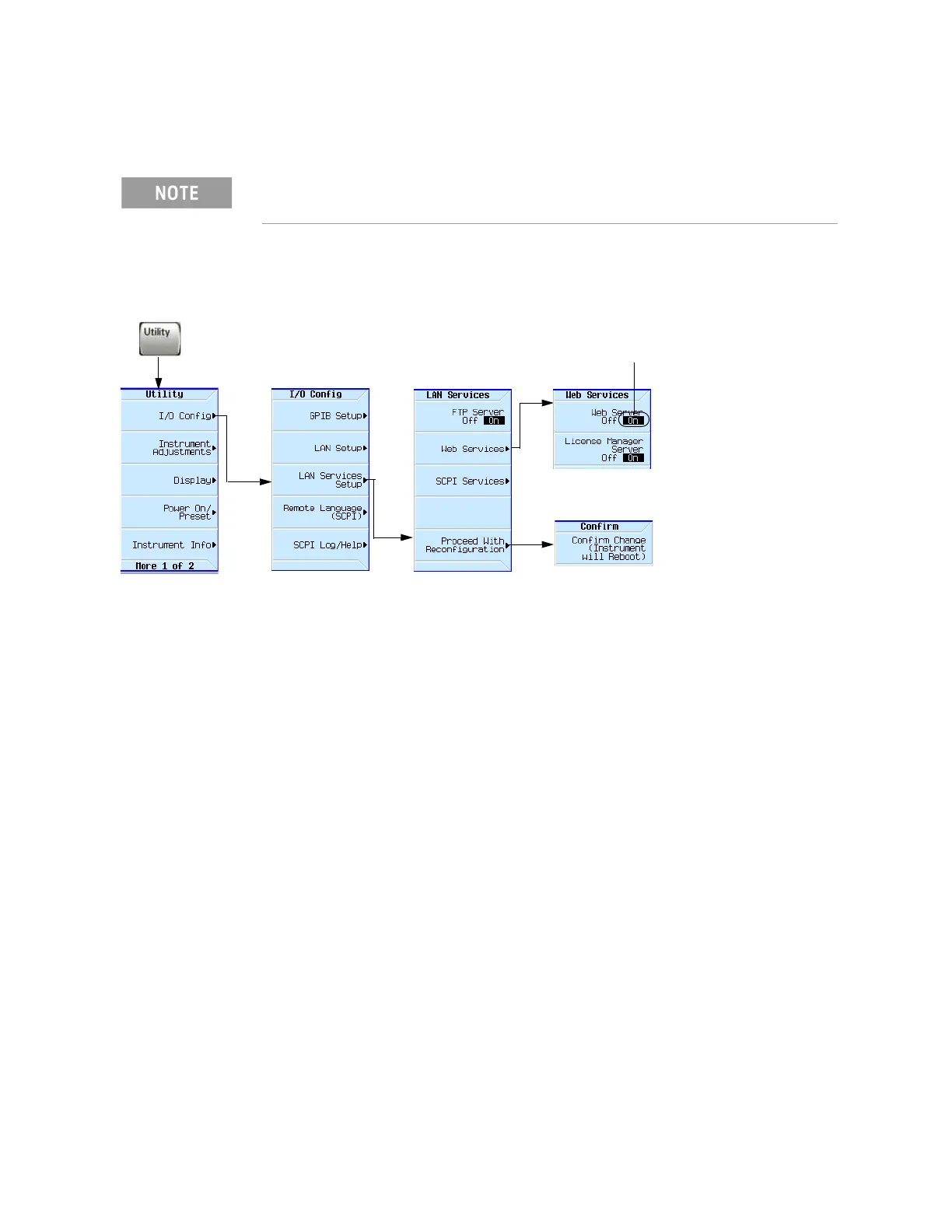26 Keysight CXG, EXG, and MXG X-Series Signal Generators Programming Guide
Getting Started with Remote Operation
Using the Web Browser
Enabling the Signal Generator Web Server
1. Turn on the Web server as shown below.
Keysight X-Series Web Server On
2. Launch the PC or workstation web browser.
3. In the web browser address field, enter the signal generator’s IP address.
For example, http://101.101.101.101 (where 101.101.101.101 is the
signal generator’s IP address).
The IP (internet protocol) address can change depending on the LAN
configuration (see “Using LAN” on page 42).
4. On the computer’s keyboard, press Enter. The web browser displays the
signal generator’s homepage.
5. Click the Signal Generator Web Control menu button on the left of the
page. The LXI password box is displayed on the computer. Refer to the
Web-Enabled Help.
6. Click Submit.
7. The front panel web page displays.
Javascript or Active Scripts must be enabled to use the web front panel
controls.
If necessary, toggle Web Server to
On.
For details on each key and for equivalent SCPI commands,
use the key help. Refer to “Getting Key Help” on page 30 and
the User’s Guide. For
additional SCPI command information,
refer to the SCPI Command Reference.
