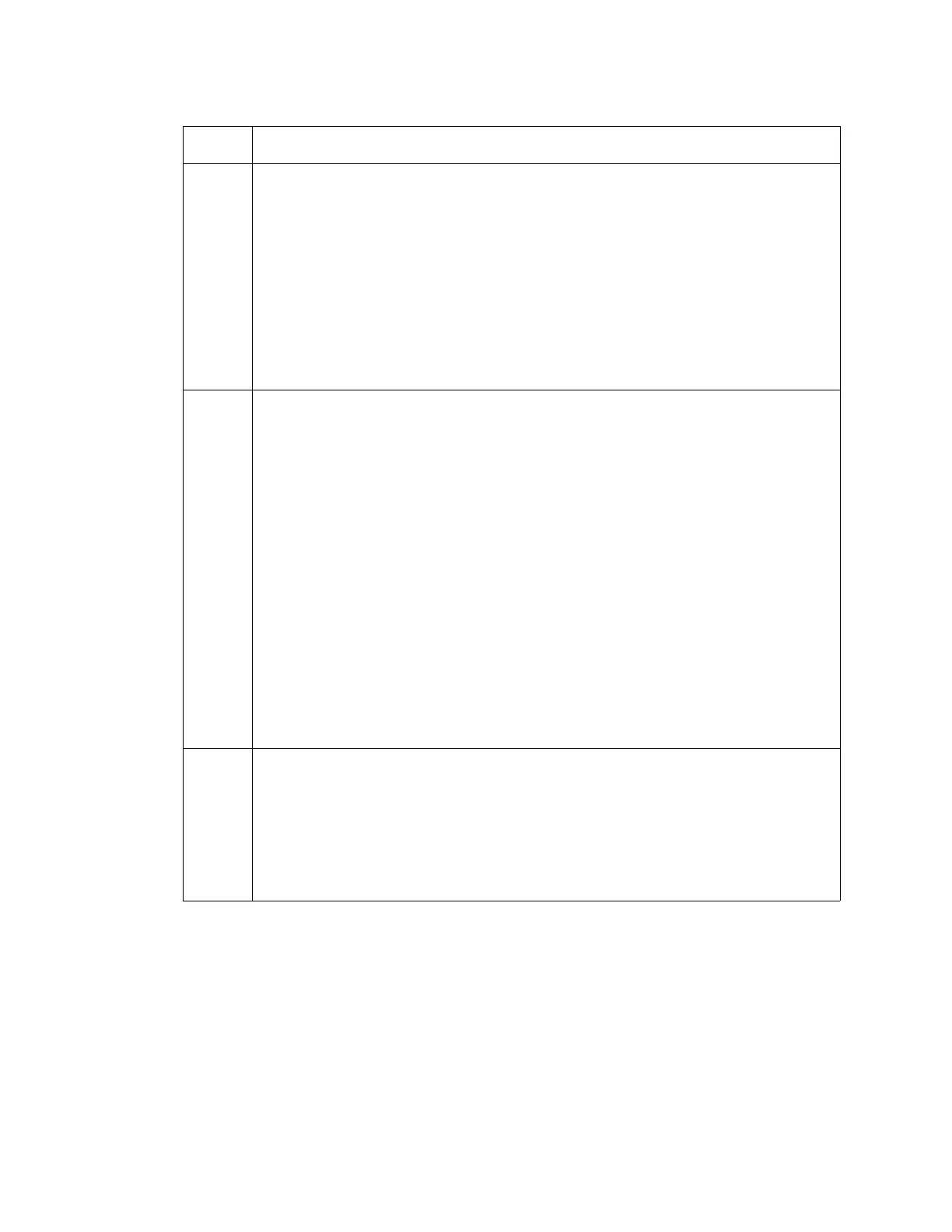354 Keysight CXG, EXG, and MXG X-Series Signal Generators Programming Guide
Creating and Downloading User–Data Files
Pattern RAM (PRAM) Data Downloads
Selecting a Downloaded PRAM File as the Data Source
The following steps show the process for selecting a PRAM file using
commands from the Custom modulation format.
1. Select the data type:
:RADio:CUSTom:DATA PRAM
2. Select the PRAM file:
7 Send the SCPI command stored in the string cmd to the signal generator contained in the variable
id.
— iwrite() is a SICL function in Keysight IO library, which writes the data (block data)
specified in the string cmd to the signal generator.
— The third argument of iwrite(), strlen(cmd), informs the signal generator of the
number of bytes in the command string. The signal generator parses the string to
determine the number of data bytes it expects to receive.
— The fourth argument of iwrite(), 0, means there is no END of file indicator for the
string. This lets the session remain open, so the program can download the PRAM
file data.
8 Send the PRAM file data stored in the array, databuffer, to the signal generator.
— iwrite() sends the data specified in databuffer (PRAM data) to the signal generator
(session identifier specified in id).
— The third argument of iwrite(), bytesToSend, contains the length of the databuffer
in bytes. In this example, it is 240.
— The fourth argument of iwrite(), 0, means there is no END of file indicator in the
data.
In many programming languages, there are two methods to send SCPI commands
and data:
— Method 1 where the program stops the data download when it encounters
the first zero (END indicator) in the data.
— Method 2 where the program sends a fixed number of bytes and ignores
any zeros in the data. This is the method used in our program.
For your programming language, you must find and use the equivalent of method
two. Otherwise you may only achieve a partial download of the user file data.
9 Send the terminating carriage (\n) as the last byte of the waveform data.
— iwrite() writes the data “\n” to the signal generator (session identifier specified in
id).
— The third argument of iwrite(), 1, sends one byte to the signal generator.
— The fourth argument of iwrite(), 1, is the END of file indicator, which the program
uses to terminate the data download.
Line Code Description—Download PRAM File Data
