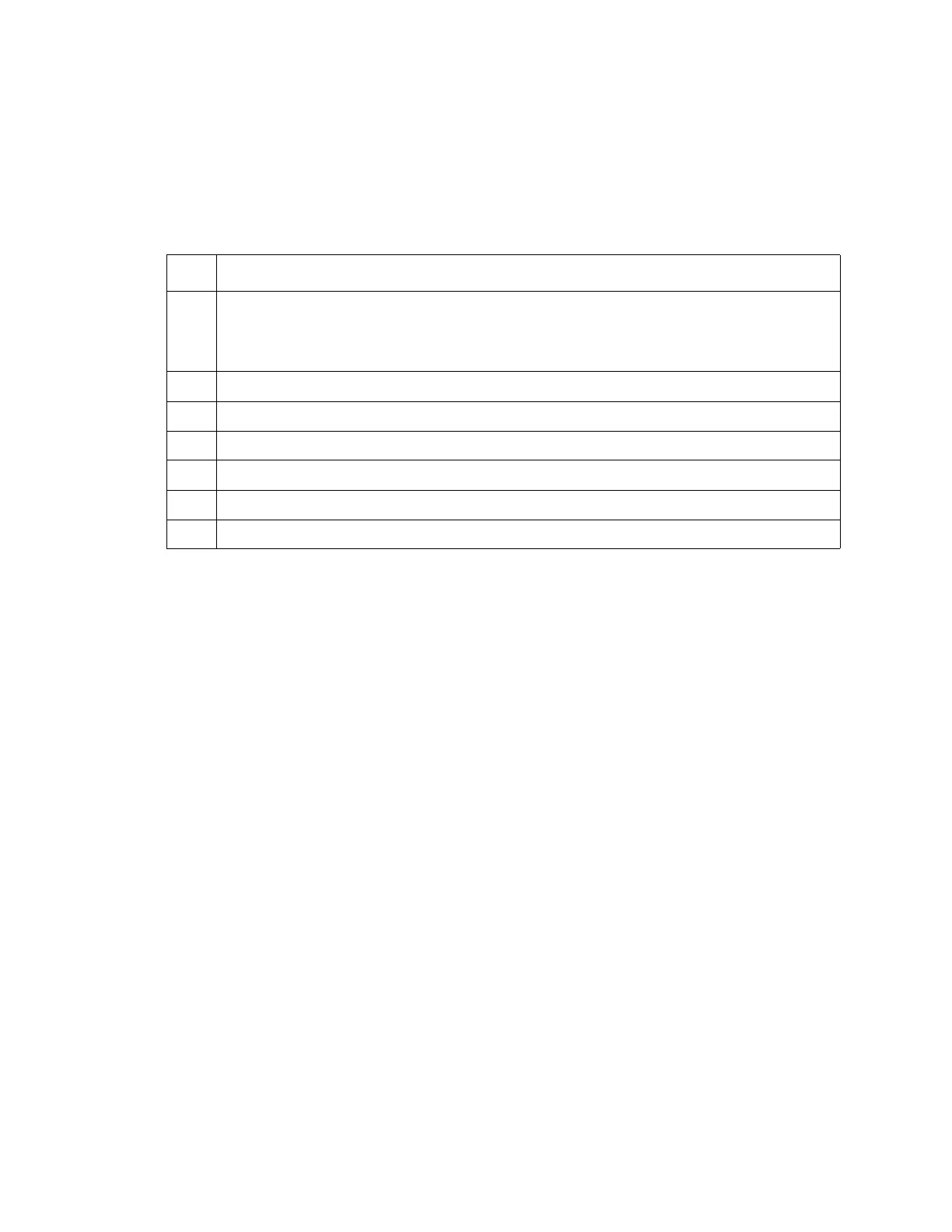Keysight CXG, EXG, and MXG X-Series Signal Generators Programming Guide 191
Programming the Status Register System
Status Groups
Data Questionable Power Condition Register
The Data Questionable Power Condition Register continuously monitors the
hardware and firmware status of the signal generator. Condition registers are
read only.
Data Questionable Power Transition Filters (negative and positive)
The Data Questionable Power Transition Filters specify which type of bit state
changes in the condition register set corresponding bits in the event register.
Changes can be positive (0 to 1) or negative (1 to 0).
Data Questionable Power Event Register
The Data Questionable Power Event Register latches transition events from the
condition register as specified by the transition filters. Event registers are
destructive read-only. Reading data from an event register clears the content
of that register.
Table 4-5 Data Questionable Power Condition Register Bits
Bit Description
0 Reverse Power Protection Tripped. A 1 in this bit position indicates that the reverse power protection (RPP)
circuit has been tripped. There is no output in this state. Any conditions that may have caused the problem should be
corrected. Reset the RPP circuit by sending the remote SCPI command: OUTput:PROTection:CLEar. Resetting the
RPP circuit bit, resets this bit to 0.
1 Unleveled. A 1 in this bit position indicates that the output leveling loop is unable to set the output power.
2 IQ Mod Overdrive. A 1 in this bit position indicates that the signal level into the IQ modulator is too high.
3 Unused. This bit is always set to 0.
4 ALC Heater Detector (Cold). A 1 in this bit position indicates that the ALC detector is cold.
5−14 Unused. These bits are always set to 0.
15 Always 0.
Query: STATus:QUEStionable:POWer:CONDition?
Response: The decimal sum of the bits set to 1.
Commands: STATus:QUEStionable:POWer:NTRansition <value> (negative transition), or
STATus:QUEStionable:POWer:PTRansition <value> (positive transition), where
<value> is the sum of the decimal values of the bits you want to enable.
Queries: STATus:QUEStionable:POWer:NTRansition?
STATus:QUEStionable:POWer:PTRansition?
Query: STATus:QUEStionable:POWer[:EVENt]?
