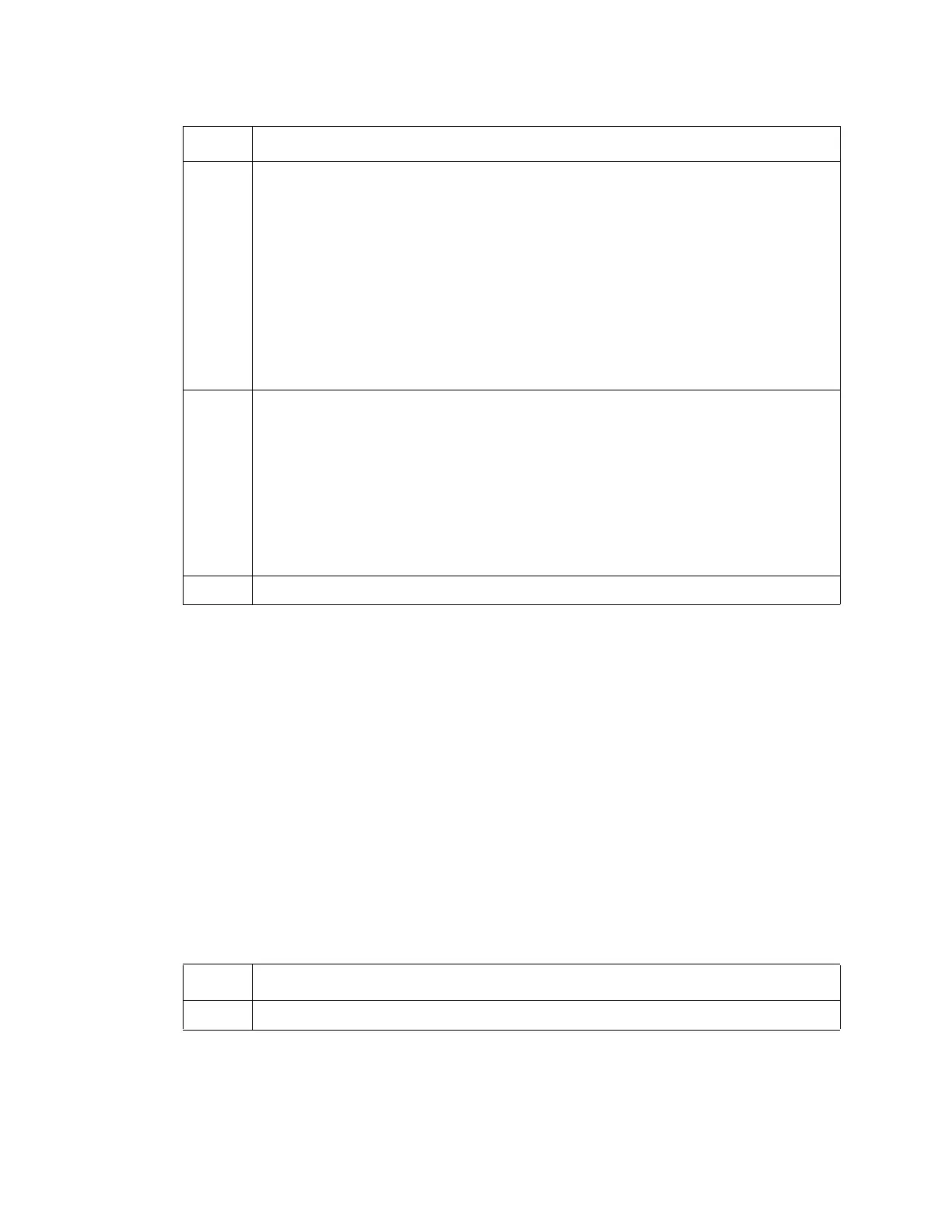244 Keysight CXG, EXG, and MXG X-Series Signal Generators Programming Guide
Creating and Downloading Waveform Files
Downloading Waveform Data
2. Download the I/Q data.
The following code sends the SCPI command and downloads the generated
waveform data to the signal generator.
Line Code Description—Open a Connection Session
1 Assign the signal generator’s LAN hostname, IP address, or GPIB address to a character string.
— This example uses the Keysight IO library’s iopen() SICL function to establish a LAN
connection with the signal generator. The input argument, lan[hostname or IP address]
contains the device, interface, or commander address. Change it to your signal generator
host name or just set it to the IP address used by your signal generator. For example:
“lan[999.137.240.9]”
— If you are using GPIB to connect to the signal generator, use the commented line in place
of the first line. Insert the GPIB address based on your instrument setting, for example
“gpib0,19”.
— For the detailed information about the parameters of the SICL function iopen(), refer to the
online “Keysight SICL User’s Guide for Windows.”
2 Open a connection session with the signal generator to download the generated I/Q data.
The SICL function iopen() is from the Keysight IO library and creates a session that returns an identifier to id.
—If iopen() succeeds in establishing a connection, the function returns a valid session id. The
valid session id is not viewable, and can only be used by other SICL functions.
—If iopen() generates an error before making the connection, the session identifier is always
set to zero. This occurs if the connection fails.
— To use this function in C++, you must include the standard header
#include <sicl.h> before the main() function.
3–7 If id = 0, the program prints out the error message and exits the program.
Line CodeDescription—Download the I/Q Data
8
9
10
11
12
13
14
15
16
int bytesToSend;
bytesToSend = numsamples*4;
char s[20];
char cmd[200];
sprintf(s, "%d", bytesToSend);
sprintf(cmd, ":MEM:DATA \"WFM1:FILE1\", #%d%d", strlen(s),
bytesToSend);
iwrite(id, cmd, strlen(cmd), 0, 0);
iwrite(id, iqbuffer, bytesToSend, 0, 0);
iwrite(id, "\n", 1, 1, 0);
Line Code Description—Download the I/Q data
8 Define an integer variable (bytesToSend) to store the number of bytes to send to the signal generator.
