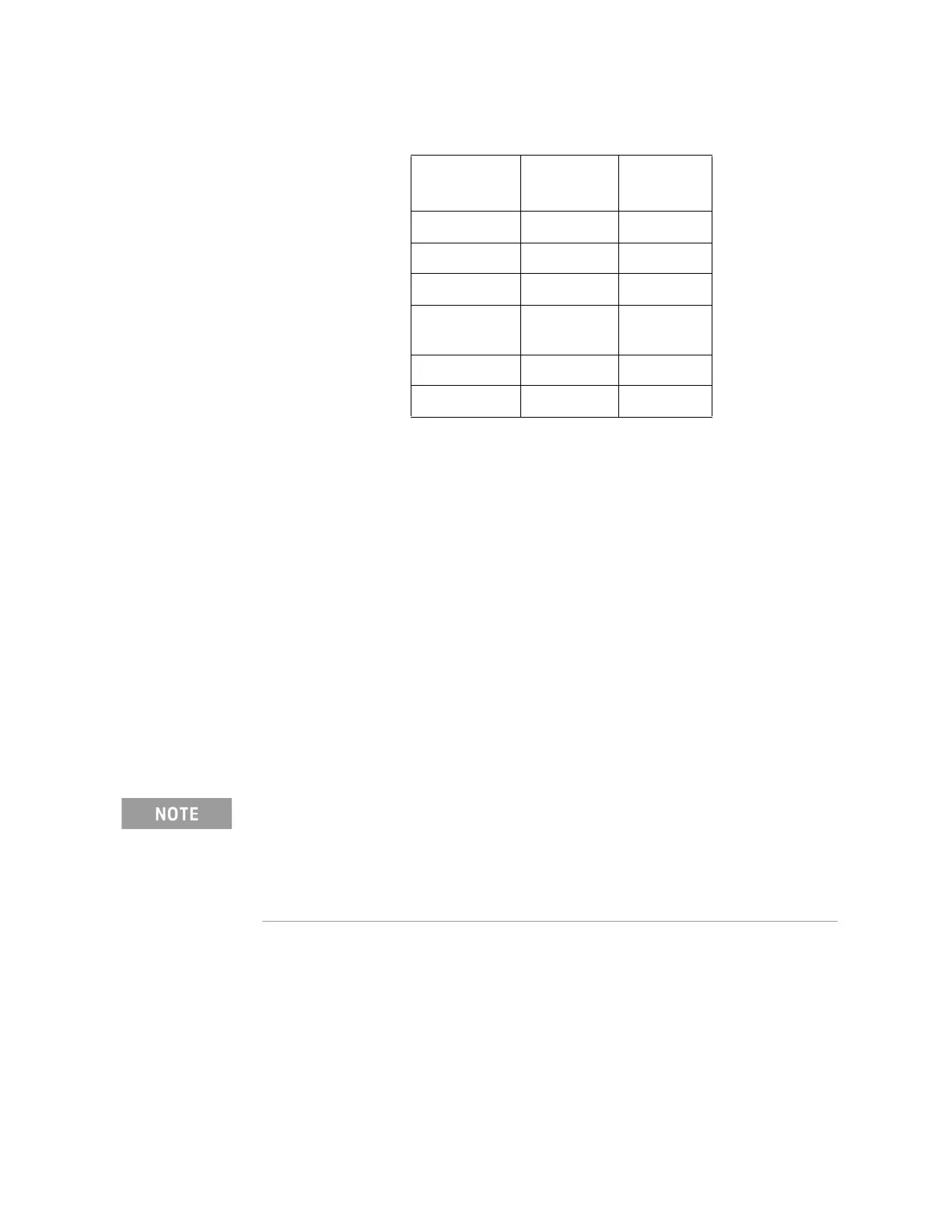326 Keysight CXG, EXG, and MXG X-Series Signal Generators Programming Guide
Creating and Downloading User–Data Files
Signal Generator Memory
Bit and binary files increase in size when the signal generator loads the data
from non–volatile to volatile memory. For more information, see “User File
Size” on page 332.
Use the following SCPI commands to determine the amount of remaining
memory:
Volatile Memory :MMEM:CAT? “WFM1”
The query returns the following information:
<memory used>,<memory
remaining>,<“file_names”>
Non–Volatile Memory :MEM:CAT:ALL?
The query returns the following information:
<memory used>,<memory
remaining>,<“file_names”>
Table 6-5 User–Data File Memory Location
User–Data File
Type
Download
Memory
Access
Memory
Bit Non–volatile Volatile
Binary Non–volatile Volatile
PRAM Volatile Volatile
Instrument
State
Non–volatile Non–volatile
FIR Non–volatile Non–volatile
Flatness Non–volatile Non–volatile
The signal generator calculates the memory values based on the number
of bytes used by the files residing in volatile or non–volatile memory, and
not on the memory block allocation. To accurately determine the available
memory, you must calculate the number of blocks of memory used by the
files. For more information on memory block allocation, see “Memory
Allocation” on page 323.
