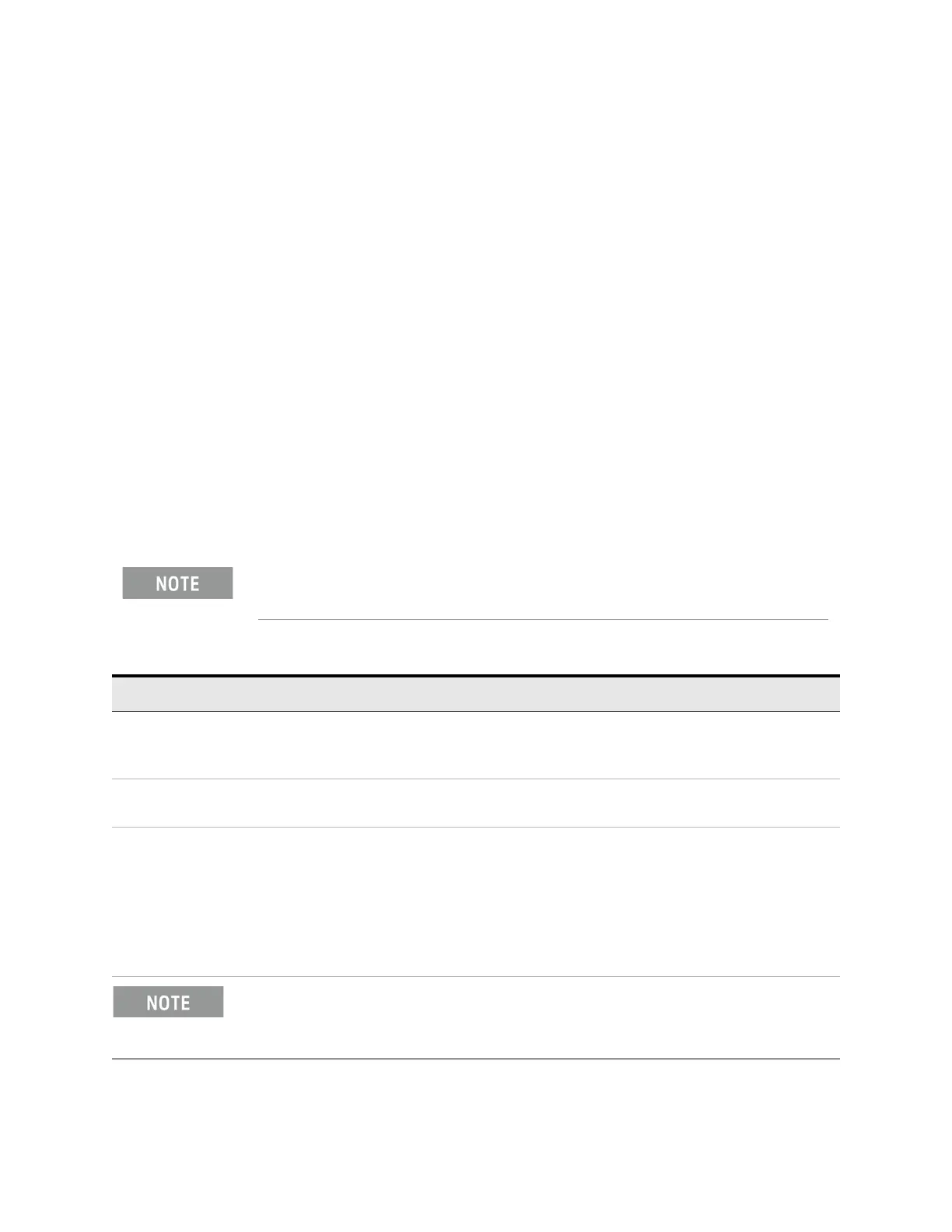X-Series Signal Analyzers Getting Started and Troubleshooting Guide 47
Instrument Operating System
Licensing New Measurement Application Software - After Initial Purchase
Licensing New Measurement Application Software -
After Initial Purchase
Additional measurement application software can be ordered after your initial
purchase of the signal analyzer. Software upgrades are provided in a kit that
includes an option based Entitlement Certificate and a license agreement. The
licenses are downloaded from the license Web site onto a USB storage device
so they can be loaded into the instrument.
For all new measurement application installations, we recommend that the
latest version of the instrument software be installed. This ensures that the
measurement application being licensed and activated is installed and is the
most current version.
The latest revision of the software may be downloaded from:
http://www.keysight.com/find/xseries_software
A license key is usually for one Host ID only. The Host ID for Fixed and
Transportable is the instrument model and serial number, for Network it is the
server’s MAC address, and for USB Portable it is the USB Dongle’s number
(printed on the dongle).
Installation procedure over USB for Fixed licenses
No calibration is required after a measurement application installation.
Step Action Notes
1. Redeem the Option
Upgrade Entitlement
Certificate
Follow the instructions on the Certificate After redeeming your Option Upgrade
Entitlement Certificate you will receive an
e-mail with an attached License File.
2. Save the license file Save the .lic file to the root directory of a
USB storage device
3. Load the license file Connect the USB storage device to one of
the signal analyzer USB ports.
Windows will detect the new hardware and
may display the configuration menu.
The signal analyzer will automatically load
the license file. (This may take a few
minutes) Upon completion, the Keysight
License Service will display a “Successful
License Installation” message.
Alternatively the license file can be manually installed over USB or LAN by placing the
license file in the following folder on the signal analyzer.
C:\Program Files\Agilent\licensing
