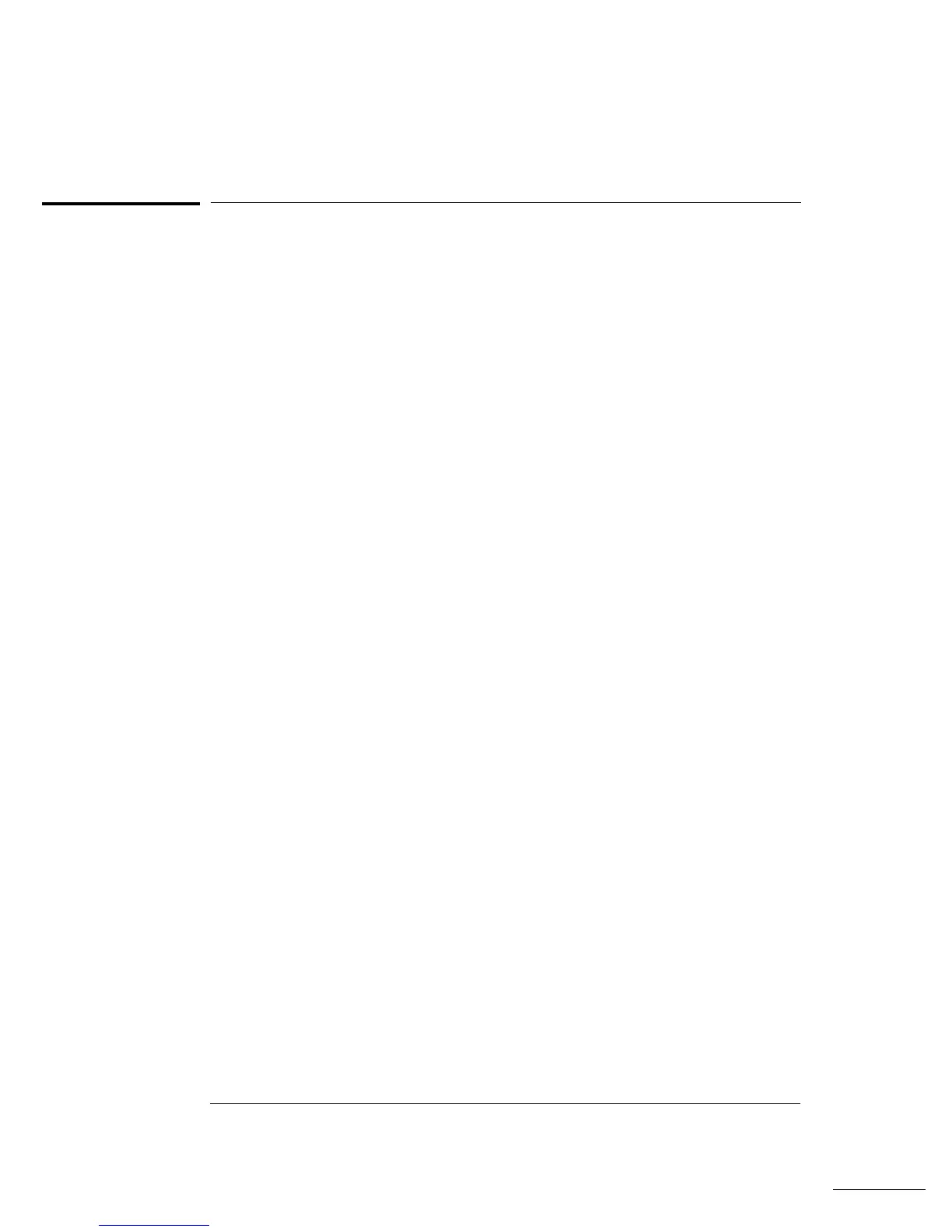Optional Gain Calibration Procedures
The optional calibrations in this section are used to enhance the
performance of your Agilent 34401A Multimeter. These calibrations are
normally performed at the factory. These adjustments should be
performed following the repair of your multimeter. You are not required
to perform these adjustments at any other interval.
–10 Vdc Adjustment Procedure
The –10 Vdc calibration electronically corrects the multimeter’s a-to-d
converter linearity characteristic. This adjustment should ONLY be
performed after servicing the a-to-d converter or replacement of the
calibration RAM (
U505).
Configuration: DC volts
6
1
⁄
2
digit (slow resolution , NPLC 100 – MEAS MENU)
1 Perform the +10 V dc gain adjustment procedure. Note the
multimeter’s reading immediately following the +10 V calibration.
2 Manually reverse the multimeter’s input connections and allow
time for thermal offset voltages to settle (usually about 1 minute).
3 Enter the + 10 V reading noted in step 1 above with the “ – ” sign
for the –10 V calibration value.
4 Check that the –10 V reversed input is within the following limits:
0 ± 30 µV of the +10 V input reading.
Chapter 4 Calibration Procedures
Optional Gain Calibration Procedures
82