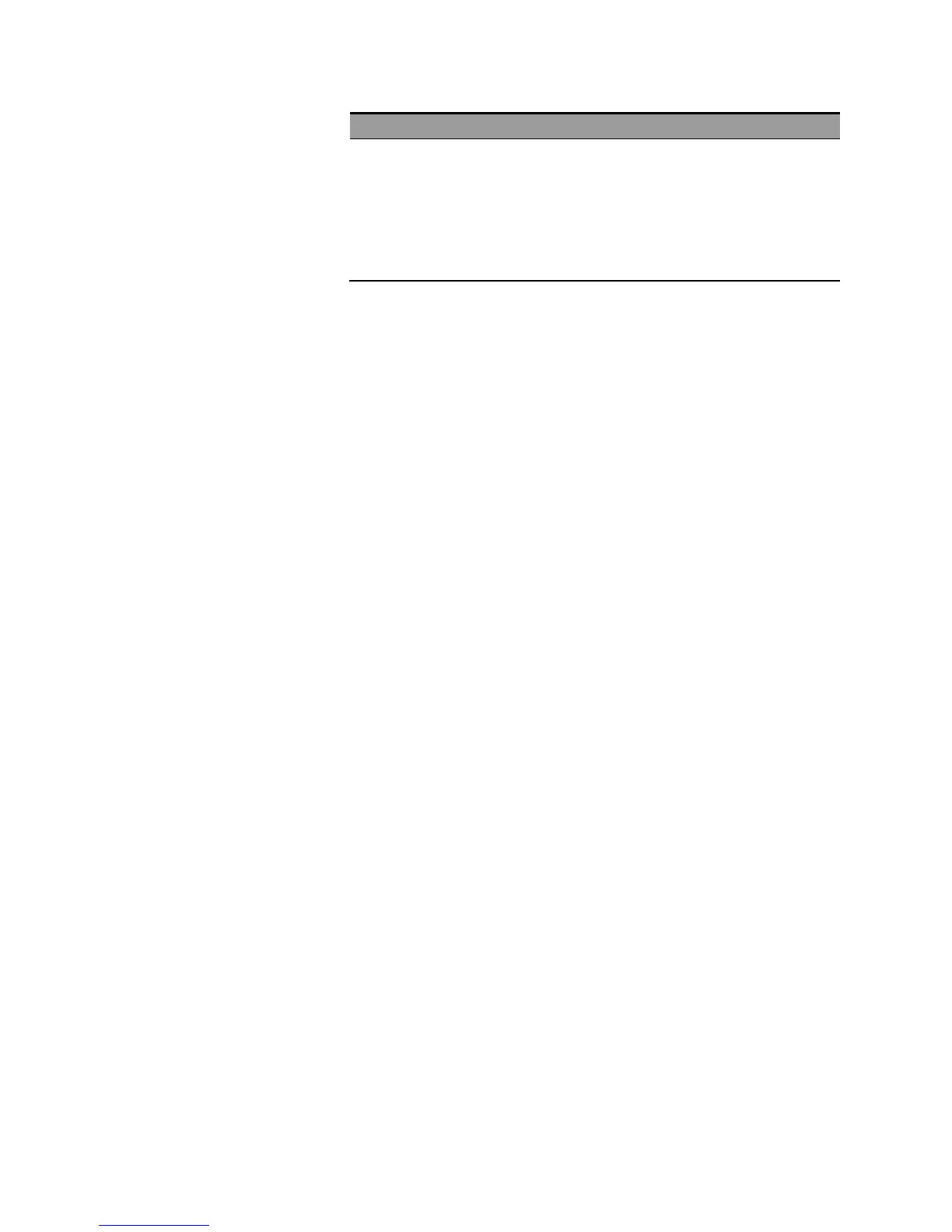Calibration 3
Model N6705 Service Guide 61
From the Calibration menu, select
Save. Then select Save Calibration
for all Outputs. Select Close.
Go [Back] to the Administrative
tools menu and select
Administrator Login. Select Logout,
then Close
To save calibration data:
CAL:SAVE
To exit calibration mode:
CAL:STAT OFF