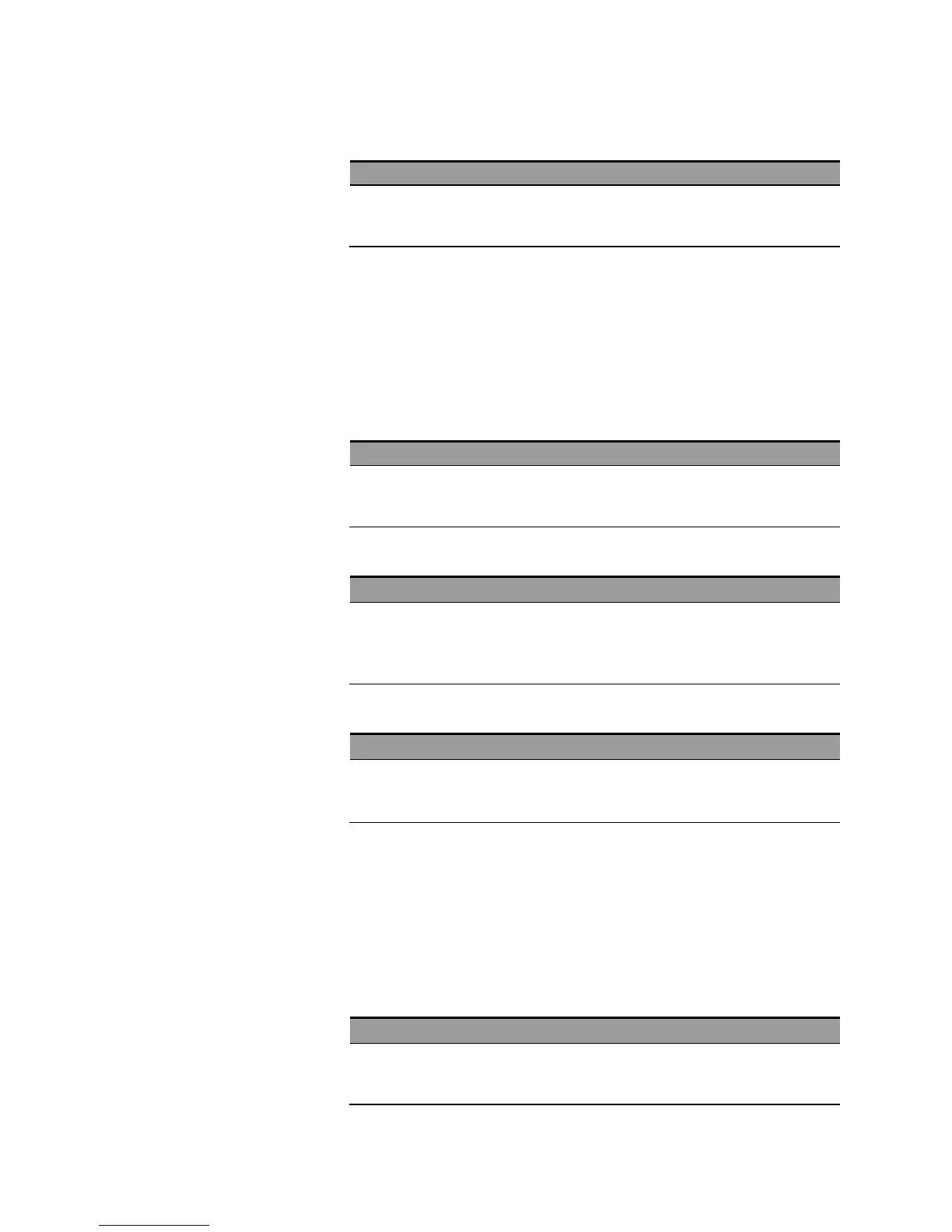3 Calibration
78 Model N6705 Service Guide
Step 6.
Calculate the shunt current (I=V/R) and enter the data.
Enter the calculated value into the data field
and then select Next. When calibration is
complete, select Close.
Low Range Current Measurement
Step 1.
Connect only the current measurement terminals of the Keysight 3458A
to the output terminals (see Cal Setup D without the resistor).
Select the low current measurement range. The value to program a range
must be the maximum current of the range. This example selects the
0.15 A range of output 1.
From the Calibration menu, select
Current, Low Range Measurement.
Then select Start.
Select the first current calibration point.
The first calibration point is automatically
selected. The ammeter should be connected.
Select Next. “Enter Measured Current” should
be displayed.
*OPC?
Measure the current with the
Keysight 3458A and enter the value.
Enter the value from the external DMM into
the data field and then select Next. When
calibration is complete, select Close.
*OPC?
Negative Current Limit Calibration
Step 1.
Connect the Keysight 3458A, current shunt, and a power supply to the
output (see Test Setup G). Connect plus to plus, minus to minus. Set the
external power supply to 3V, 3A.
Select the negative-current ra
. The value to select the range must be
negative and the maximum current of the range.
From the Calibration menu, select
Current, Low Range Measurement.
Then select Start.
CAL:CURR:LIM:NEG -2, (@1)