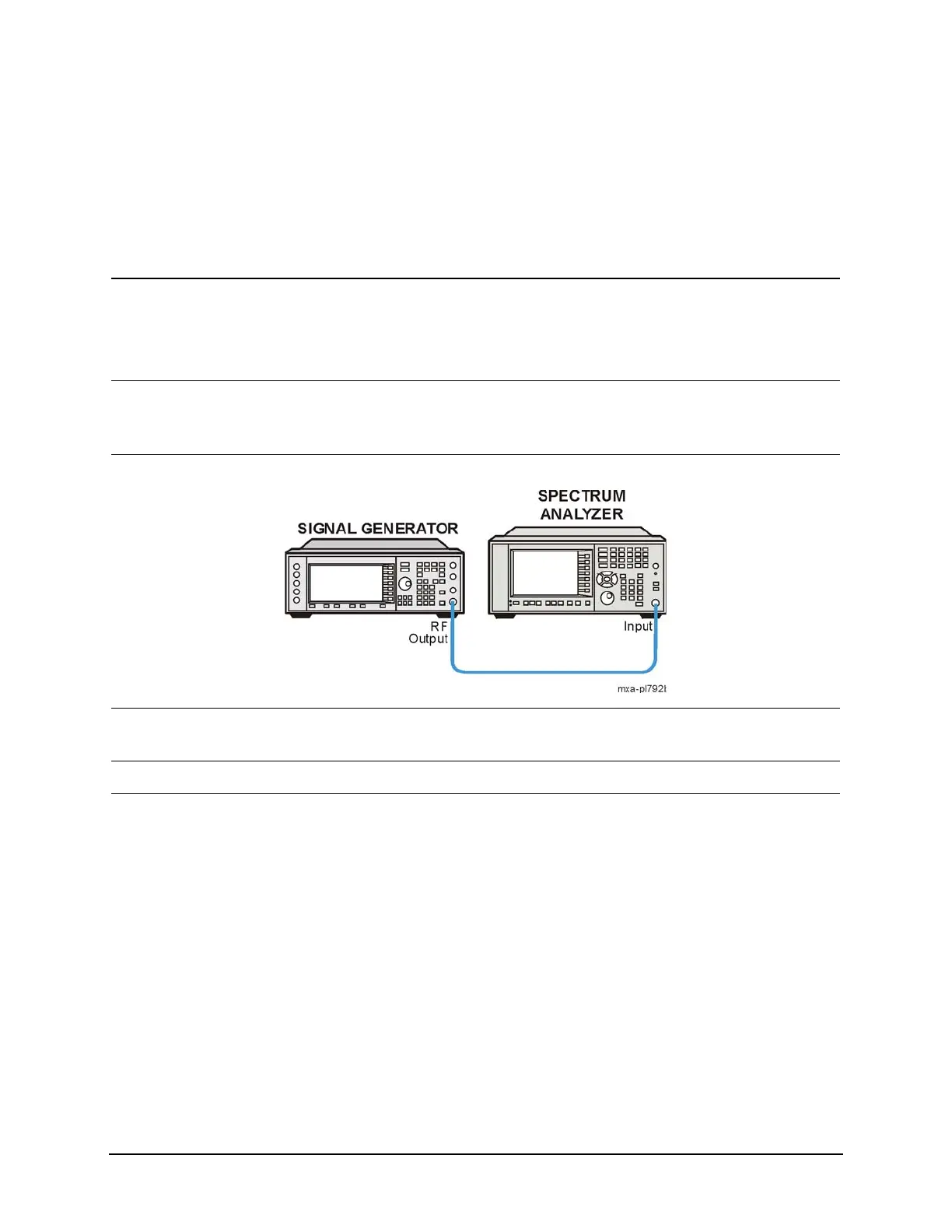50
Measuring a Low−Level Signal
Using the Average Detector and Increased Sweep Time
Using the Average Detector and Increased Sweep Time
When the analyzer noise masks low-level signals, changing to the average detector
and increasing the sweep time smooths the noise and improves the signal visibility.
Slower sweeps are required to average more noise variations.
Step Action Notes
1 Set up the signal
generator.
a. Set the frequency to 300
MHz.
b. Set the amplitude to
−80 dBm.
2 Connect the source RF
OUTPUT to the analyzer
RF INPUT as shown.
3 Select the mode. • Press Mode, Spectrum
Analyzer.
4 Preset the mode. • Press Mode Preset.
5 Set the center frequency,
span and reference level.
a. Press FREQ Channel,
Center Freq, 300, MHz.
b. Press SPAN X Scale, Span,
5, MHz.
c. Press AMPTD Y Scale,
Ref Level, 40, −dBm.
