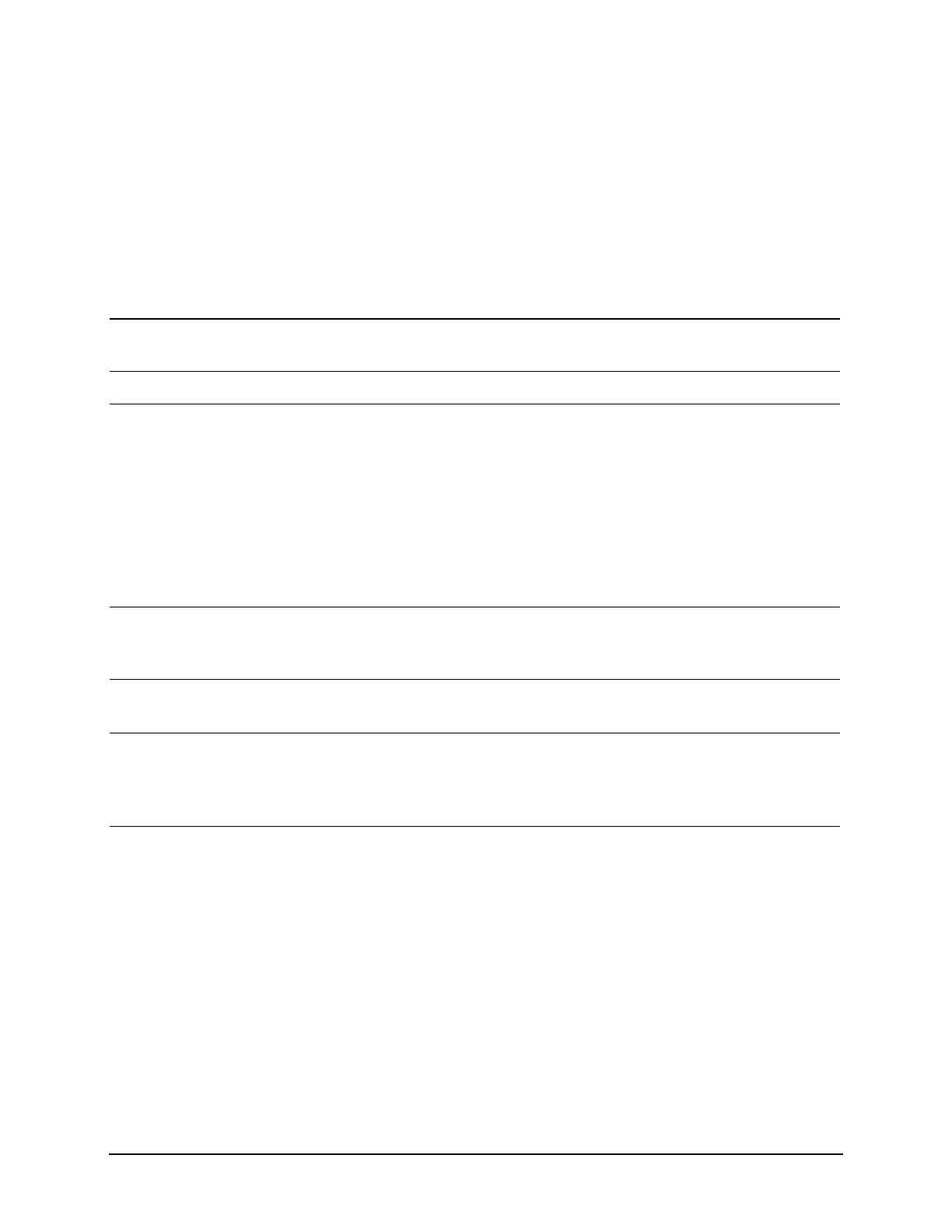78
Measuring Noise
Measuring Noise-Like Signals Using Band/Interval Density Markers
Measuring Noise-Like Signals Using Band/Interval Density Markers
Band/Interval Density Markers let you measure power over a frequency span. The
markers allow you to easily and conveniently select any arbitrary portion of the
displayed signal. However, while the analyzer, when autocoupled, makes sure the
analysis is power-responding (rms voltage-responding), you must set all of the other
parameters.
Step Action Notes
1 Set the analyzer to the
Spectrum Analyzer mode.
• Press Mode, Spectrum
Analyzer.
This enables the spectrum
analyzer measurements.
2 Preset the analyzer • Press Mode Preset.
3 Set the center frequency,
span, reference level and
attenuation.
a. Press FREQ Channel, Center
Freq, 50, MHz.
b. Press SPAN X Scale, Span, 100,
kHz.
c. Press AMPTD Y Scale, Ref
Level, −20, dBm.
d. Press AMPTD Y Scale,
Attenuation, 40, dB.
4 Measure the total noise
power between the
markers.
• Press Marker Function,
Band/Interval Density.
5 Set the band span. • Press Band Adjust,
Band/Interval Span, 40, kHz.
6 Set the resolution and
video bandwidths.
a. Press BW, Res BW, 1, kHz.
b. Press BW, Video BW, 10, kHz.
Common practice is to set the
resolution bandwidth from 1% to
3% of the measurement (marker)
span, 40 kHz in this example.
7 Enable the internal
50 MHz amplitude
reference signal of the
analyzer.
• Press Input/Output
, RF
Calibrator, 50 MHz.
Adds a discrete tone to see the
effects on the reading. See
Figure 7-4.
