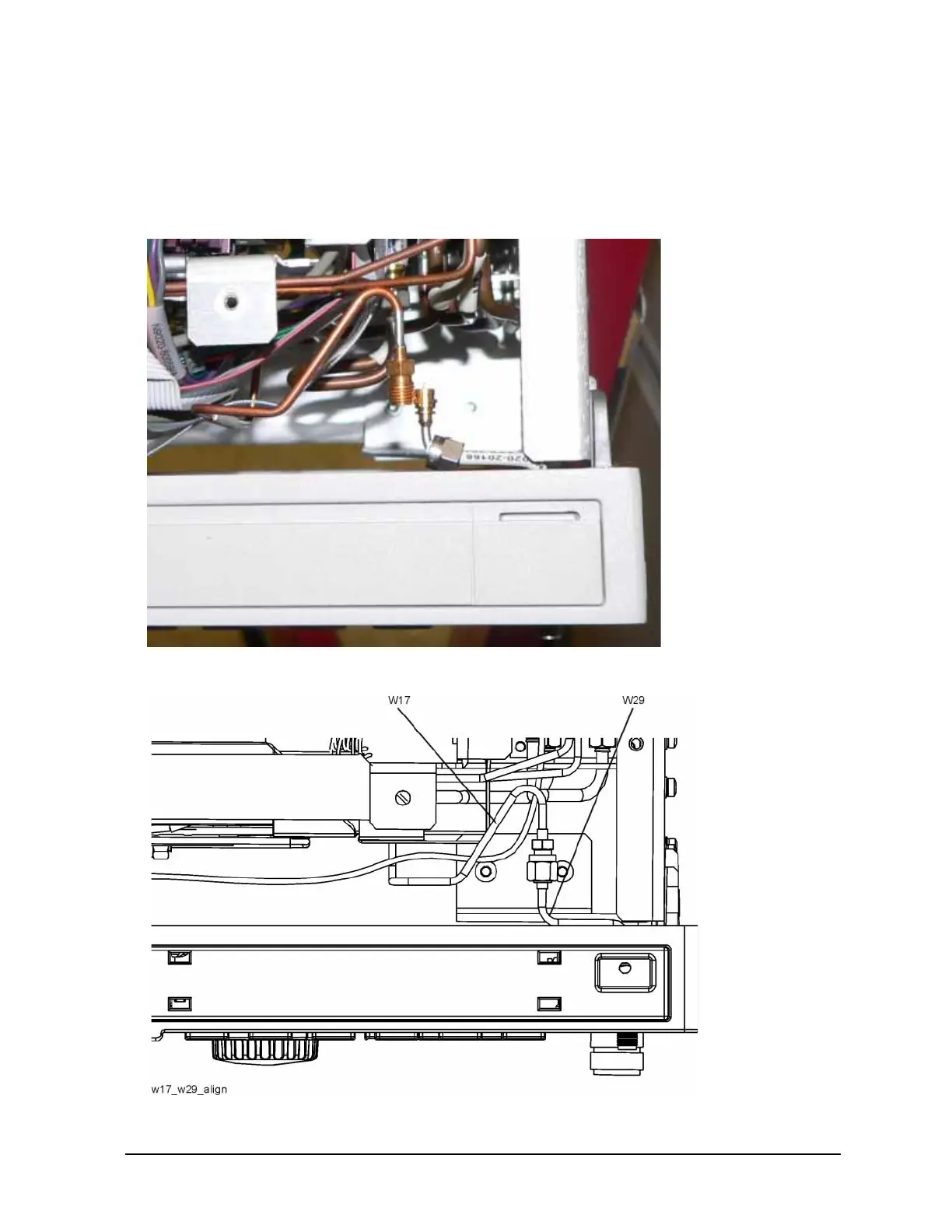Installation Note N9030-90058 19
Option EXM, External Mixing Upgrade Kit
3. Refer to Figure 13. When the front panel is installed, cables W17 and W29 typically do not align.
This is OK since the cables are flexible.
4. Refer to Figure 14. Align and connect cables W17 and W29. Hand-tighten the nut.
Figure 13 W17 and W29 Before Alignment
Figure 14 W17 and W29 Properly Aligned