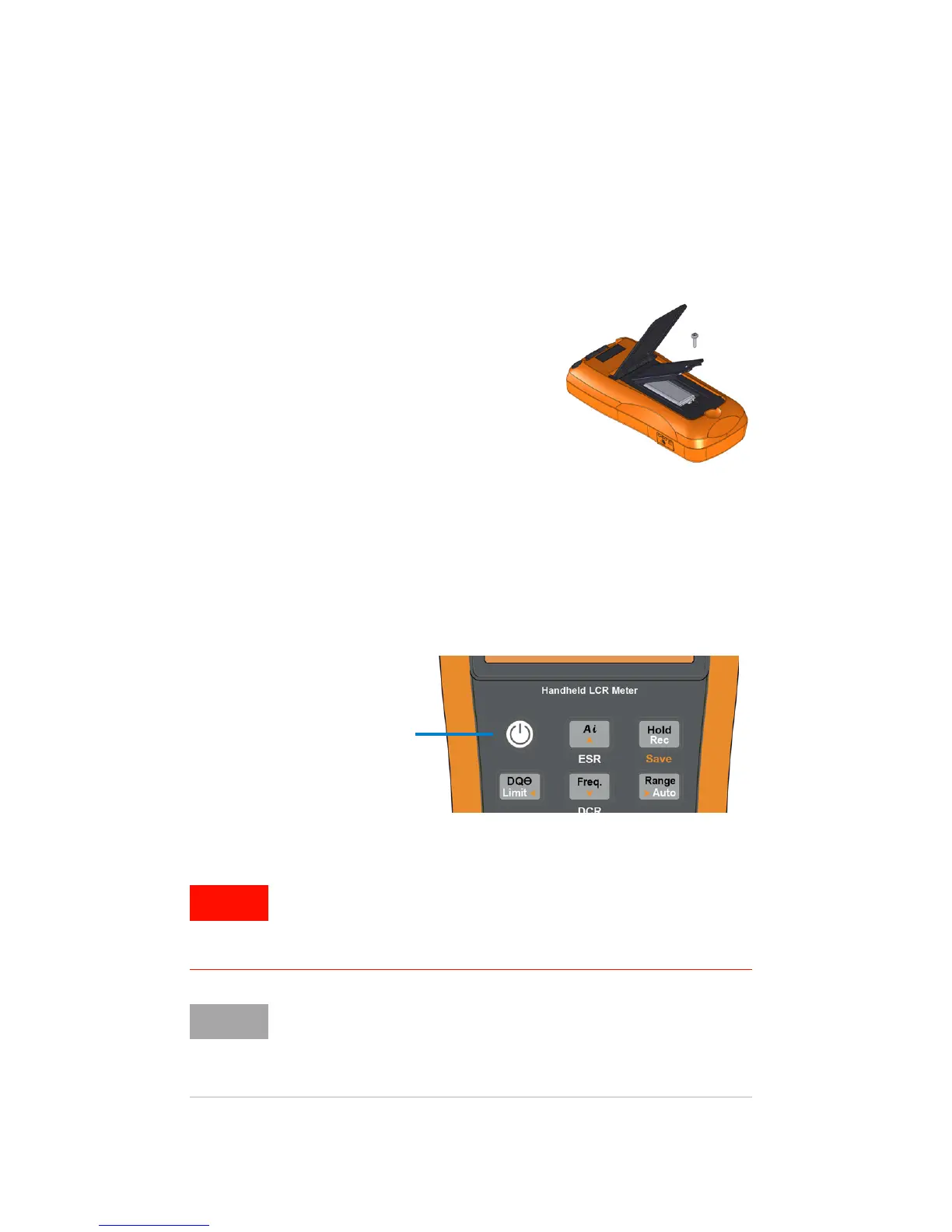U1731C/U1732C/U1733C Handheld LCR Meter
Install the Batteries
2 U1731C/U1732C/U1733C Quick Start Guide
Install the Batteries
Your LCR meter is powered by a single 9 V alkaline battery
(included with the shipment).
1 Turn the LCR meter OFF and remove
the test leads from the terminals.
2 Lift the tilt stand and loosen the
screw with a suitable Phillips
screwdriver.
3 Remove the battery cover and
observe the polarity markings.
4 Insert the battery and replace the
battery cover and screw.
Turn On the LCR Meter
To power ON your LCR meter, press the power-on button once.
To avoid damage to the device, do not exceed the input
limit. Do not apply voltage to the input terminals.
Discharge the capacitor before testing.
Your LCR meter is capable of remote data logging. To use this
feature, you will need an IR-USB cable (U5481A, purchased
separately) and the Keysight GUI Data Logger Software (down-
loadable from www.keysight.com/find/hhTechLib).
