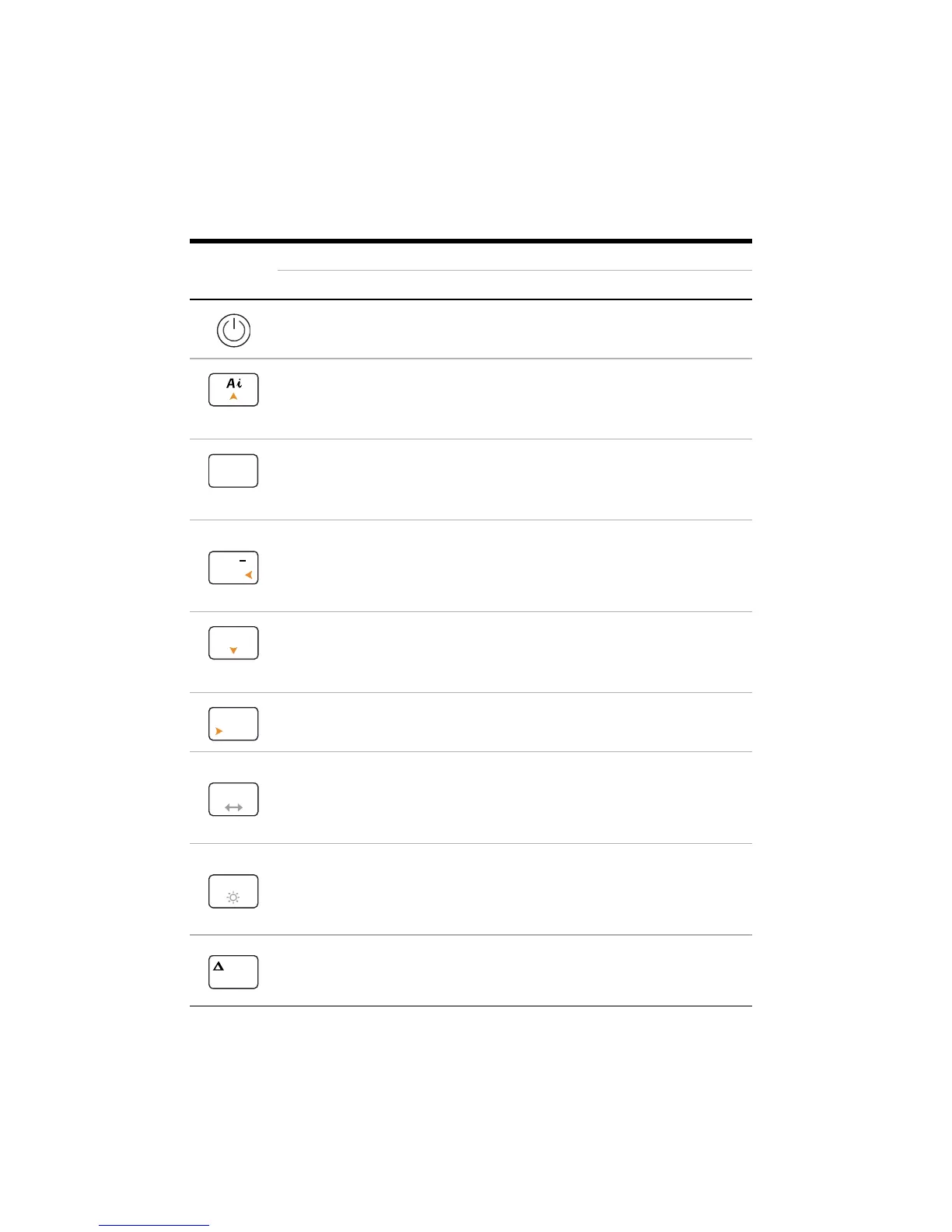U1731C/U1732C/U1733C Handheld LCR Meter
Understanding the Keypad
4 U1731C/U1732C/U1733C Quick Start Guide
Understanding the Keypad
Legend
Key response when pressed for:
Less than 1 second More than 1 second
Turns the LCR meter on or off -
Starts or stops the auto identi-
fication mode
Enables or disables the ESR
(equivalent series resistance)
mode
[1]
Holds or releases the present
reading on the display
Starts or stops the static
recording mode
Switches between dissipation
factor (D), quality factor (Q),
and phase angle (θ) measure-
ment
Enables or disables the limit
comparison mode
Selects a test frequency
Enables or disables the DCR
(direct current resistance)
mode
[2]
Disables autoranging and sets
a manual range
Enables autoranging
Switches between impedance
(Z), inductance (L), capacitance
(C), and resistance (R) mea-
surement
Toggles between parallel and
series circuit mode
Enables the tolerance mode
Turns the backlight display on
or off
[3]
or disables the toler-
ance mode (if tolerance is
enabled)
Sets the null/relative mode
Enters the open/short calibra-
tion mode for selected range
and test frequency
[1]
Autoranging only. ESR mode exits to capacitance (C) measurement by default.
[2]
Applicable for U1733C model only. DCR mode exits to inductance (L) measure-
ment by default.
[3]
Applicable for U1732C and U1733C models only.
